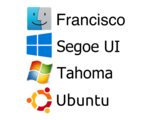getOSfont
getOSfont returns the name and size of the system user interface font (default system font).
Graphical user interfaces developed with MATLAB often lack the look and feel of native applications, which is in part due to the fact that they do not use the user interface font of the operating system on which they are running. getOSfont resolves this issue by returning the name and size of the system UI font for a variety of platforms and OS versions, including all platforms officially supported by R2014b and above.
[OSFont, OSFontSize] = getOSfont(OS, OSVersion) returns the name and size (in points) of the system UI font of the operating system OS in version OSVersion. If the system UI font is not available to MATLAB, it is replaced by a similar font and a warning is issued. If the OS is not supported, OSFONT and OSFONTSIZE are returned empty. If the font selected by getOSfont is not available on the system, OSFONT is returned empty.
OS is a character vector containing the name of the operating system in lowercase letters. The following operating systems are supported:
- 'windows' (starting with Windows 3.1)
- 'macos' (all OS X and macOS versions)
- 'ubuntu' (starting with Ubuntu 10.10)
- 'centos' and 'redhat' (starting with version 6.8)
OSVersion is a numeric vector representing the version number of the operating system. For example, OSVersion = [6, 1, 7601] corresponds to version 6.1.7601.
getOSfont is typically used in tandem with detectOS.
Example:
% avoid error if OS cannot be determined
try
[OS, OSVersion] = detectOS;
catch
OS = '';
OSVersion = [];
end
[OSFont, OSFontSize] = getOSfont(OS, OSVersion);
% if returned empty, fall back on factory settings
if isempty(OSFont)
OSFont = get(groot, 'factoryUicontrolFontName');
end
if isempty(OSFontSize)
OSFontSize = get(groot, 'factoryUicontrolFontSize');
endgetOSfont is compatible with MATLAB R2013a and later releases.
Any feedback or help in extending the code to other operating systems/versions is welcome!
引用
Jorg Woehl (2026). getOSfont (https://github.com/JorgWoehl/getOSfont/releases/tag/v1.1.3.1), GitHub. に取得済み.
MATLAB リリースの互換性
プラットフォームの互換性
Windows macOS Linuxカテゴリ
- Signal Processing > Signal Processing Toolbox > Signal Generation, Analysis, and Preprocessing > Waveform Generation >
タグ
Community Treasure Hunt
Find the treasures in MATLAB Central and discover how the community can help you!
Start Hunting!GitHub の既定のブランチを使用するバージョンはダウンロードできません
| バージョン | 公開済み | リリース ノート | |
|---|---|---|---|
| 1.1.3.1 | See release notes for this release on GitHub: https://github.com/JorgWoehl/getOSfont/releases/tag/v1.1.3.1 |
||
| 1.1.3 | See release notes for this release on GitHub: https://github.com/JorgWoehl/getOSfont/releases/tag/v1.1.3 |
||
| 1.1.0.0 | Refine input validation
|
|
|
| 1.0.0.0 |
Added link to detectOS
|
|