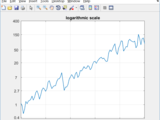logticks
The program takes the exponential of the existing ticks. It then adjusts them to get a sequence of 'pretty numbers.' Because of this, the spacing is never perfectly uniform, and sometimes this non-uniformity can be undesirable. In those cases, it helps selecting a larger minimum decimal position, because this will allow the program to choose more uniformly spaced ticks on a narrower grid.
Examples:
t = 0:30; y = exp(-t*0.03 + randn(1,31)*0.2);
plot(t,log(y)); grid on; logticks()
figure; plot(t,log(y)); grid on; logticks(gca,2)
t = 0:50; y = 1e6 * exp(t*0.05 + randn(1,51)*0.2);
figure; plot(t,log(y)); grid on; logticks
figure; plot(t,log(y)); grid on; logticks([],[],1e-6)
引用
Yvan Lengwiler (2025). logticks (https://jp.mathworks.com/matlabcentral/fileexchange/55762-logticks), MATLAB Central File Exchange. に取得済み.
MATLAB リリースの互換性
プラットフォームの互換性
Windows macOS Linuxカテゴリ
- MATLAB > Graphics > Labels and Styling > Axes Appearance > Limits, Ticks, and Grids > Grid Lines, Tick Values, and Labels >
タグ
Community Treasure Hunt
Find the treasures in MATLAB Central and discover how the community can help you!
Start Hunting!| バージョン | 公開済み | リリース ノート | |
|---|---|---|---|
| 1.0.0.0 |