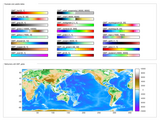Color Palette Tables (.cpt) for Matlab
引用
Kelly Kearney (2025). Color Palette Tables (.cpt) for Matlab (https://github.com/kakearney/cptcmap-pkg), GitHub. に取得済み.
MATLAB リリースの互換性
プラットフォームの互換性
Windows macOS Linuxカテゴリ
タグ
謝辞
ヒントを与えたファイル: cmocean perceptually-uniform colormaps, IBCSO International Bathymetric Chart of the Southern Ocean, cmap2pal - Convert matlab colormap to binary .pal format, demViewer
Community Treasure Hunt
Find the treasures in MATLAB Central and discover how the community can help you!
Start Hunting!cptcmap
GitHub の既定のブランチを使用するバージョンはダウンロードできません
| バージョン | 公開済み | リリース ノート | |
|---|---|---|---|
| 1.7.0.1 | linked GitHub readme |
|
|
| 1.7.0.0 | - Linked to GitHub repository
|
|
|
| 1.6.0.0 | Corrected bug in colormap length calculation |
||
| 1.5.0.0 | - Corrected bug in HSV color calculation
|
||
| 1.4.0.0 | Added error check in case no input is supplied. Also corrected the roundn issue (correctly, this time). |
||
| 1.3.0.0 | Replaced roundn call with manual calculation to remove unintended dependency on Mapping Toolbox. |
||
| 1.2.0.0 | -bug fixes where some input filenames were misinterpreted (thanks to Felipe)
|
||
| 1.0.0.0 |