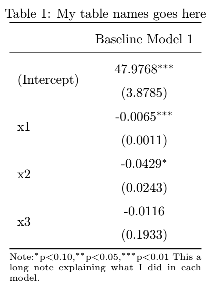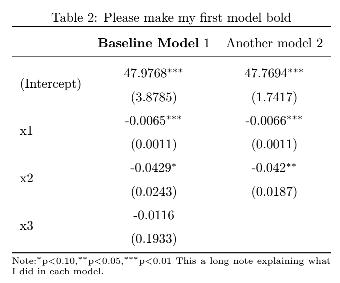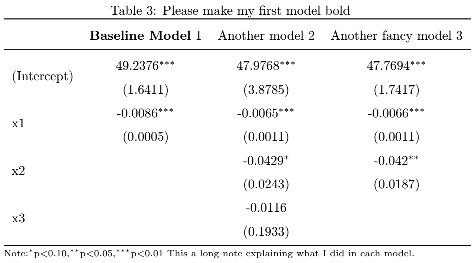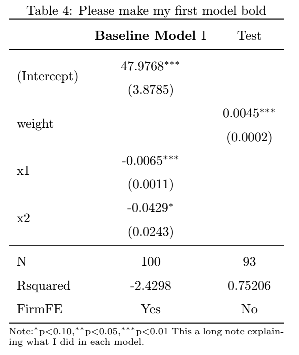reg2latex
Description
The function reg2latex creates a .tex file from a linear model in Matlab. The function allows for multiple model inputs and to format your own regression output. If you use other methods to estimate regressions in Matlab (e.g.: Econometrics Toolbox, then you can parse a struct into reg2latex and obtain a regression output. Standard errors are reported in brackets.
Set-up
Clone the repository and add it to your Matlab path. Make sure to add the folder helper to your path.
The file main_regression_file.m contains the three examples from the README.md file and produces the corresponding .tex files. The file main_text.text just loads the tables files via \input.
Table of content
- Example 1
- Example 2
- Example 3
- Required packages in Latex
Example 1
Run fitlm and obtain to obtain a linear regression.
% Load default sample data from mathworks
load carsmall
X = [Weight,Horsepower,Acceleration];
% Fit a linear regression model using fitlm.
mdl = fitlm(X,MPG);
% Function takes a linear Model as input and outputs a seperate .tex file
tabPosition = 'H';
tabCaption = 'My table names goes here';
tabLabel = 'tab:myLabel';
tabNote = 'This a long note explaining what I did in each model.';
% Call reg2latex and createx tex output for a single regression output
modelName = '& Baseline Model 1';
reg2latex({mdl},'filename','myTable1.tex', 'tabPosition',tabPosition, 'tabCaption',tabCaption, 'tabLabel',tabLabel, 'modelName', modelName, 'tabNote',tabNote);
The obtained screenshot from the output in Latex is
Note that I added a bit of vertical spacing the displayed table here with \renewcommand{\arraystretch}{1.5}
Example 2
Adding more regression models into one output table. Suppose you run multiple models and want to store the results column wise.
mdl1 = fitlm([Weight,Horsepower],MPG);
mdl2 = fitlm(Weight,MPG);
% Call reg2latex and createx tex output if I would have used two models
modelName = '& \textbf{Baseline Model} 1 & Another model 2';
tabCaption = 'Please make my first model bold';
reg2latex({mdl, mdl1},'myTable2.tex', tabPosition, tabCaption, tabLabel, modelName, tabNote);
% Call reg2latex and create tex output for all the models
modelName = '& Baseline Model 1 & Another model 2 & Another fancy model 3';
reg2latex({mdl2, mdl, mdl1},'filename','myTable3.tex', 'tabPosition',tabPosition, 'tabCaption',tabCaption, 'tabLabel',tabLabel, 'modelName', modelName, 'tabNote',tabNote);
Example 3
Suppose you have results from a custom regression output in a struct. Make sure that the fields are named as in the mdl object. Here as an example consider using the ols function from the Econometrics Toolbox
olsStruct = ols(Acceleration, [Weight]);
pValue = 2 * min(tcdf(olsStruct.tstat, olsStruct.nobs-1), 1-tcdf(olsStruct.tstat, olsStruct.nobs-1));
% Note that the structure of your input has to follow this format
myTable = table(olsStruct.beta, olsStruct.bstd, olsStruct.tstat, pValue,...
'VariableNames', {'Estimate', 'SE', 'tStat', 'pValue'}, 'RowNames', {'weight'});
myMdl = struct;
myMdl.CoefficientNames = myTable.Properties.RowNames';
myMdl.Coefficients = myTable;
myMdl.NumCoefficients = olsStruct.nvar;
% Add fields to be added after coefficients in the same convention als in mdl
addInfo.addFieldName = {'N', 'Rsquared', 'FirmFE'};
addInfo.model1.(addInfo.addFieldName{1}) = olsStruct.nobs;
addInfo.model1.(addInfo.addFieldName{2}) = olsStruct.rsqr;
addInfo.model1.(addInfo.addFieldName{3}) = 'Yes';
addInfo.model2.(addInfo.addFieldName{1}) = mdl.NumObservations;
addInfo.model2.(addInfo.addFieldName{2}) = mdl.Rsquared.Ordinary;
addInfo.model2.(addInfo.addFieldName{3}) = 'No';
modelName = '& Baseline Model 1 & Test';
reg2latex({mdl, myMdl},'filename','myCustomTable.tex', 'tabPosition', tabPosition, 'tabCaption', tabCaption, 'tabLabel',tabLabel, 'modelName', modelName, 'tabNote',tabNote);
Required packages in Latex
Place the following packages in your preamble
\usepackage{booktabs}
\usepackage{multirow}
\usepackage{float} % Need if position of table needs float
\usepackage[flushleft]{threeparttable}
引用
MR (2025). reg2latex (https://github.com/mreinke1/reg2latex/releases/tag/v1.0.1), GitHub. に取得済み.
MATLAB リリースの互換性
プラットフォームの互換性
Windows macOS Linuxタグ
Community Treasure Hunt
Find the treasures in MATLAB Central and discover how the community can help you!
Start Hunting!helper
| バージョン | 公開済み | リリース ノート | |
|---|---|---|---|
| 1.0.1 | See release notes for this release on GitHub: https://github.com/mreinke1/reg2latex/releases/tag/v1.0.1 |
||
| 1.0.0 |