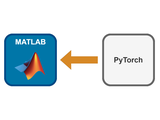Deep Learning Toolbox Converter for PyTorch Models
Import pretrained PyTorch models into MATLAB
ダウンロード: 2.9K
更新
2025/11/25
The converter for PyTorch models enables you to import pretrained PyTorch models and weights into MATLAB.
Limitation: the importNetworkFromPyTorch function fully supports PyTorch version 2.0. The function can import most models created in other PyTorch versions (1.10 to 2.0).
Note: the model must be traced in PyTorch before importing into MATLAB. See below for an example:
# This example loads a pretrained PyTorch model from torchvision,
# traces it with example inputs, and saves the trace as a .pt file.
import torch
from torchvision import models
# Load the model with pretrained weights
model = models.mobilenet_v2(pretrained=True)
# Call "eval" to ensure that layers like batch norm and dropout are set to
# inference mode
model.eval()
# Move the model to the CPU
model.to("cpu")
# Create example inputs
X = torch.rand(1, 3, 224, 224)
# Trace model with the example input
traced_model = torch.jit.trace(model.forward, X)
# Save the traced model to a .pt file
traced_model.save('traced_mobilenetv2.pt')
The initial release in R2022b supports importing image classification models. Support for other model types will be added in future updates.
MATLAB リリースの互換性
作成:
R2022b
R2022b 以降 R2026a 以前と互換性あり
プラットフォームの互換性
Windows macOS (Apple シリコン) macOS (Intel) Linuxカテゴリ
- AI and Statistics > Deep Learning Toolbox > Import and Build Deep Neural Networks > Pretrained Networks from External Platforms >
Help Center および MATLAB Answers で Pretrained Networks from External Platforms についてさらに検索