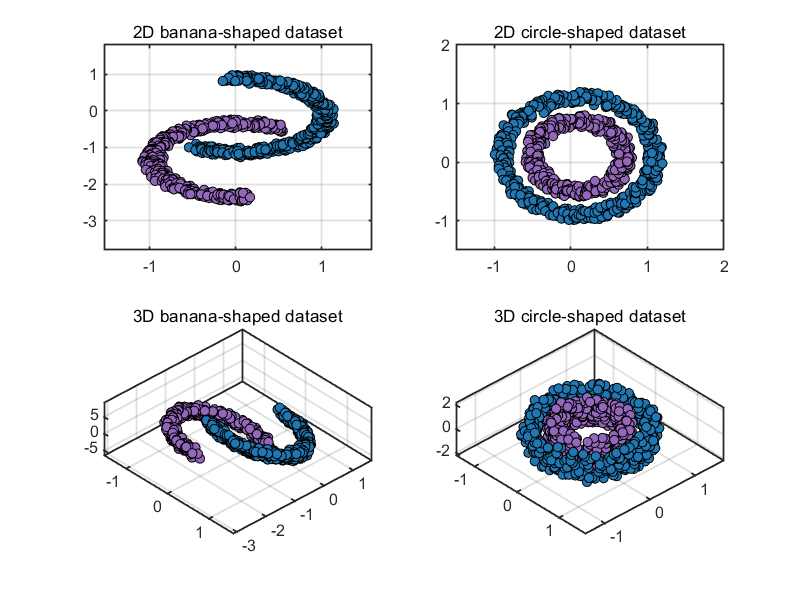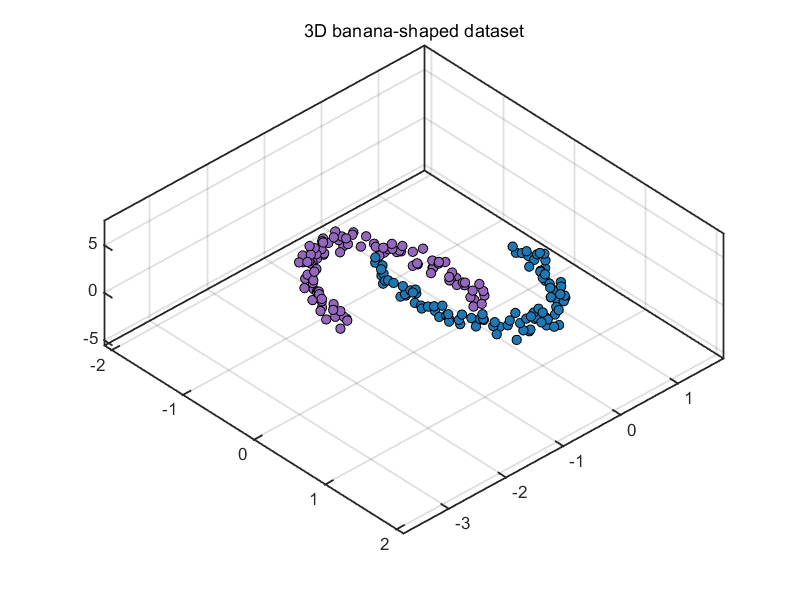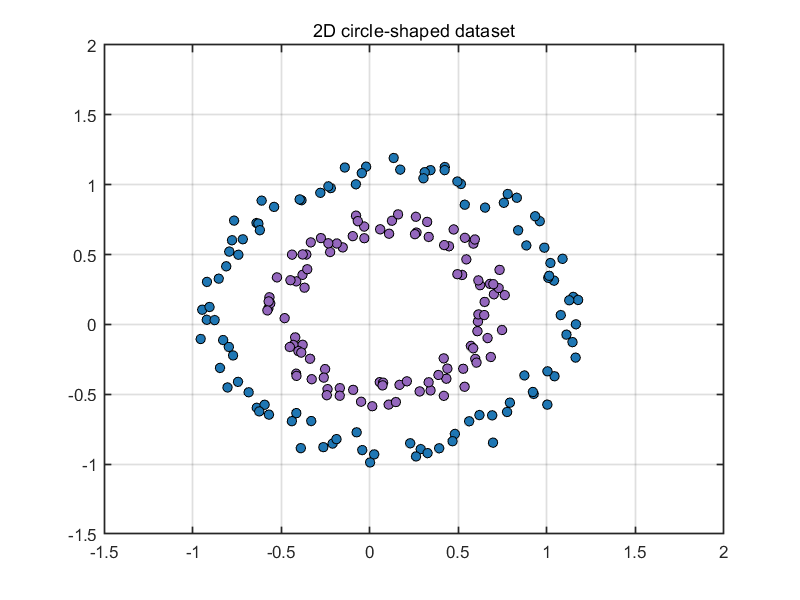Binary Dataset
バージョン 1.0 (4.05 KB) 作成者:
Kepeng Qiu
MATLAB code for 2D or 3D binary dataset for classification.
🔥🔥 BinaryDataset
MATLAB code for 2D or 3D binary dataset.
✨ MAIN FEATURES
- 2D or 3D binary dataset of "banana" and "circle" shapes.
- Partitioning of training dataset/label and test dataset/label.
🔨 HOW TO USE
ocdata = BinaryDataset();
[data, label] = ocdata.generate;
[trainData, trainLabel, testData, testLabel] = ocdata.partition;The full Name-Value Arguments of class BinaryDataset are
-
shape: shape of dataset, 'banana' or 'circle'. -
dimensionality: dimensionality of dataset, 2 or 3. -
number: number of samples per class, for example: [200, 200]. -
display: visualization, 'on' or 'off'. -
noise: noise added to dataset with range [0, 1]. For example: 0.2. -
ratio: ratio of the test set with range (0, 1). For example: 0.3.
👉 Example 1
Generate a 3D banana-shaped dataset with 200 and 100 samples for each class, and divide 10% of the data into the test dataset.
ocdata = BinaryDataset( 'shape', 'banana',...
'dimensionality', 3,...
'number', [200, 100],...
'display', 'on', ...
'noise', 0.2,...
'ratio', 0.1);
[data, label] = ocdata.generate;
[trainData, trainLabel, testData, testLabel] = ocdata.partition;👉 Example 2
Generate a 2D circle-shaped dataset with 100 and 300 samples for each class, and divide 50% of the data into the test dataset.
ocdata = BinaryDataset( 'shape', 'circle',...
'dimensionality', 2,...
'number', [100, 300],...
'display', 'on', ...
'noise', 0.2,...
'ratio', 0.5);
[data, label] = ocdata.generate;
[trainData, trainLabel, testData, testLabel] = ocdata.partition;引用
Kepeng Qiu (2025). Binary Dataset (https://github.com/iqiukp/BinaryDataset/releases/tag/v1.0), GitHub. に取得済み.
MATLAB リリースの互換性
作成:
R2022a
R2016b 以降のリリースと互換性あり
プラットフォームの互換性
Windows macOS Linuxタグ
Community Treasure Hunt
Find the treasures in MATLAB Central and discover how the community can help you!
Start Hunting!| バージョン | 公開済み | リリース ノート | |
|---|---|---|---|
| 1.0 |
この GitHub アドオンでの問題を表示または報告するには、GitHub リポジトリにアクセスしてください。
この GitHub アドオンでの問題を表示または報告するには、GitHub リポジトリにアクセスしてください。