ans =
結果:
If you like them, please feel free to use them for free.
Try to install MATLAB2024a on Ubuntu24.04. In the image below, the button indicated by the green arrow is clickable, while the button indicated by the red arrow are unclickable, and input field where text cannot be entered, preventing the installation.

Do you use MATLAB Online for teaching? MATLAB Online lets students run MATLAB without having to install the software on the computer. All you need is a web browser and an internet connection.
I would love to hear comments and experiences of using MATLAB Online.
Let's say you have a chance to ask the MATLAB leadership team any question. What would you ask them?
We're excited to announce that the 2024 Community Contest—MATLAB Shorts Mini Hack starts today! The contest will run for 5 weeks, from Oct. 7th to Nov. 10th.
What creative short movies will you create? Let the party begin, and we look forward to seeing you all in the contest!
If I go to a paint store, I can get foldout color charts/swatches for every brand of paint. I can make a selection and it will tell me the exact proportions of each of base color to add to a can of white paint. There doesn't seem to be any equivalent in MATLAB. The common word "swatch" doesn't even exist in the documentation. (?) One thinks pcolor() would be the way to go about this, but pcolor documentation is the most abstruse in all of the documentation. Thanks 1e+06 !
Matlab 2024b。
I have installed help doc and rebooted Matlab.
However, whether I choose to open in a small window or in the help browser, it will only open in the browser.
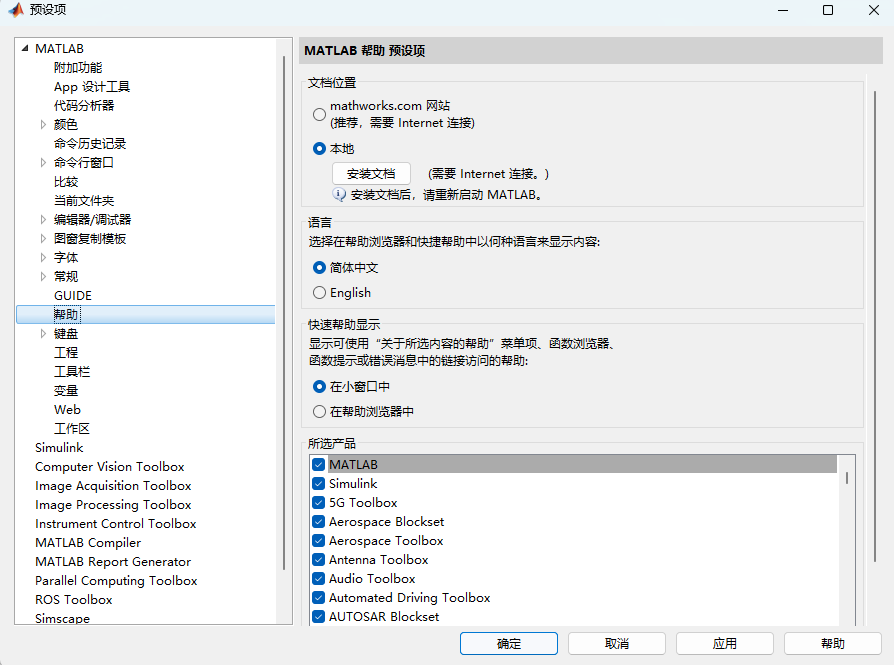
Like this:

What is the side-effect of counting the number of Deep Learning Toolbox™ updates in the last 5 years? The industry has slowly stabilised and matured, so updates have slowed down in the last 1 year, and there has been no exponential growth.Is it correct to assume that? Let's see what you think!
releaseNumNames = "R"+string(2019:2024)+["a";"b"];
releaseNumNames = releaseNumNames(:);
numReleaseNotes = [10,14,27,39,38,43,53,52,55,57,46,46];
exampleNums = [nan,nan,nan,nan,nan,nan,40,24,22,31,24,38];
bar(releaseNumNames,[numReleaseNotes;exampleNums]')
legend(["#release notes","#new/update examples"],Location="northwest")
title("Number of Deep Learning Toolbox™ update items in the last 5 years")
ylabel("#release notes")
As pointed out in Doxygen comments in code generated with Simulink Embedded Coder - MATLAB Answers - MATLAB Central (mathworks.com), it would be nice that Embedded Coder has an option to generate Doxygen-style comments for signals of buses, i.e.:
/** @brief <Signal desciption here> **/
This would allow static analysis tools to parse the comments. Please add that feature!
Dear contest participants,
The 2024 Community Contest—MATLAB Shorts Mini Hack—is just one week away! Last year, we challenged you to create a 48-frame, 2-second animation. This year, we're doubling the fun by increasing the frame count to 96 and adding audio support. Your mission? Create a short movie!
As always, whether you are a seasoned MATLAB user or just a beginner, you can participate in the contest and have opportunities to win amazing prizes.

Timeframe:
- The contest will run for 5 weeks, from Oct. 7th to Nov. 10th, Eastern Time.
General Rules:
- The first week is dedicated to entry creation, and the fifth week is reserved for voting only.
- Create a 96-frame, 4-second animation and add audio. We will loop it 3 times to create a 12-second short movie for you.
- The character limit remains at 2,000 characters.
Prizes
- You will have opportunities to win compelling prizes, including Amazon gift cards, MathWorks T-shirts, and virtual badges. We will give out both weekly prizes and grand prizes.
Warm-up!
With one week left before the contest begins, we recommend you warm up by reading a fantastic article: Walkthrough: making Little Nemo's airship in MATLAB by @Tim. The article shares both technical insights and the challenges encountered along the way.
The MATLAB Central Community Team
How can I mechanically couple synchronous reluctance motor from simscape electrical electromechanical library and dc generator from specialized power system library
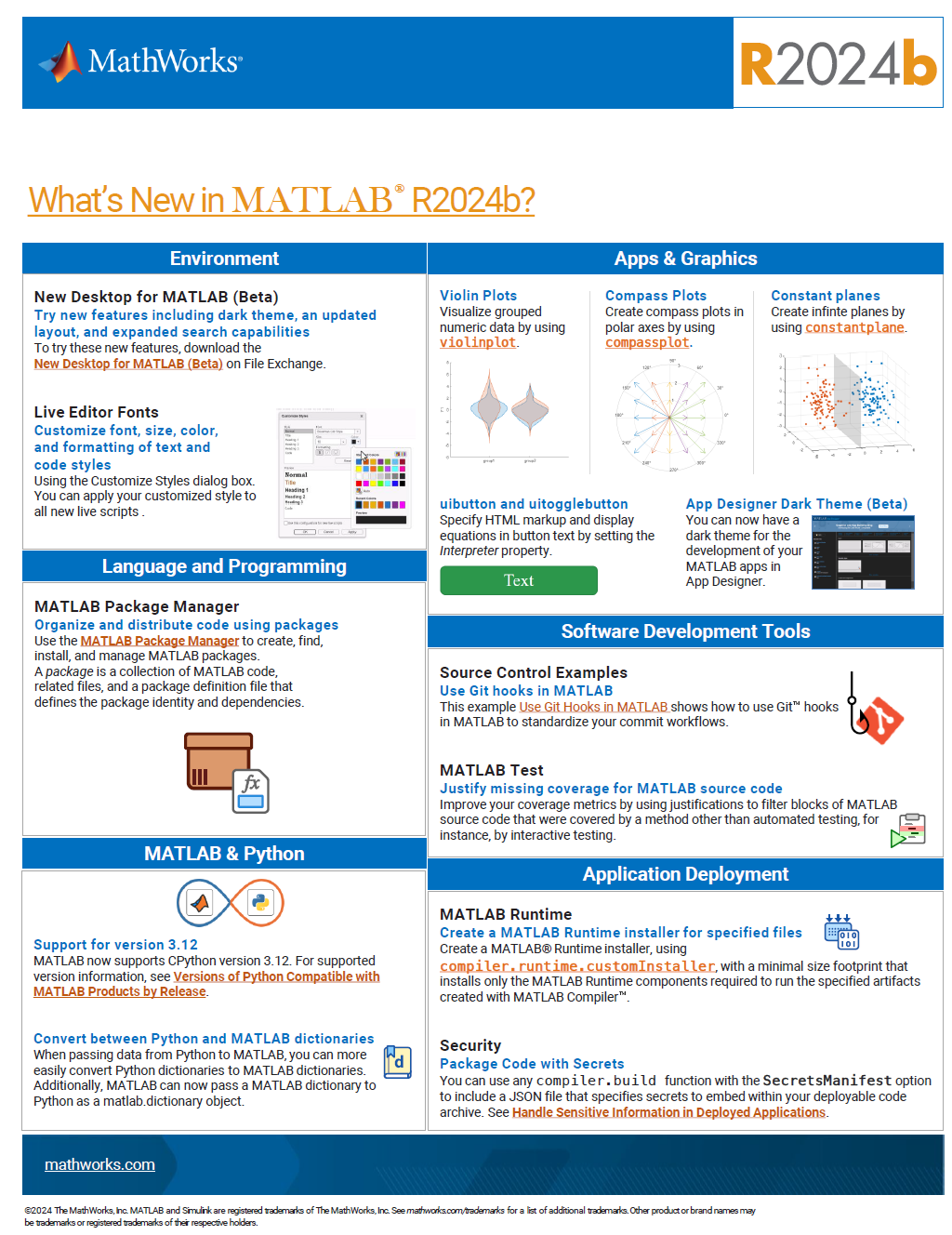
See the attached PDF for a higher resolution
Related blogs posts:
Hi everyone,
I need someone to assist me toward simulating real-time IoT data collection using ThinkSpeak on online kaggle datasets
Want to do this right, since we are switching parts entirely from another manufacturing method. Have both 2D and 3D drawings for the existing parts, and have some leeway for tolerances and non-critical geometeries. Looking for anything even close to this concept ...
Hot off the heels of my High Performance Computing experience in the Czech republic, I've just booked my flights to Atlanta for this year's supercomputing conference at SC24.
Will any of you be there?
syms u v
atan2alt(v,u)
function Z = atan2alt(V,U)
% extension of atan2(V,U) into the complex plane
Z = -1i*log((U+1i*V)./sqrt(U.^2+V.^2));
% check for purely real input. if so, zero out the imaginary part.
realInputs = (imag(U) == 0) & (imag(V) == 0);
Z(realInputs) = real(Z(realInputs));
end
As I am editing this post, I see the expected symbolic display in the nice form as have grown to love. However, when I save the post, it does not display. (In fact, it shows up here in the discussions post.) This seems to be a new problem, as I have not seen that failure mode in the past.
You can see the problem in this Answer forum response of mine, where it did fail.
In case you haven't come across it yet, @Gareth created a Jokes toolbox to get MATLAB to tell you a joke.
%I encountered the following problem in the calculation: 1. The calculated H is negative, %and I am unsure if the calculation is correct. Some formulas cannot be simplified and still %exist in the form of 5000/51166. 3. Poor overall code fluency
clear all
close
%% 参数定义parameter definition
P = 42;
c = 800;
E = 15000000;
K = 1.8;
P_ya = 18000;
F = 2;
y = 26.8;
R = 20; % radius
syms H B
%H=100;
% 计算破裂角 a Calculate the rupture angle
if K <= 0.5
a = 90;
elseif K <= 1
a = -90 * K + 135;
elseif K <= 3
a = -22.5 * K + 67.5;
else
a = 0;
end
% 显示计算得到的 a 的值
disp(['当 K = ', num2str(K), ' 时,破裂角 a = ', num2str(a), '°']);
%% 求解初始破裂角相关量 Solving the initial rupture angle related quantities
L = H + R * (1 - sind(a));
G_1 = (y * L^2) / (2 * tand(B)); % 三角形块体的自重
p = atan2(tand(P), F); % 折减后的内摩擦角
C = c * L; % 竖直面上粘聚力合力
C_s = c * L / (F * sind(B)); % 破裂面上粘聚力合力
G_0 = 2 * y * H * cosd(a);
z = 0.9 * P; % 按照围岩等级取值,三级围岩取0.9
%% 定义目标函数 E(B) Define the objective function E (B)
%E_func = @(B) (y ./ (2 .* tand(B))) .* sind(B + p) ./ cosd(B + p - z);
E_func=@(B) (cosd(B+p).*sind(B)).*cosd(B).*cosd(B+p-z)+sind(B+p).*sind(B).*(sind(B+p-z).*cosd(B)+cosd(B+p-z).*sind(B));
%% 数值求导函数 Numerical derivative function
% 使用中心差分法计算导数
dE_func = @(B) (E_func(B + 1e-6) - E_func(B - 1e-6)) / (2e-6);
%% 数值寻找导数为零的 B 值
% 只寻找一个接近的 B 值
B_range = [0, 90]; % B 的取值范围
B_init = 45; % 初始猜测值,设置为 45 度
% 使用 fzero 寻找导数为零的 B 值
try
B_zero = fzero(dE_func, B_init);
% 检查找到的 B 值是否满足条件
if abs(dE_func(B_zero)) < 1e-6
disp(['找到满足条件的 B 值为:', num2str(B_zero)]);
else
disp('没有找到导数接近零的 B 值');
end
catch
disp('fzero 计算失败,未找到满足条件的 B 值');
end
B=B_zero
%% 计算埋深 Calculate burial depth
f1 = ((G_1 - C) .* sind(p + B_zero) + C_s .* cosd(p)) ./ cosd(B_zero + p - z);
f2 = (P_ya - G_0 - 2 .* C) / (2 * sind(z));
% 定义控制方程,解出 H
eqn = f1 - f2 == 0;
% 使用 solve 反解出 H
sol_H_sym = solve(eqn, H);
% 将符号解转换为具体的数值
sol_H_num = double(subs(sol_H_sym));
% 显示结果
disp(['解出的 H 的值为:', num2str(sol_H_num)]);
Dear MATLAB contest enthusiasts,
In the 2023 MATLAB Mini Hack Contest, Tim Marston captivated everyone with his incredible animations, showcasing both creativity and skill, ultimately earning him the 1st prize.
We had the pleasure of interviewing Tim to delve into his inspiring story. You can read the full interview on MathWorks Blogs: Community Q&A – Tim Marston.
Last question: Are you ready for this year’s Mini Hack contest?
As far as I know, starting from MATLAB R2024b, the documentation is defaulted to be accessed online. However, the problem is that every time I open the official online documentation through my browser, it defaults or forcibly redirects to the documentation hosted site for my current geographic location, often with multiple pop-up reminders, which is very annoying!
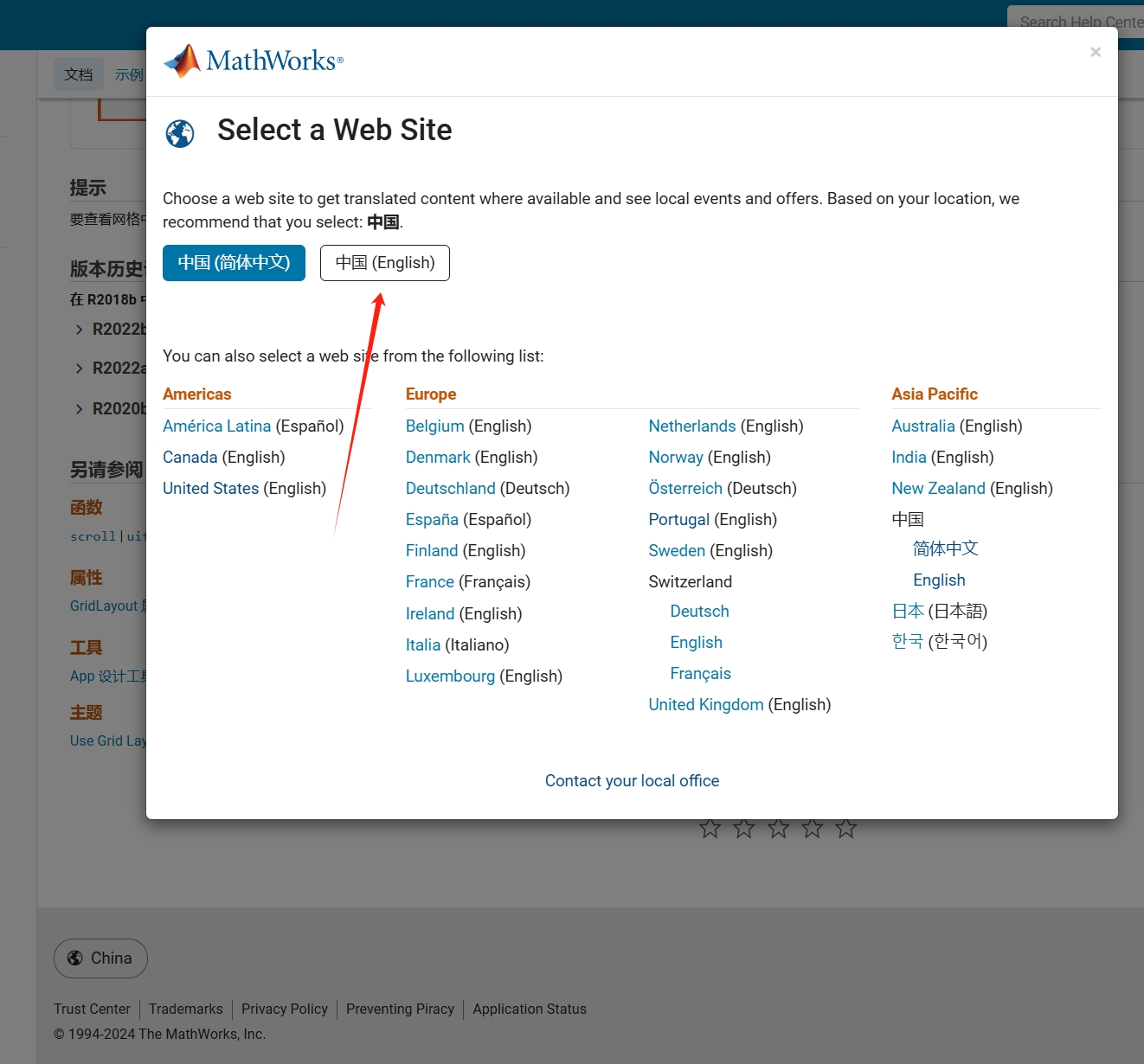
Suggestion: Could there be an option to set preferences linked to my personal account so that the documentation defaults to my chosen language preference without having to deal with “forced reminders” or “forced redirection” based on my geographic location? I prefer reading the English documentation, but the website automatically redirects me to the Chinese documentation due to my geolocation, which is quite frustrating!
----------------2024.12.13 update-----------------
Although the above issue was resolved by technical support, subsequent redirects are still causing severe delays...
