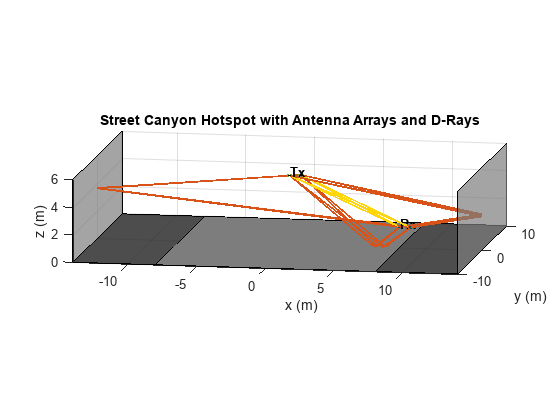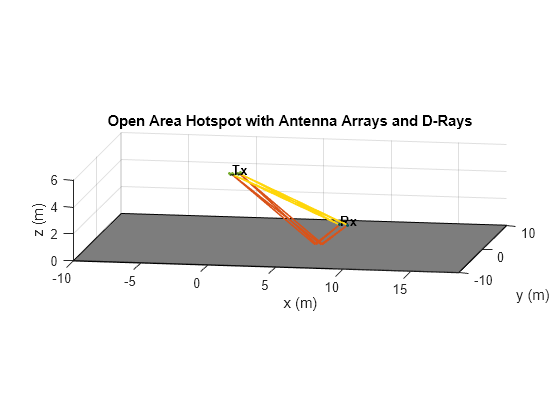showEnvironment
Display channel environment with D-Rays from ray tracing
Description
showEnvironment( displays a
three-dimensional figure for the IEEE®
802.11ay™ (TGay) channel environment determined by the input
tgay)wlanTGayChannel object, tgay. The figure shows a
schematic depiction of the channel environment, locations of the transmit and receive
antenna arrays, and quasi-deterministic strong rays (D-rays) between the arrays determined
by ray tracing.
Examples
Input Arguments
Extended Capabilities
Version History
Introduced in R2019a