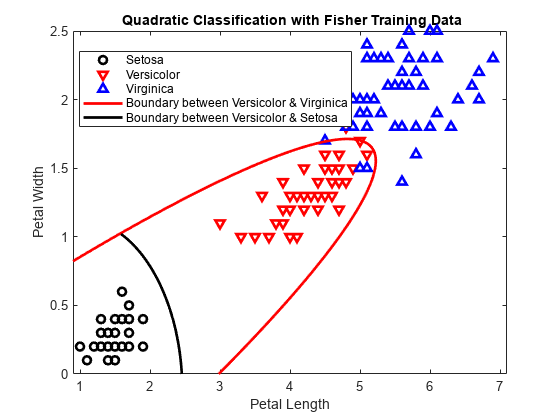判別分析分類器の作成と可視化
この例では、フィッシャーのアヤメのデータの線形分類と 2 次分類の実施方法を示します。
標本データを読み込みます。
load fisheriris列ベクトル species は、3 種類のアヤメ setosa、versicolor、virginica で構成されています。double 行列 meas は、花に関する 4 種類の測定値、がく片の長さと幅 (cm) と花弁の長さと幅 (cm) で構成されています。
花弁の長さ (meas の 3 番目の列) と花弁の幅 (meas の 4 番目の列) の測定値を使用します。これらをそれぞれ変数 PL および変数 PW として保存します。
PL = meas(:,3); PW = meas(:,4);
分類を示すデータをプロットします。つまり、種類ごとにグループ化された測定値の散布図を作成します。
h1 = gscatter(PL,PW,species,'krb','ov^',[],'off'); h1(1).LineWidth = 2; h1(2).LineWidth = 2; h1(3).LineWidth = 2; legend('Setosa','Versicolor','Virginica','Location','best') hold on

線形分類器を作成します。
X = [PL,PW]; MdlLinear = fitcdiscr(X,species);
2 番目と 3 番目のクラスの間で線形境界の係数を取得します。
MdlLinear.ClassNames([2 3])
ans = 2×1 cell
{'versicolor'}
{'virginica' }
K = MdlLinear.Coeffs(2,3).Const; L = MdlLinear.Coeffs(2,3).Linear;
2 番目と 3 番目のクラスを分離する曲線をプロットします。
f = @(x1,x2) K + L(1)*x1 + L(2)*x2; h2 = fimplicit(f,[.9 7.1 0 2.5]); h2.Color = 'r'; h2.LineWidth = 2; h2.DisplayName = 'Boundary between Versicolor & Virginica';
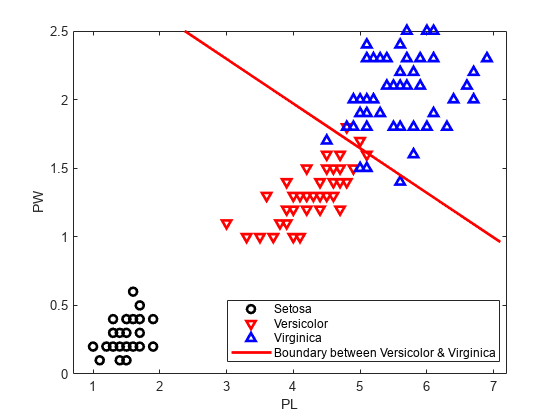
1 番目と 2 番目のクラスの間で線形境界の係数を取得します。
MdlLinear.ClassNames([1 2])
ans = 2×1 cell
{'setosa' }
{'versicolor'}
K = MdlLinear.Coeffs(1,2).Const; L = MdlLinear.Coeffs(1,2).Linear;
1 番目と 2 番目のクラスを分離する曲線をプロットします。
f = @(x1,x2) K + L(1)*x1 + L(2)*x2; h3 = fimplicit(f,[.9 7.1 0 2.5]); h3.Color = 'k'; h3.LineWidth = 2; h3.DisplayName = 'Boundary between Versicolor & Setosa'; axis([.9 7.1 0 2.5]) xlabel('Petal Length') ylabel('Petal Width') title('{\bf Linear Classification with Fisher Training Data}')
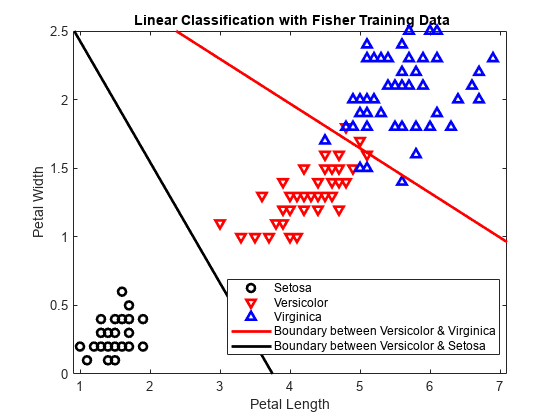
2 次判別分類器を作成します。
MdlQuadratic = fitcdiscr(X,species,'DiscrimType','quadratic');
プロットから線形境界を削除します。
delete(h2); delete(h3);

2 番目と 3 番目のクラスの間で 2 次境界の係数を取得します。
MdlQuadratic.ClassNames([2 3])
ans = 2×1 cell
{'versicolor'}
{'virginica' }
K = MdlQuadratic.Coeffs(2,3).Const; L = MdlQuadratic.Coeffs(2,3).Linear; Q = MdlQuadratic.Coeffs(2,3).Quadratic;
2 番目と 3 番目のクラスを分離する曲線をプロットします。
f = @(x1,x2) K + L(1)*x1 + L(2)*x2 + Q(1,1)*x1.^2 + ... (Q(1,2)+Q(2,1))*x1.*x2 + Q(2,2)*x2.^2; h2 = fimplicit(f,[.9 7.1 0 2.5]); h2.Color = 'r'; h2.LineWidth = 2; h2.DisplayName = 'Boundary between Versicolor & Virginica';

1 番目と 2 番目のクラスの間で 2 次境界の係数を取得します。
MdlQuadratic.ClassNames([1 2])
ans = 2×1 cell
{'setosa' }
{'versicolor'}
K = MdlQuadratic.Coeffs(1,2).Const; L = MdlQuadratic.Coeffs(1,2).Linear; Q = MdlQuadratic.Coeffs(1,2).Quadratic;
1 番目と 2 番目のクラスを分離する曲線をプロットします。
f = @(x1,x2) K + L(1)*x1 + L(2)*x2 + Q(1,1)*x1.^2 + ... (Q(1,2)+Q(2,1))*x1.*x2 + Q(2,2)*x2.^2; h3 = fimplicit(f,[.9 7.1 0 1.02]); % Plot the relevant portion of the curve. h3.Color = 'k'; h3.LineWidth = 2; h3.DisplayName = 'Boundary between Versicolor & Setosa'; axis([.9 7.1 0 2.5]) xlabel('Petal Length') ylabel('Petal Width') title('{\bf Quadratic Classification with Fisher Training Data}') hold off