Binding
Connection between app components and simulation signals and variables
Since R2024a
Description
Bindings represent connections between UI components in an app and model elements
in a simulation. Use the Binding object to modify the behavior of the
connection after you create a binding.
Creation
Create a binding by using the bind
function.
Properties
This property is read-only.
Source object, returned as a UI component or a Signals object
associated with the LoggedSignals property of a
Simulation object. Together, the Source and
SourceParameter properties represent the value that updates the
binding destination.
This table describes the valid source object and source parameter pairs.
| Source Object | Source Parameter | Result |
|---|---|---|
UI component, such as a Slider or
Label object | Property name, such as 'Value' | When the specified property of the UI component changes (interactively or programmatically), the destination object updates. |
Signals object associated with the
LoggedSignals property of a Simulation
object | Block path and port index of a logged signal, such as
'myModel/Velocity:1' | When the specified signal logs data, the destination object updates. |
This property is read-only.
Source parameter, returned as a character vector. Together, the
Source and SourceParameter properties
represent the value that updates the binding destination.
This table describes the valid source object and source parameter pairs.
| Source Object | Source Parameter | Result |
|---|---|---|
UI component, such as a Slider or
Label object | Property name, such as 'Value' | When the specified property of the UI component changes (interactively or programmatically), the destination object updates. |
Signals object associated with the
LoggedSignals property of a Simulation
object | Block path and port index of a logged signal, such as
'MyModel/Velocity:1' | When the specified signal logs data, the destination object updates. |
This property is read-only.
Destination object, returned as a UI component or a Variables
object associated with the TunableVariables property of a
Simulation object. Together, the Destination and
DestinationParameter properties represent the value that is
updated when the binding source changes.
This table describes the valid destination object and destination parameter pairs.
| Destination Object | Destination Parameter | Result |
|---|---|---|
UI component, such as a Slider or
Label object | Property name, such as 'Value' | When the binding source changes, the specified property of the UI component updates. |
Variables object associated with the
TunableVariables property of a
Simulation object | Variable name, such as 'myVar:MyModel' | When the binding source changes, the specified model variable updates. |
TimeScope UI component object | '' | This destination can be used only when the source is a logged signal. When the signal logs data, the time scope updates to display the data. |
This property is read-only.
Destination parameter, returned as a character vector. Together, the
Destination and DestinationParameter
properties represent the value that is updated when the binding source changes.
This table describes the valid destination object and destination parameter pairs.
| Destination Object | Destination Parameter | Result |
|---|---|---|
UI component, such as a Slider or
Label object | Property name, such as 'Value' | When the binding source changes, the specified property of the UI component updates. |
Variables object associated with the
TunableVariables property of a
Simulation object | Variable name, such as 'myVar:MyModel' | When the binding source changes, the specified model variable updates. |
TimeScope UI component object | '' | This destination can be used only when the source is a logged signal. When the signal logs data, the time scope updates to display the data. |
Operational state of the binding, specified as a numeric or logical
1 (true) or 0
(false).
Examples
Create a slider in a UI figure.
fig = uifigure; sld = uislider(fig,Limits=[-1 0],Value=-0.8);
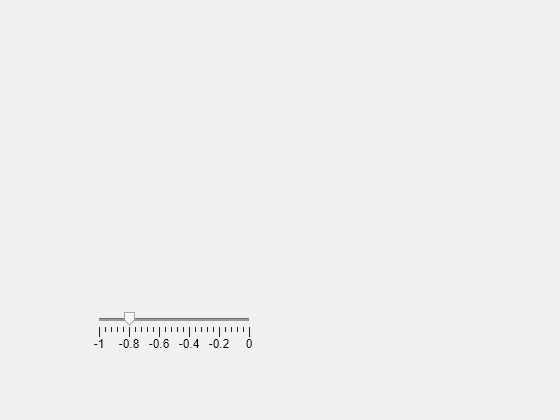
Create a Simulation object that represents a simulation of the bouncingBall model.
s = simulation("bouncingBall");Connect the slider value to a variable in the model by creating a binding, and specify that the binding is created in a disabled state. Store the Binding object in a variable, b, so you can modify the binding after creation.
vars = s.TunableVariables; varname = "K:bouncingBall"; b = bind(sld,"Value",vars,varname,Enabled=false);
Enable the binding by setting the Enabled property of b using dot notation.
b.Enabled = true;
Delete the binding using the delete function.
delete(b)
Version History
Introduced in R2024a
MATLAB Command
You clicked a link that corresponds to this MATLAB command:
Run the command by entering it in the MATLAB Command Window. Web browsers do not support MATLAB commands.
Web サイトの選択
Web サイトを選択すると、翻訳されたコンテンツにアクセスし、地域のイベントやサービスを確認できます。現在の位置情報に基づき、次のサイトの選択を推奨します:
また、以下のリストから Web サイトを選択することもできます。
最適なサイトパフォーマンスの取得方法
中国のサイト (中国語または英語) を選択することで、最適なサイトパフォーマンスが得られます。その他の国の MathWorks のサイトは、お客様の地域からのアクセスが最適化されていません。
南北アメリカ
- América Latina (Español)
- Canada (English)
- United States (English)
ヨーロッパ
- Belgium (English)
- Denmark (English)
- Deutschland (Deutsch)
- España (Español)
- Finland (English)
- France (Français)
- Ireland (English)
- Italia (Italiano)
- Luxembourg (English)
- Netherlands (English)
- Norway (English)
- Österreich (Deutsch)
- Portugal (English)
- Sweden (English)
- Switzerland
- United Kingdom (English)