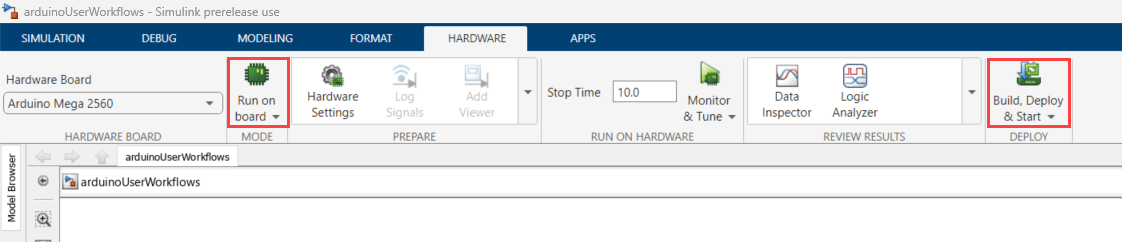接続済み IO シミュレーション
ほぼリアルタイムの環境でのモデル設計の変更と周辺装置からのデータの監視
ラピッド プロトタイピングのためのライブ I/O データ交換用に、サポート対象の Arduino® ハードウェアに Simulink® モデルを直接接続します。
接続済み IO によるシミュレーションは、モデルベース デザイン ワークフローにおけるシミュレーションとコード生成の間のギャップを埋める中間ステップです。これにより、Simulink モデルの展開前に、モデルと Arduino ハードウェアとの通信が可能です。
トピック
- Communicate with Hardware Using Connected IO
Get data from hardware peripherals before deploying the Simulink model on the hardware.
- Set Up a Wi-Fi TCP/IP Connection with Connected IO in Simulink
Establish a Wi-Fi TCP/IP connection and simulate model in the connected IO mode.
- Set Up a Wi-Fi UDP Connection with Connected IO in Simulink
Establish a Wi-Fi® UDP connection and simulate model in connected IO mode.
- Measure Servo Motor Shaft Angle Using Device Driver Block in Connected I/O
Enable Connected I/O on a Simulink System object™ block that contains hardware-specific code allowing access to hardware-specific features.