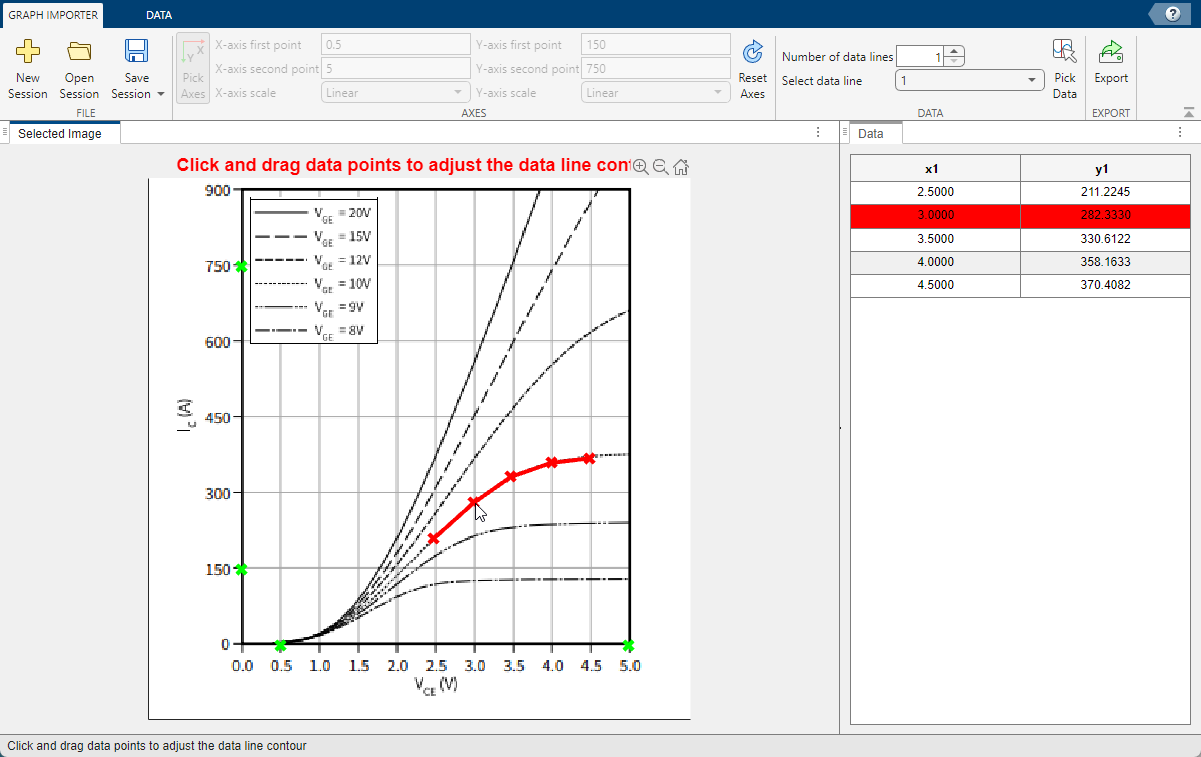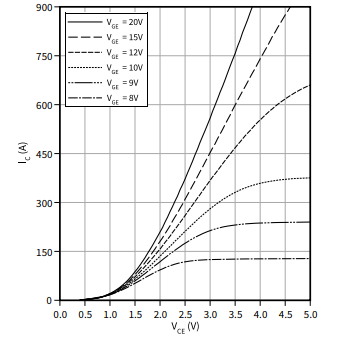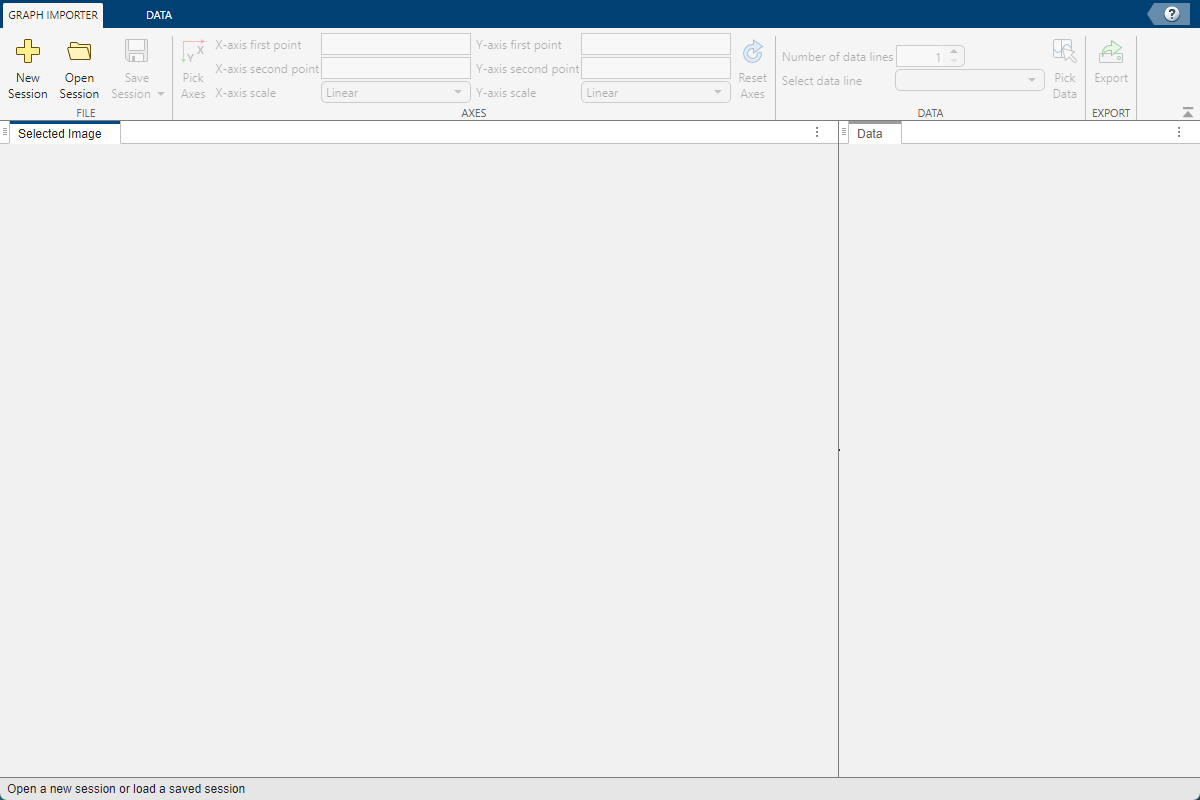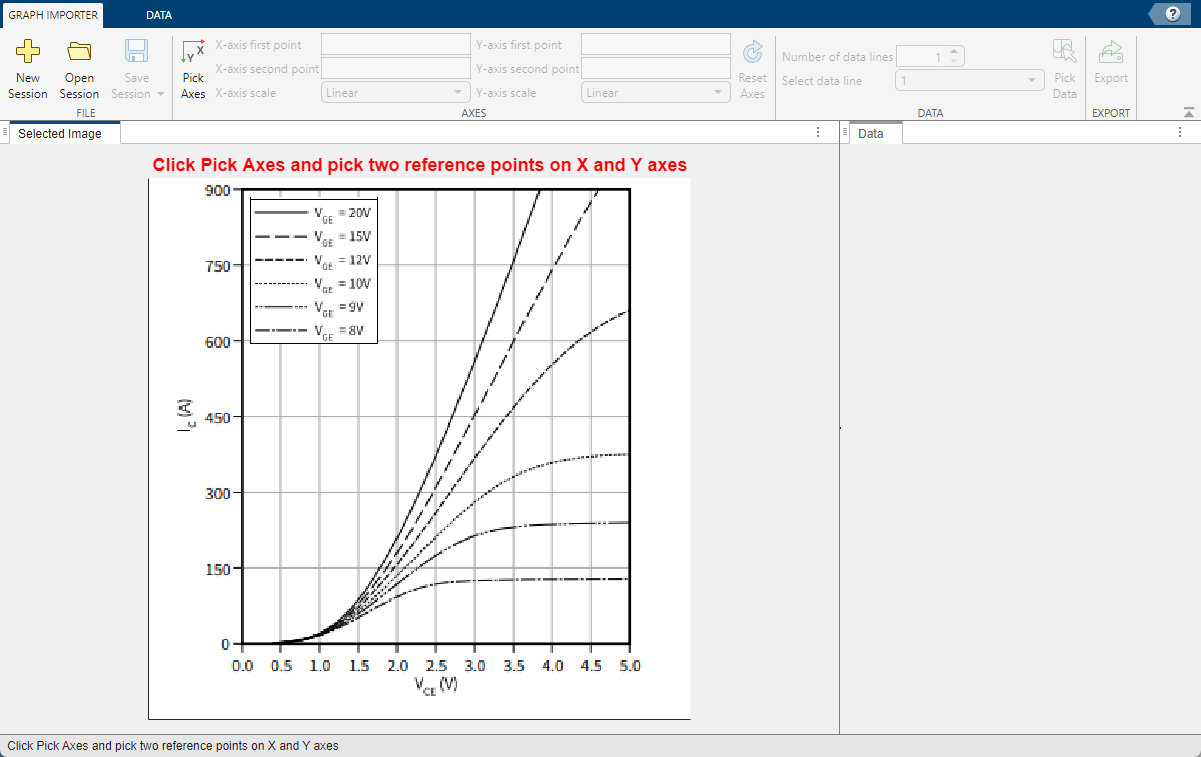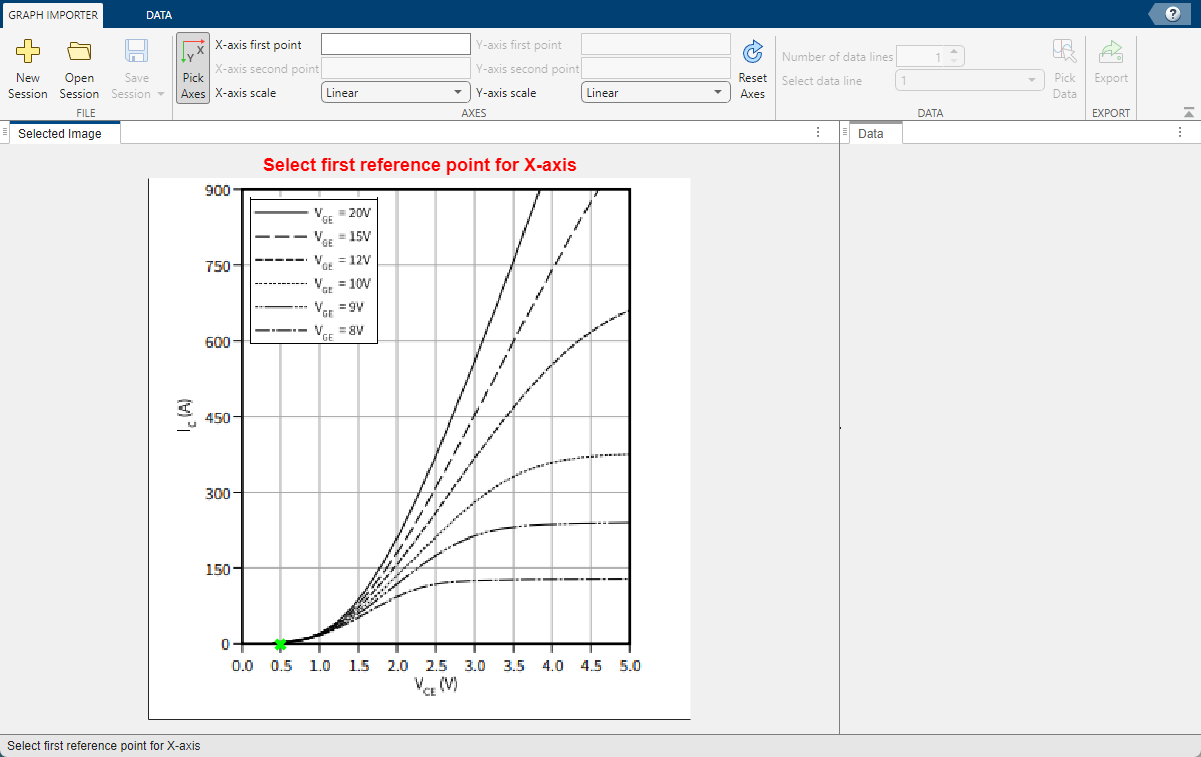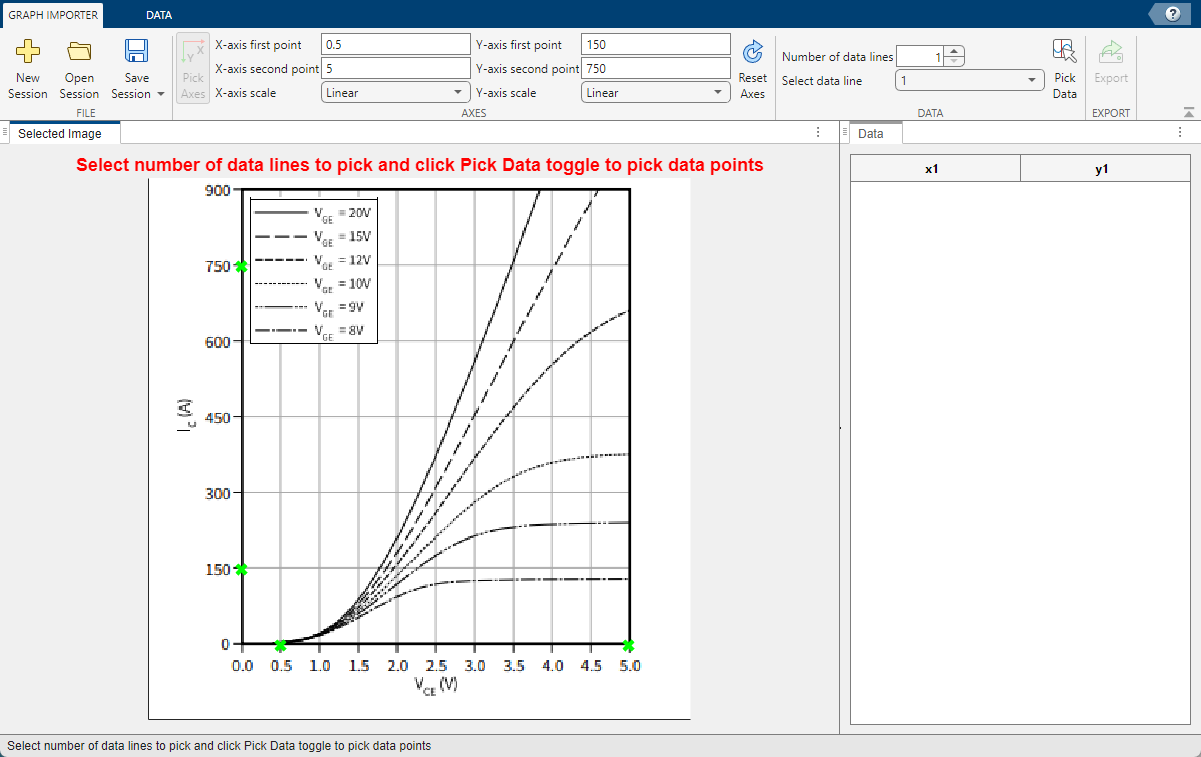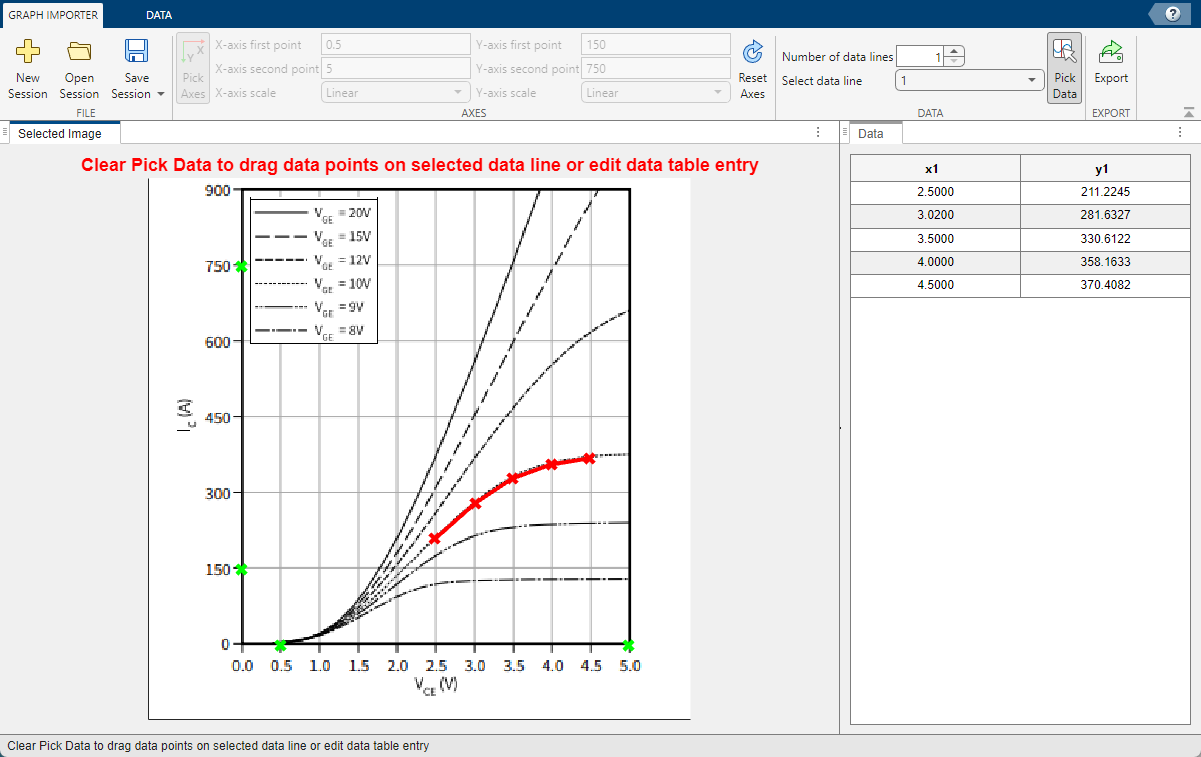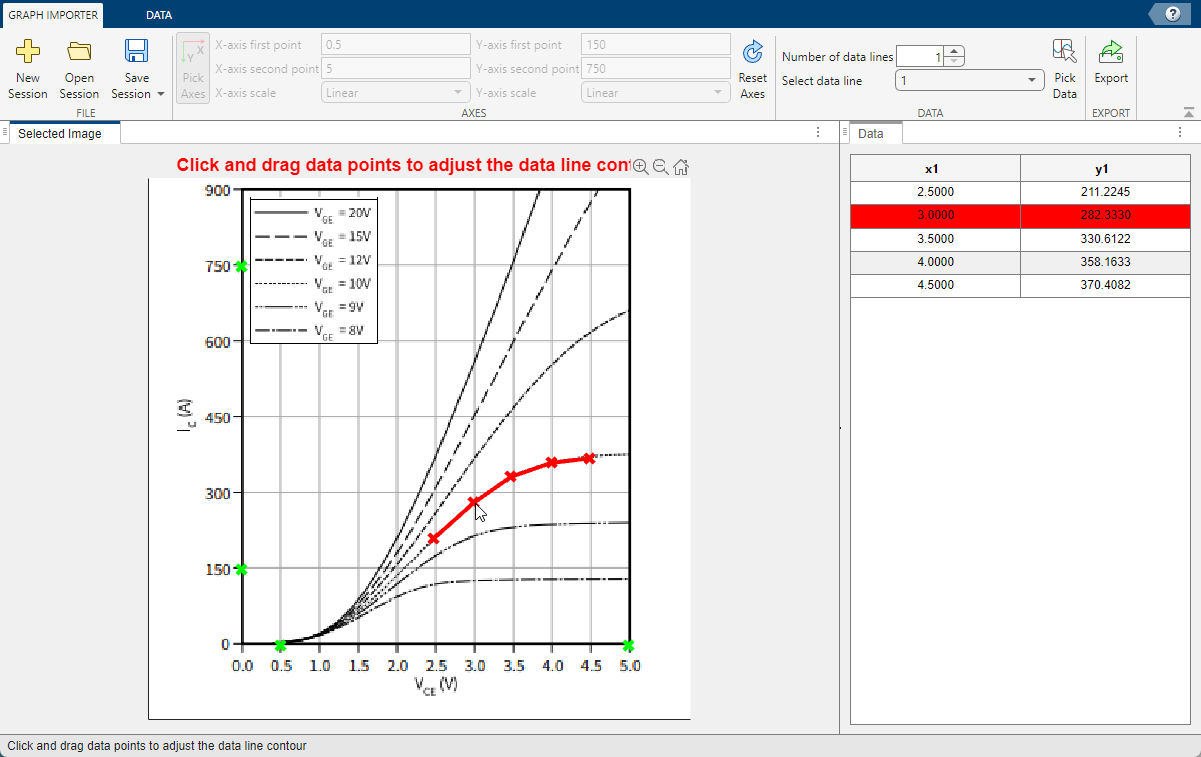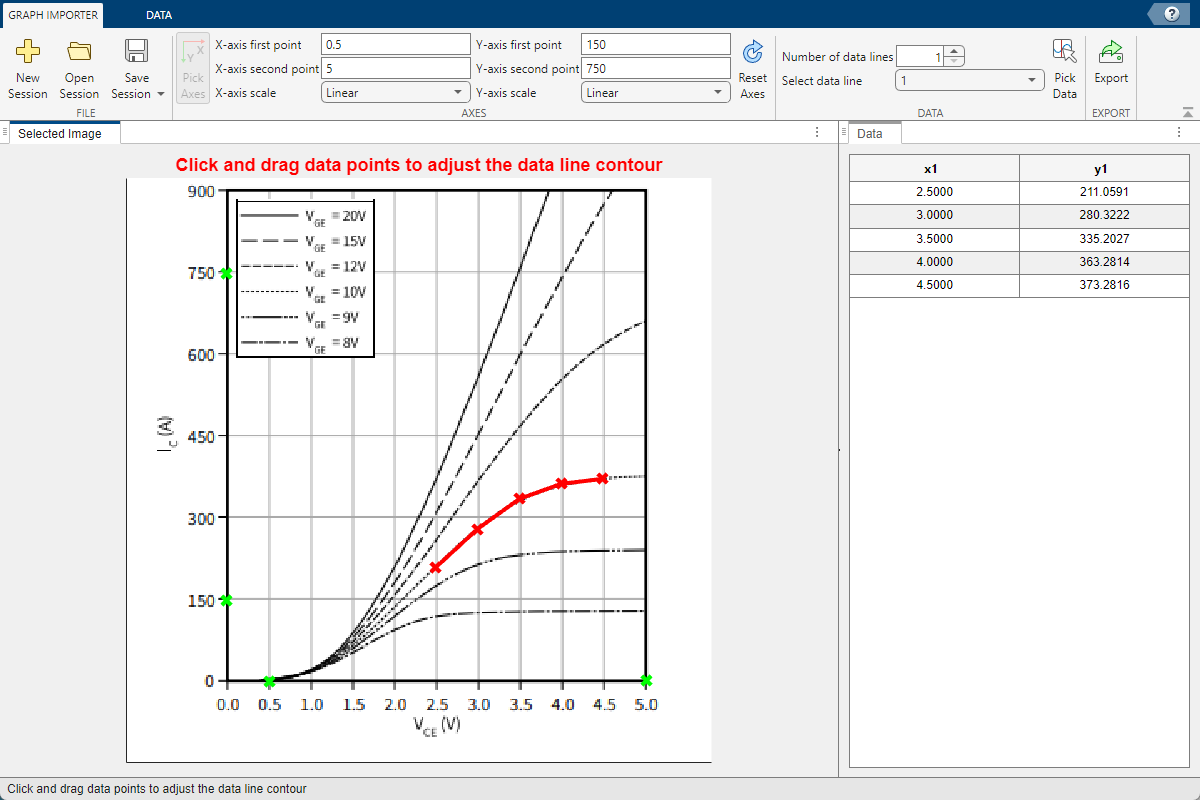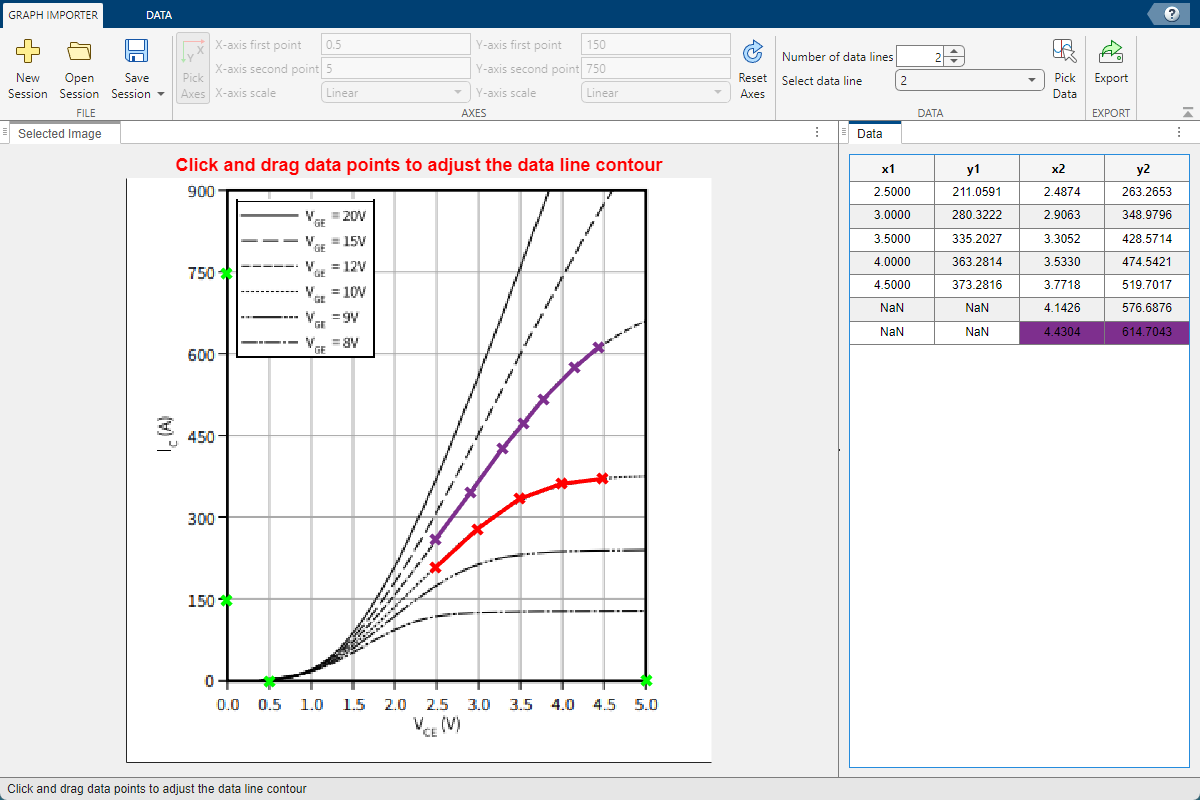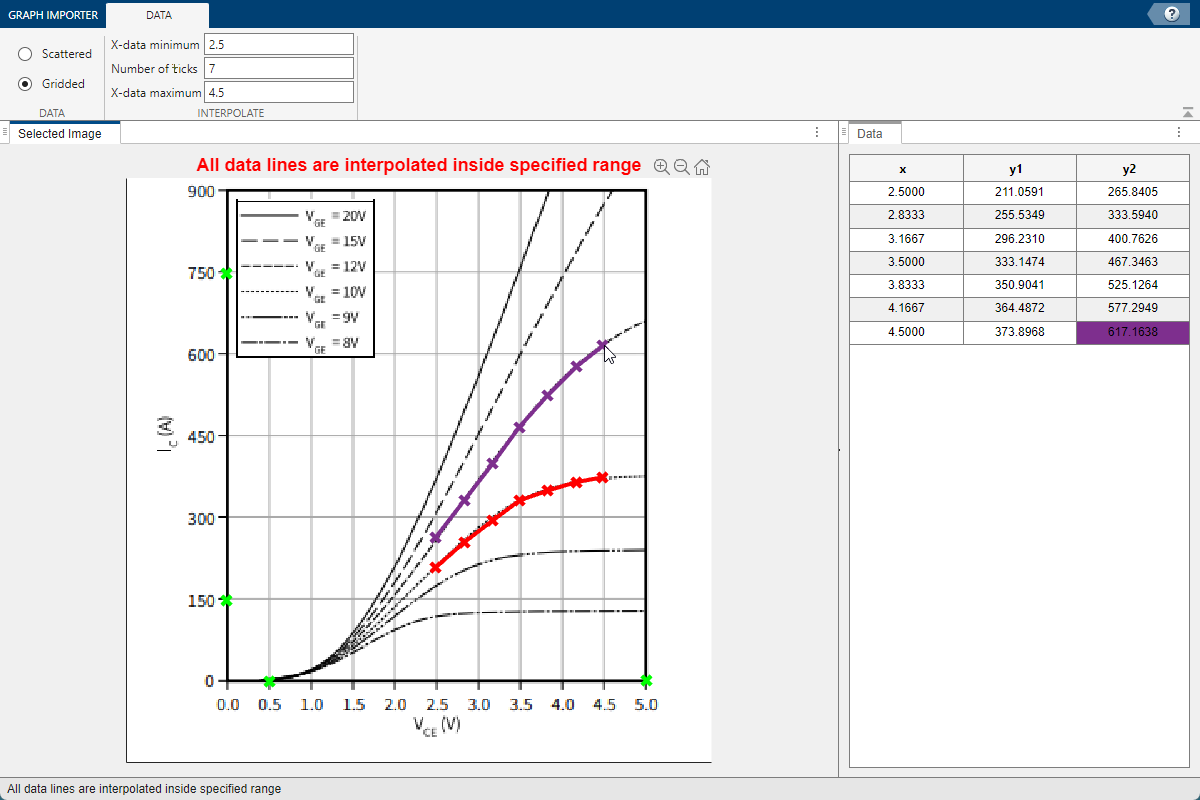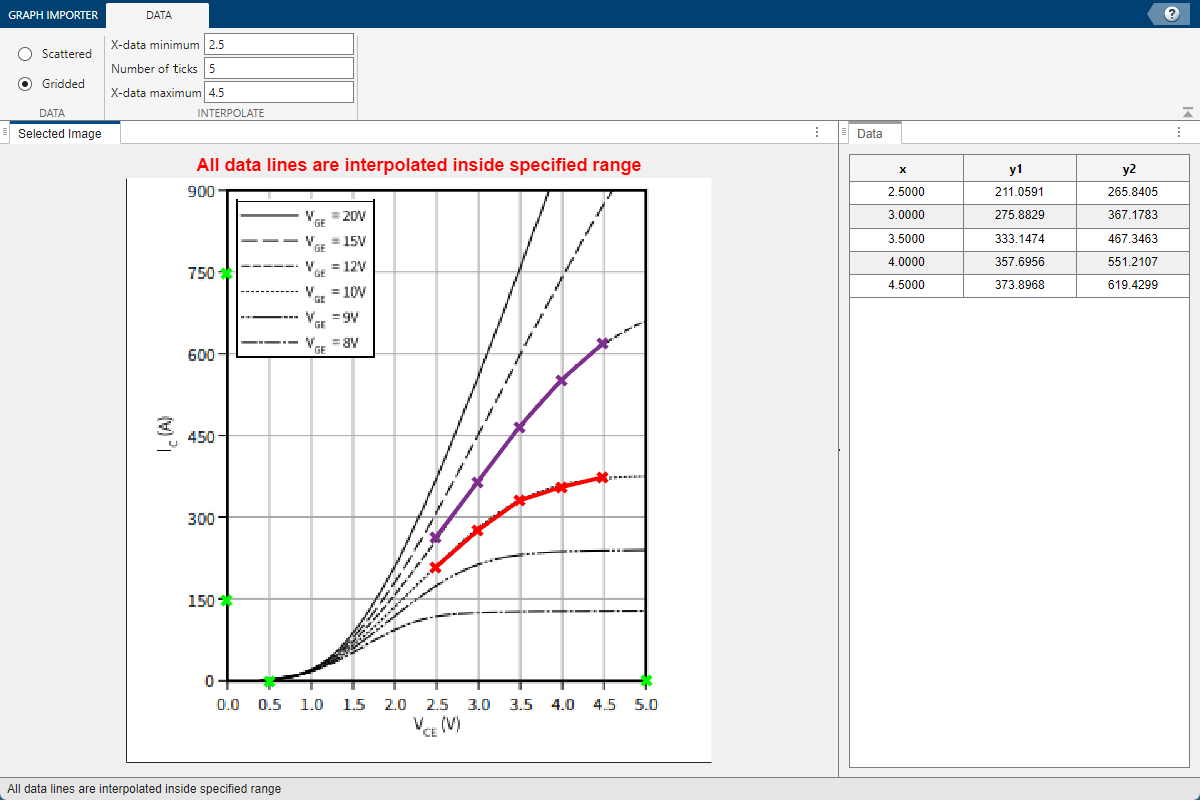グラフ データ エクストラクター
説明
グラフ データ エクストラクター アプリは、パーツのデータシートからグラフをインポートし、点のデータを必要に応じて変更してから、選択したデータを MATLAB® データ ファイルとしてエクスポートするために使用します。それらのデータ ファイルを以降のブロックのパラメーター化に使用できます。
グラフ データ エクストラクター アプリでは次のことが可能です。
パーツのデータシートの PDF からグラフをインポートする。
データの座標軸のキャリブレーションを行う。
データ曲線上の該当する点を選択してテーブルを形成する。
点を移動するかテーブルを編集することで点のデータを必要に応じて変更する。
オプションで、複数の曲線を X 軸に沿って共通のグリッドにプロットする。
選択したデータを MATLAB データ ファイルとしてエクスポートする。
グラフ データ エクストラクター を開く
MATLAB ツールストリップ: [アプリ] タブの [Simscape] にある [グラフ データ エクストラクター] アイコンをクリックします。
MATLAB コマンド プロンプト: 「
graphDataExtractor」と入力します。