U-shaped Channels
Libraries:
Simscape /
Battery /
Thermal
Description
The U-shaped Channels block models a battery cooling plate with flat channels. Use the buildBattery function to create a Simscape model of a battery and
connect it to either end of the cooling plate. To learn how to connect a cooling plate
block to a battery, see Connect Battery Block to Cooling Plate Block Automatically.
Typically, a cooling plate comprises two stamped flat plates joined together. The stamped portion of the plate forms a channel in which the fluid can flow. The U-shaped Channels block models the flat material of the plate by using one or more Thermal Mass blocks and the fluid-flow through the cooling channels by using Pipe (TL) blocks. The number of Pipe (TL) blocks and their connection to the plate depend on the discretization. For more information on the implementation of the Pipe (TL) block and its equations, see the Pipe (TL) documentation page.
The thermal masses of the cooling plate exchange heat with each other through heat conduction by using this equation:
where T is the temperature, K is the plate thermal conductivity, and A and x depend on the plate thickness and on the number of partitions and directions, x or y.
The fluid carries the heat away, or heats the battery pack, through these thermal masses. A thermal mass that is not connected to a pipe can only add or remove heat from a battery based on the heat conduction parameters that you specify.
Cooling Plate Discretization
The Number of partitions in X direction and Number of partitions in Y direction parameters control the discretization of the cooling plate.
If you set the Number of partitions in X direction and
Number of partitions in Y direction parameters to 1, the
cooling plate is a lumped mass with a single thermal mass value. The software
calculates this thermal mass from the value of the parameters in the Plate Material section. In this example, the value of the
Number of flat channel partitions parameter is equal to 3
and the Select channel orientation direction parameter is set
to Channels along X axis.
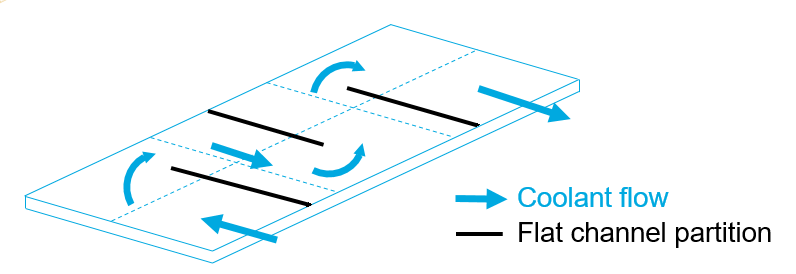
The software then places the Pipe (TL) blocks along the X-axis and connects them to the cooling plate. During the simulation, the cooling plate has one temperature value at each time step. Consequently, each cell of the battery pack connected to this cooling plate measures the same plate temperature value.

To increase the model fidelity, change the value of the Number of partitions in X direction to 2. The software now divides the cooling plate along the X dimension in two regions. Each region comprises a separate thermal mass. Since the X direction is also the direction of the coolant channels, the software discretizes the cooling pipes as well. With this configuration, each region of the cooling plate connects to four different Pipe (TL) blocks. During the simulation, the cooling plate has two different temperature values, one for each region of the plate.

To increase the model fidelity even further, change the value of the Number of partitions in Y direction to 3. The software discretizes the cooling plate along the Y dimension in three regions. The total number of regions in the cooling plate is now six. Each region of the plate then connects to a different Pipe (TL) block, with some regions connecting to multiple cooling channels. During the simulation, this cooling plate has six different temperature values at each time step. Consequently, the cells of the battery pack connected to this plate measure a temperature value that depends on the position of the cells.
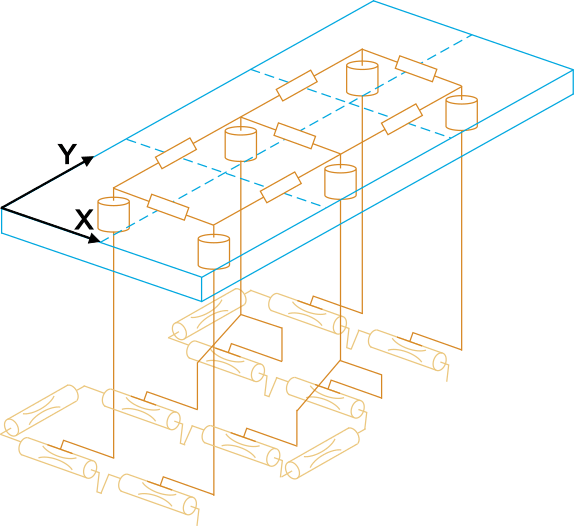
For more information about cooling plates and their connection to battery blocks, see Connect Cooling Plate to Battery Blocks.
Examples
Ports
Output
Conserving
Parameters
Extended Capabilities
Version History
Introduced in R2022b




