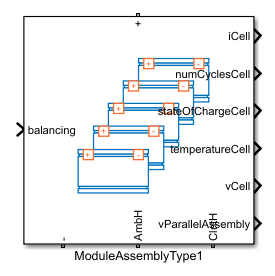ModuleAssembly (Generated Block)
Description
The ModuleAssembly block is a custom generated subsystem model of a battery module
assembly. You can create this Simscape™ subsystem by using the buildBattery
function with a ModuleAssembly
object as an input argument. The ModuleAssembly subsystem block is inside the Simulink library
that you specify in the LibraryName argument of the
buildBattery function.
Note
To allow for structural changes and further customization, when you add the ModuleAssembly (Generated Block) masked library block from the parent library to a Simulink® model, the linked block does not contain the link or path to the parent library block. If you modify any of the battery structural properties, such as NumSeriesAssemblies or NumParallelCells, you must rebuild the original parent library and copy the block in your model again.
For more information about parent and linked blocks, see Linked Blocks.
The ModuleAssembly subsystem model comprises six major sections.
The Battery Modules section displays all the Module subsystems defined in the
Moduleobject. This section contains all the series and parallel electrical circuit connections between the modules, as well as the additional connections to the main electrical terminals and the module-to-thermal boundary conditions. If you require additional non-module resistances, then the function adds and connects two additional electrical resistors here.The Output signals section groups the output of each Module block into a single multiplexed output signal for the ModuleAssembly subsystem.
The Thermal Boundary Conditions section contains the thermal boundary conditions for each Module block. The
buildBatteryfunction adds a connector port from the thermal domain and routes it to every Module subsystem according to the specified thermal boundary conditions. This section is optional and only appears if you define an ambient or coolant thermal path in theModuleAssemblyobject.The Balancing Signals section contains the routing of the cell balancing control signal from the battery management system to every Module subsystem. Selector blocks route the correct elements of the control signal to their corresponding ParallelAssembly blocks inside the modules.
The Coolant Thermal Liquid section contains the thermal liquid network manifold for the coolant that circulates inside the battery cooling plates. This section is optional and only appears if you define a cooling plate in the
ModuleAssemblyobject.The Cell Outputs section groups each output of the cell model block into a corresponding multiplexed output signal for the ModuleAssembly subsystem.
Battery Modules
This figure shows the Battery Modules section for a ModuleAssembly subsystem made of two battery modules.

Output Signals
This figure shows the Output Signals section for a ModuleAssembly subsystem made of two battery modules.

Thermal Boundary Conditions
This figure shows the Thermal Boundary Conditions section for a ModuleAssembly subsystem made of two battery modules.

Balancing Signals
This figure shows the Balancing Signals section for a ModuleAssembly subsystem made of two battery modules.

Coolant Thermal Liquid
This figure shows the Coolant Thermal Liquid section for a ModuleAssembly subsystem made of two battery modules.

Examples
Ports
Input
Output
Conserving
Version History
Introduced in R2022bSee Also
Apps
Simscape Blocks
- Array of Thermal Nodes Connector | ParallelAssembly (Generated Block) | Module (Generated Block) | Pack (Generated Block)