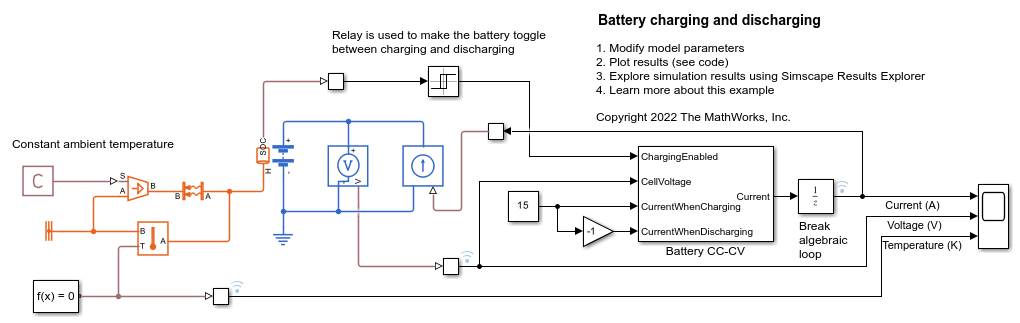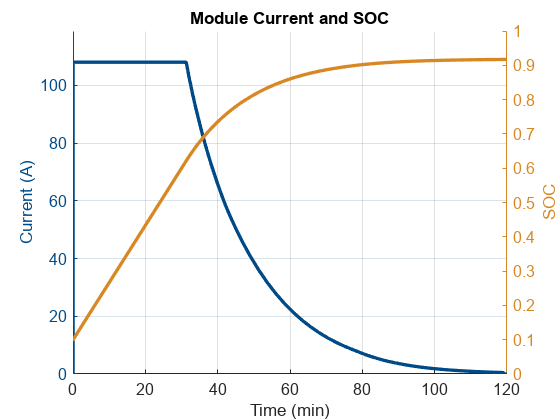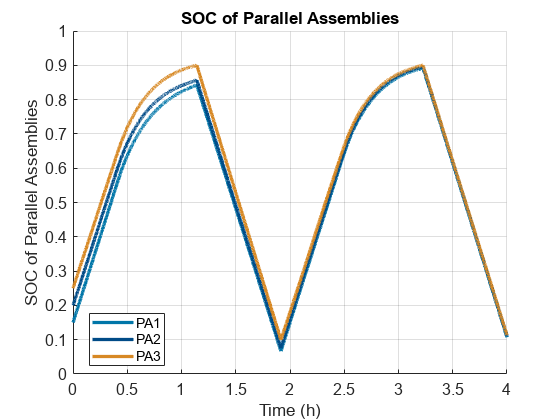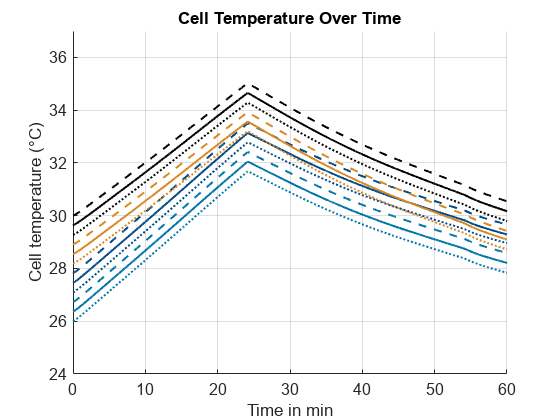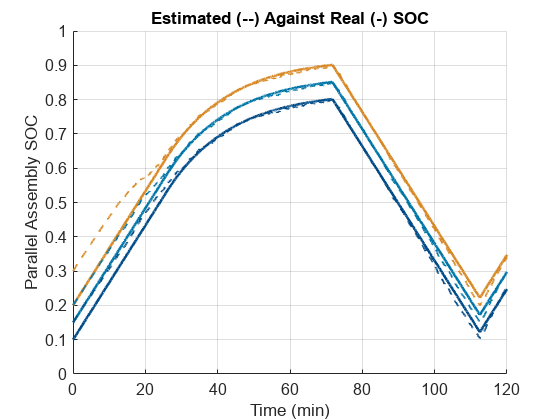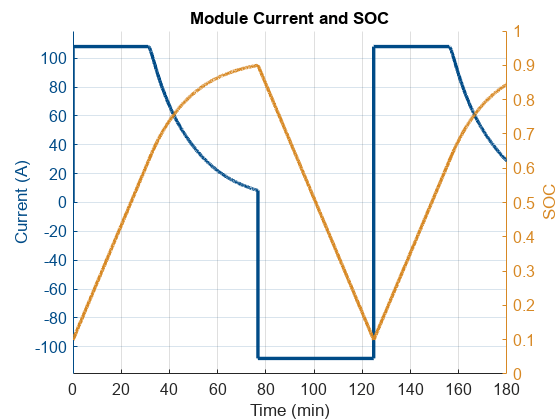Current Management
Battery charging and discharging management
Develop algorithms for charging and discharging a battery and to set the charging and discharging limits.
Blocks
| Battery CC-CV | Constant current constant voltage charging algorithm (Since R2022b) |
| Battery Charging Current Limit | Maximum battery charging current (Since R2022b) |
| Battery Discharging Current Limit | Maximum battery discharging current (Since R2022b) |
| CC-CV Charging (Proportional Control) | Constant-current constant-voltage charging algorithm with proportional control (Since R2025a) |