Serial Receive
Read data from UART port
Add-On Required: This feature requires the Simulink Coder Support Package for NXP FRDM-K64F Board add-on.
Libraries:
Simulink Coder Support Package for NXP FRDM-K64F Board
Description
The Serial Receive block reads data from the Universal Asynchronous Receiver Transmitter (UART) port on the board.
To select the UART port, use the UART parameter.
The block reads the values from the UART port, using the Rx (receiving) pin on the port. To specify the Rx pin, go to Configuration Parameters > Hardware Implementation pane > UARTx > Rx Pin.
During the external mode simulation, the block outputs the results from the executable running on the target hardware.
During simulation in all other modes, the block outputs zeroes.
You can choose to read data in blocking or non-blocking mode.
Ports
Output
At each sample time, the Rx port outputs the values read from the UART port using the Rx pin on the port. To specify the Rx pin, go to Configuration Parameters > Hardware Implementation pane > UARTx > Rx Pin.
The port outputs a data vector of the size that you specify in the Data length (N) parameter. For more information, see Receive data from UART port.
Data Types: int8 | uint8 | int16 | uint16 | int32 | uint32 | single | double
When you select the Output status parameter, the
Status port becomes available. The port outputs
0 when the length of data received is greater
than or equal to the length specified in the Data length
(N) parameter. A value of 0 indicates
a successful read operation.
Otherwise, it outputs 32, indicating that no new
data is available.
Dependencies
You can choose to display the status of the read operation only in the non-blocking mode. To enable the non-blocking mode, clear the Wait until data received parameter, and then select the Output status parameter.
Data Types: uint8
Parameters
Select the UART port on the board from which the block reads data. At each
sample time, the Rx port on the block outputs the
values read from the UART port using the Rx pin on the port. To specify the
Rx pin, go to Configuration Parameters > Hardware Implementation pane > UARTx > Rx Pin.
Select the data type in which the block receives data from the UART port.
Specify the length of data that you want to receive at each sample time.
on— When you select this parameter, the read operation runs in the Blocking mode. The read operation is blocked while waiting for the requested data to be available. If data is available, theRxport outputs data. If data is not available, theRxport waits for data. TheStatusport is hidden.A task overrun occurs if the target hardware is still waiting for the data to be available when the next read operation is scheduled to begin.
To fix overruns:
Increase the time step by using the Sample time parameter.
Reduce the length of data requested by using the Data length (N) parameter.
off— When you clear this parameter, the read operation runs in the Non-blocking mode. When reading data, if data is not available, theRxport outputs zeroes. TheStatusport outputs32, indicating that no new data is available.
When you select this parameter, the Status port becomes
available.
The port outputs 0 when the length of data received is
greater than or equal to the length that you specify in the Data
length (N) parameter. A value of 0
indicates a successful read operation.
Otherwise, it outputs 32, indicating that no new data
is available.
Dependencies
You can choose to display the status of the read operation only in the non-blocking mode. To enable the non-blocking mode, clear the Wait until data received parameter, and then select the Output status parameter.
Specify how often the block reads data from the UART port. When you
specify this parameter as-1, Simulink® determines the best sample time for the block based on the
block context within the model.
Receive data from UART port
This section explains the values at the output port, with the following block parameters specified as:
| Block Parameter | Value |
|---|---|
| Data type | uint8 |
| Data length (N) | 4 |
The value at the output port vary depending on whether the length of data received is less than, greater than, or equal to the length of requested data.
Length of data received = Data length (N): The
Rxport outputs a data vector of the size specified in the Data length (N) parameter.Suppose that the Data length (N) parameter specified is 4 and the length of data received is also 4.
In this case, the port outputs a data vector of size 4 filled with the bytes from the received data.
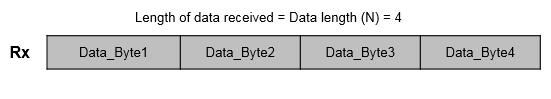
Length of data received < Data length (N): The
Rxport outputs a data vector of the size specified in the Data length (N) parameter filled with zeroes.Suppose that the Data length (N) parameter specified is 4 and the length of data received is 3 bytes.
In blocking mode, the read operation is blocked while waiting for the fourth byte to be available.
In non-blocking mode, the port outputs a data vector of size 4. All the spaces in the vector are filled with zeroes.
Length of data received > Data length (N): The
Rxport outputs a data vector of the size specified in the Data length (N) parameter. The vector contains only the first N bytes from the received data. The remaining data bytes are dropped.Suppose that the Data length (N) parameter specified is 4 and the length of data received is 5 bytes. In this case, the port outputs a data vector of size 4. The vector contains only the first 4 bytes from the received data. The remaining data byte is dropped.

Version History
Introduced in R2017a
See Also
MATLAB Command
You clicked a link that corresponds to this MATLAB command:
Run the command by entering it in the MATLAB Command Window. Web browsers do not support MATLAB commands.
Web サイトの選択
Web サイトを選択すると、翻訳されたコンテンツにアクセスし、地域のイベントやサービスを確認できます。現在の位置情報に基づき、次のサイトの選択を推奨します:
また、以下のリストから Web サイトを選択することもできます。
最適なサイトパフォーマンスの取得方法
中国のサイト (中国語または英語) を選択することで、最適なサイトパフォーマンスが得られます。その他の国の MathWorks のサイトは、お客様の地域からのアクセスが最適化されていません。
南北アメリカ
- América Latina (Español)
- Canada (English)
- United States (English)
ヨーロッパ
- Belgium (English)
- Denmark (English)
- Deutschland (Deutsch)
- España (Español)
- Finland (English)
- France (Français)
- Ireland (English)
- Italia (Italiano)
- Luxembourg (English)
- Netherlands (English)
- Norway (English)
- Österreich (Deutsch)
- Portugal (English)
- Sweden (English)
- Switzerland
- United Kingdom (English)