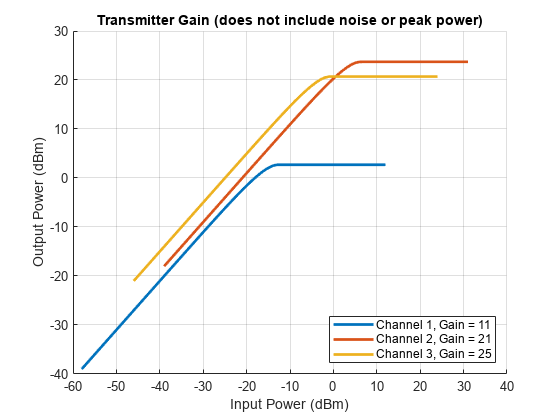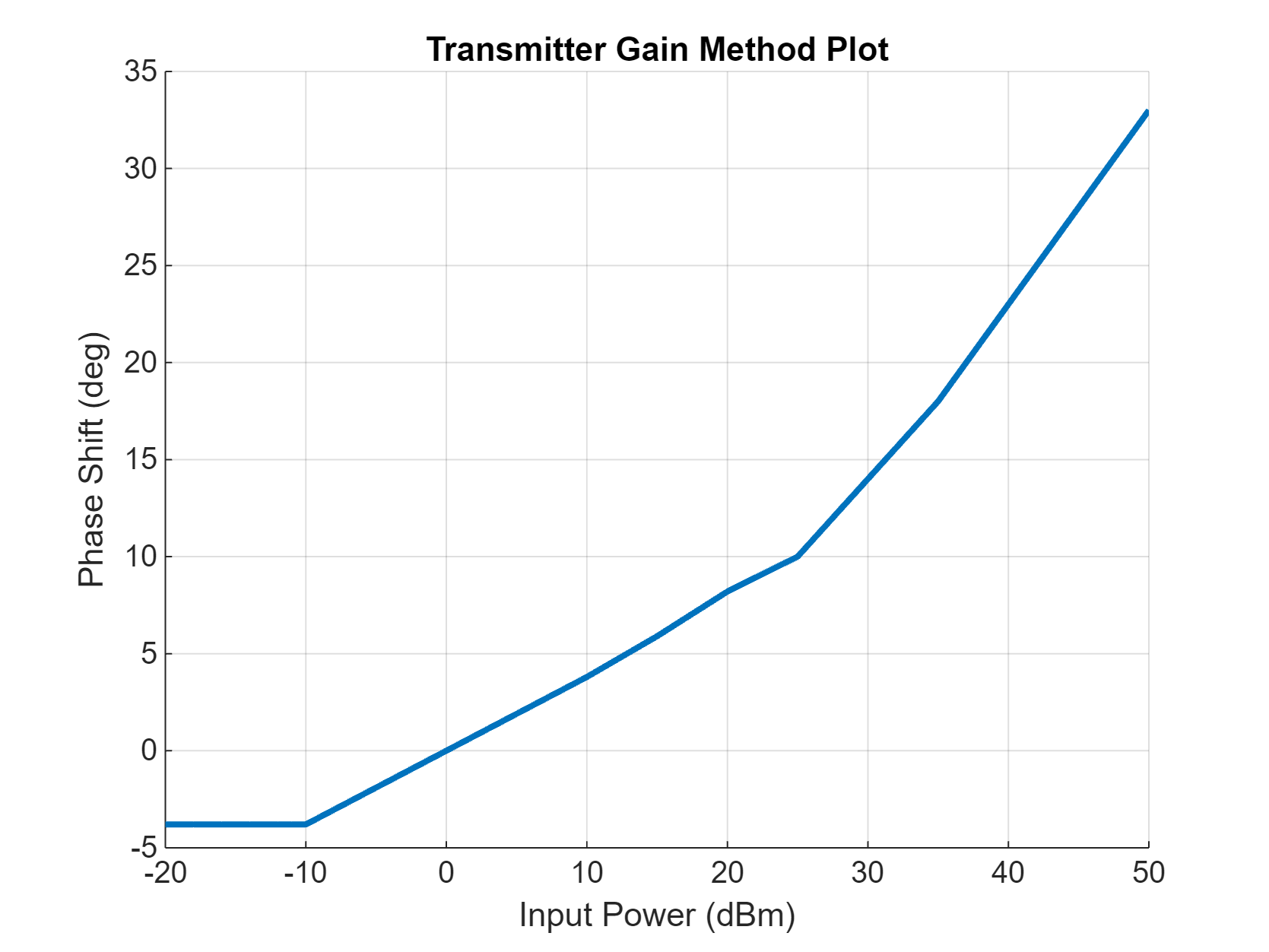viewGain
Plot output transmitter power or output phase shift as a function of input transmitter power
Since R2024a
Syntax
Description
viewGain( plots the output power of the
first channel of the transmitter as a function of input power to the transmitter,
transm)tranms, due to the gain specified by the transmitter's
GainMethod property.
viewGain( plots the output
power on the transm,Parent=hax)hax axes.
viewGain( plots the
output power for the transm,ChannelInde=cidx)cidx channel.