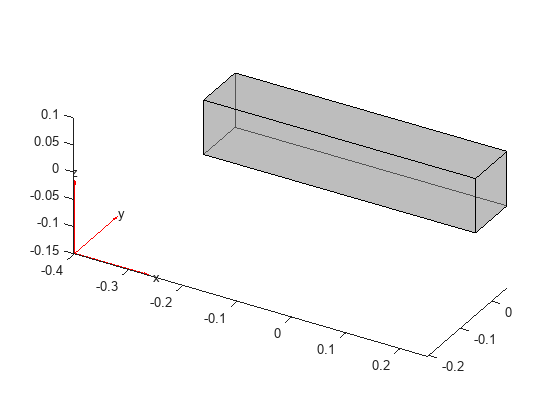structuralBodyLoad
(To be removed) Specify body load for structural model
structuralBodyLoad will be removed. Use
cellLoad
and faceLoad
instead. (since R2023a) For more information on updating your code, see Version History.
Syntax
Description
structuralBodyLoad(
specifies acceleration due to gravity as a body load for a static or transient
structural model. Structural models for modal analysis cannot have body
loads.structuralmodel,"GravitationalAcceleration",GAval)
structuralBodyLoad(
specifies an angular velocity to model centrifugal loading for an axisymmetric
structural model.structuralmodel,"AngularVelocity",omega)
structuralBodyLoad(
specifies a thermal load on a static structural analysis model.structuralmodel,"Temperature",Tval)
Tip
If Tval is the temperature itself, and not a
change in temperature, you must specify a reference temperature using
structuralmodel.ReferenceTemperature. Otherwise,
the toolbox uses the default value (zero) for the reference temperature.
For details, see StructuralModel.
structuralBodyLoad(
uses the steady-state or transient thermal analysis results
structuralmodel,"Temperature",Tresults)Tresults to specify a thermal load on a static
structural analysis model. If Tresults is the solution of a
transient thermal problem, then this syntax uses the temperature and its
gradients from the last time step.
structuralBodyLoad(
uses the transient thermal analysis results structuralmodel,"Temperature",Tresults,"TimeStep",iT)Tresults and
the time step index iT to specify a thermal load on a
static structural analysis model.
structuralBodyLoad(
specifies several body loads for the same structural model. Use any arguments
from the previous syntaxes applicable to your
structuralmodel,___)structuralmodel. For example, specify the gravity and
thermal loads as
structuralBodyLoad(structuralmodel,"GravitationalAcceleration",[0;0;-9.8],"Temperature",300).
Do not use subsequent function calls when assigning several body loads because
the toolbox uses only the last assignment.
structuralBodyLoad(___,"Label",
adds a label for the structural body load to be used by the labeltext)linearizeInput function. This function lets you pass body loads
to the linearize function that extracts sparse linear models for use
with Control System Toolbox™.
bodyLoad = structuralBodyLoad(___)