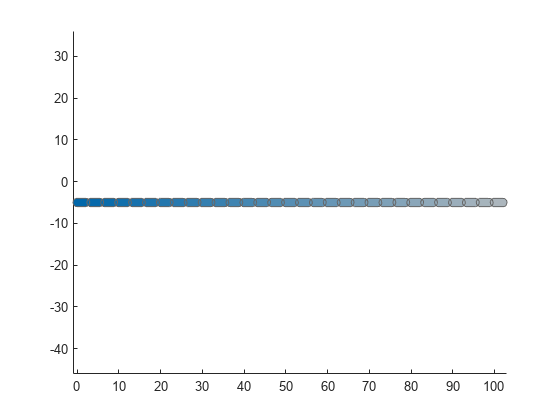updateEgoGeometry
Update geometric properties of ego bodies
Syntax
Description
updateEgoGeometry(
updates geometry parameters for the specified ego bodies in the capsule list. If a specified
ego ID does not already exist, the function adds a new ego body with that ID to the
list.capsuleListObj,egoIDs,geomStruct)
status = updateEgoGeometry(capsuleListObj,egoIDs,geomStruct)
Examples
Input Arguments
Output Arguments
Extended Capabilities
Version History
Introduced in R2020b