ブロック初期条件を使用しての範囲の派生
次の例は、範囲解析でブロックの初期条件を考慮する方法を示します。
モデルを開く
モデルを開きます。MATLAB® コマンド ラインで、次のように入力します。
open_system('ex_derived_min_max_2')
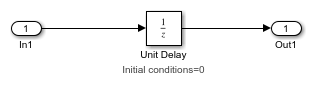
このモデルは、情報のオーバーレイを使用して、Inport ブロックに指定された設計の最小値と最大値を表示し、ブロック注釈を使用して Unit Delay ブロックの初期条件を表示します。
In1の設計範囲は[5..10]です。Unit Delay ブロックの初期条件は
0です。
範囲の派生
Simulink® [アプリ] タブから [固定小数点ツール] を選択します。
固定小数点ツールの [新規] ワークフローで、
[固定小数点の反復的変換]を選択します。[設計対象のシステム (SUD)] で、変換するシステムとして
ex_derived_min_max_2を選択します。[範囲の収集モード] で [派生範囲] を選択します。
[範囲の収集] ボタンをクリックします。
固定小数点ツールによって、モデル内のブロックについて、派生した最小値と最大値がスプレッドシートに表示されます。
Outport ブロックの派生した最小値と最大値の範囲
Out1は[0..10]です。範囲解析では、Unit Delay ブロックの初期値0とブロックの設計範囲[5..10]を組み合わせてこの範囲を派生させます。Unit Delay ブロックの初期条件を
7に変更します。モデルで Unit Delay ブロックをダブルクリックします。
[ブロック パラメーター] ダイアログ ボックスで [初期条件] を
7に設定し、[OK] をクリックします。固定小数点ツールで、[範囲の収集] ボタンをクリックします。
Unit Delay ブロックの初期条件の
7と設計範囲の[5..10]を組み合わせて範囲解析に使用するため、Outport ブロックの派生範囲は[5..10]になります。
ヒント
モデルに設計範囲を表示するには、[デバッグ] タブで [情報のオーバーレイ]、[信号のデータ範囲] を選択します。