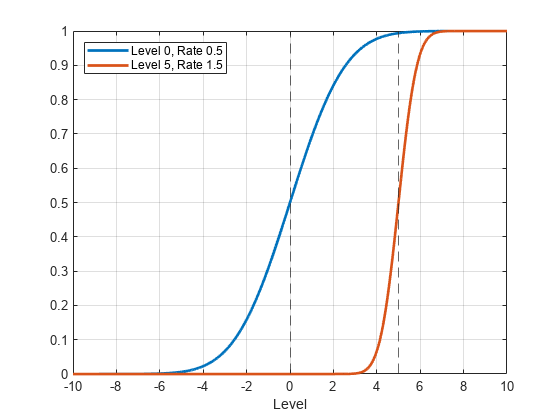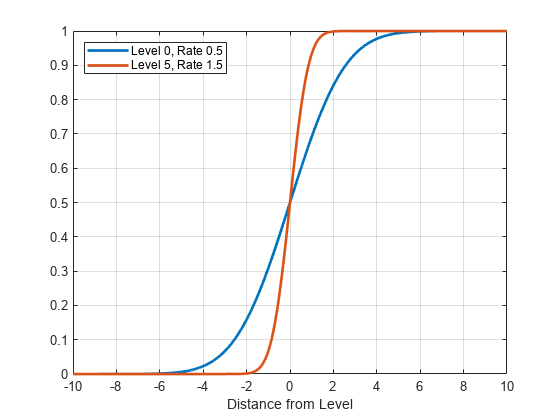ttdata
Description
ttdata evaluates the transition function for
observations of the threshold variable. To plot transition functions of threshold transitions,
use ttplot.
Examples
Input Arguments
Output Arguments
Version History
Introduced in R2021b