Deep Learning HDL Processing System
Libraries:
Description
The Deep Learning HDL Processing System block simulates the deep learning
processor IP core and models, simulates, and validates the hand-shaking logic between the pre-
and post-processing systems and the deep learning processor IP core. The block icon changes
depending on the RunTimeControl property setting of the
dlhdl.ProcessorConfig object. To access the block at the MATLAB® command line,
enter:
open_system('dlhdllib')RunTimeControl Setting | Block Icon |
|---|---|
Register | 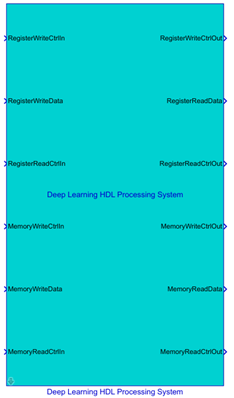 |
Port |  |
Examples
Deploy and Verify YOLO v2 Vehicle Detector on FPGA
Deploy a you only look once (YOLO) v2 vehicle detector on FPGA and verify the end-to-end application using MATLAB.
(Vision HDL Toolbox)
Limitations
Batch processing mode for the deep learning processor IP core is not supported for simulation.
The data type of the
dlhdl.ProcessorConfigdata type must be set tosingle. Theint8data type is not supported.The top-level properties of the
dlhdl.ProcessorConfigobject must all be set to"Port"or"Register". A mix of port and register parameter settings is not supported.Multiple input networks are not supported.
Ports
Input
Input write data control bus, specified as a bus. The bus control signals are of
type BusAXIWriteCtrlM2S and includes these signals:
| Signal Name | Data Type |
|---|---|
wr_addr | uint32 scalar |
wr_len | uint32 scalar |
wr_valid | Boolean scalar |
Data Types: BusAXIWriteCtrlM2S
Input data, specified as a scalar or vector.
Data Types: uint32
Input data read control bus, specified as a bus. The bus control signals are of
type BusAXIReadCtrlM2S and includes these signals:
| Signal Name | Data Type |
|---|---|
rd_addr | uint32 scalar |
rd_len | uint32 scalar |
rd_avalid | boolean scalar |
rd_dready | boolean scalar |
Data Types: BusAXIReadCtrlM2S
Input DDR memory write data control bus, specified as a bus. The bus control
signals are of type BusAXIWriteCtrlM2S and includes these
signals:
| Signal Name | Data Type |
|---|---|
wr_addr | uint32 scalar |
wr_len | uint32 scalar |
wr_valid | Boolean scalar |
Data Types: BusAXIWriteCtrlm2S
Input DDR memory data specified as a scalar or vector.
Data Types: ufix128
Input DDR memory read data control bus, specified as a bus. The bus data type is
BusAXIReadCtrlM2S and includes these signals:
| Signal Name | Data Type |
|---|---|
rd_addr | uint32 scalar |
rd_len | uint32 scalar |
rd_avalid | boolean scalar |
rd_dready | boolean scalar |
Data Types: BusAXIReadCtrlM2S
Data processing start signal, specified as a boolean.
Dependencies
To enable this port, set the RunTimeControl property of the
dlhdl.ProcessorConfig object to "port".
Data Types: Boolean
Number of input data frames, specified as a int32
scalar.
Dependencies
To enable this port, set the RunTimeControl property of the
dlhdl.ProcessorConfig object to "port".
Data Types: int32
Data streaming stop signal, specified as a boolean.
Dependencies
To enable this port, set the RunTimeControl property of the
dlhdl.ProcessorConfig object to "port".
Data Types: Boolean
Next input frame ready signal, specified as a boolean.
Dependencies
To enable this port, set the RunTimeControl property of the
dlhdl.ProcessorConfig object to "port".
Data Types: Boolean
Current output data read complete signal, specified as a boolean.
Dependencies
To enable this port, set the RunTimeControl property of the
dlhdl.ProcessorConfig object to "port".
Data Types: Boolean
Output
Output data write control bus, returned as a bus. The bus control signals are of
type BusAXIWriteCtrlS2M and includes these signals:
| Signal Name | Data Type |
|---|---|
wr_ready | boolean scalar |
wr_complete | boolean scalar |
Data Types: BusAXIWriteCtrlS2M
Output data returned as a scalar or vector.
Data Types: uint32
Output data read control bus, returned as a bus. The bus control signals are of
type BusAXIReadCtrlS2M and includes these signals:
| Signal Name | Data Type |
|---|---|
rd_aready | boolean scalar |
rd_dvalid | boolean scalar |
Data Types: BusAXIReadCtrlS2M
Output DDR memory data write control bus, returned as a bus. The bus control
signals are of type BusAXIWriteCtrlS2M and includes these
signals:
| Signal Name | Data Type |
|---|---|
wr_ready | boolean scalar |
wr_complete | boolean scalar |
Data Types: BusAXIWriteCtrlS2M
Output DDR memory data returned as a scalar or vector.
Data Types: ufix128
Output DDR memory data read control bus, returned as a bus. The bus control
signals are of type BusAXIReadCtrlS2M and includes these
signals:
| Signal Name | Data Type |
|---|---|
rd_aready | boolean scalar |
rd_dvalid | boolean scalar |
Data Types: BusAXIReadCtrlS2M
Input data memory address signal returned, as a uint32
scalar.
Dependencies
To enable this port, set the RunTimeControl property of the
dlhdl.ProcessorConfig object to "port".
Data Types: uint32
Size of next input data frame, returned as a uint32 scalar. The
input data frame size is measured in bytes.
Dependencies
To enable this port, set the RunTimeControl property of the
dlhdl.ProcessorConfig object to "port".
Data Types: uint32
Input data valid signal, returned as a boolean.
Dependencies
To enable this port, set the RunTimeControl property of the
dlhdl.ProcessorConfig object to "port".
Data Types: Boolean
Processed output data memory address signal, returned as a
uint32 scalar.
Dependencies
To enable this port, set the RunTimeControl property of the
dlhdl.ProcessorConfig object to "port".
Data Types: uint32
Size of next output data frame signal, returned as a uint32
scalar. Use this signal when the OutputValid signal is on.
Dependencies
To enable this port, set the RunTimeControl property of the
dlhdl.ProcessorConfig object to "port".
Data Types: uint32
Output data valid signal, returned as a boolean scalar.
Dependencies
To enable this port, set the RunTimeControl property of the
dlhdl.ProcessorConfig object to "port".
Data Types: Boolean
Data processing complete signal, returned as a boolean scalar.
Dependencies
To enable this port, set the RunTimeControl property of the
dlhdl.ProcessorConfig object to "port".
Data Types: Boolean
Parameters
Name of network object, specified as one of these options:
Network from MATLAB function— Provide the name of the MATLAB function that returns a network object.Network from MAT-file— Provide the path to the MAT-file that stores the network object.
Name of the MATLAB function that returns a network object.
Dependencies
To enable this parameter, set Network to
Network from MATLAB function.
Path to MAT-file that contains the network object.
Dependencies
To enable this parameter, set Network to
Network from MAT-file.
Name of network activation layer to simulate. The default activation layer is the last layer of the network object specified by the Network parameter.
Maximum input frame number limit to calculate DDR memory access allocation.
Processor Configuration Properties
Import an existing dlhdl.ProcessorConfig object. if you specify
a function name, it must be a MATLAB function. For example, this MATLAB function returns a dlhdl.ProcessorConfig object called
hPCinMATLAB.
function hPCinMATLAB = hPCinMATLAB() hPC = dlhdl.ProcessorConfig; hPC.RunTimeControl = "port"; hPCinMATLAB = hPC; end
After you add the MATLAB function name or dlhdl.ProcessorConfig object, click
Apply to import the processor configuration or MATLAB configuration into the block.
Export a dlhdl.ProcessorConfig object. The default object name
is hPCInSimulink.
Convolution Module
Enable or disable convolution module generation. Use this parameter to control generation of the convolution module as a part of the deep learning processor configuration.
Dependencies
To edit this parameter, enable Export Processor Configuration to MATLAB Workspace.
Enable or disable LRN block generation. Use this parameter to control generation of the LRN block as a part of the convolution module of the deep learning processor configuration.
Dependencies
To edit this parameter, enable Export Processor Configuration to MATLAB Workspace.
Enable or disable segmentation block generation. Use this parameter to control generation of the segmentation block as a part of the convolution module of the deep learning processor configuration.
Dependencies
To edit this parameter, enable Export Processor Configuration to MATLAB Workspace.
Number of parallel convolution processor kernel threads.
This parameter is the number of parallel 3-by-3 convolution kernel threads that
are a part of the conv module in the
dlhdl.ProcessorConfig object.
Dependencies
To edit this parameter, enable Export Processor Configuration to MATLAB Workspace.
This parameter is read-only.
Input memory cache BRAM size. This parameter is a 3-D matrix that represents the
maximum input image size permitted by the BRAM of the conv module
in the dlhdl.ProcessorConfig object.
Dependencies
To edit this parameter, enable Export Processor Configuration to MATLAB Workspace.
Output memory cache BRAM size.
This parameter is a 3-D matrix that represents the maximum output image size
permitted by the BRAM of the conv module in the
dlhdl.ProcessorConfig object.
Dependencies
To edit this parameter, enable Export Processor Configuration to MATLAB Workspace.
Maximum input and output feature size.
This parameter is a positive integer that represents the maximum input and output
feature size as a part of the conv module in the
dlhdl.ProcessorConfig object.
Dependencies
To edit this parameter, enable Export Processor Configuration to MATLAB Workspace.
FC Module
Enable or disable fully connected module generation. Use this parameter to control generation of the fully connected module as a part of the deep learning processor configuration.
Dependencies
To edit this parameter, enable Export Processor Configuration to MATLAB Workspace.
Enable or disable Softmax block generation. Use this parameter to control generation of the Softmax block as a part of the fully connected module of the deep learning processor configuration. When you clear this parameter, the Softmax layer is still implemented in software.
Dependencies
To edit this parameter, enable Export Processor Configuration to MATLAB Workspace.
Number of parallel fully connected (FC) MAC threads. This parameter is the number
of parallel FC MAC threads that are a part of the fc module in the
dlhdl.ProcessorConfig object.
Dependencies
To edit this parameter, enable Export Processor Configuration to MATLAB Workspace.
Input memory cache BRAM size. This parameter is an unsigned integer that
represents the input cache memory size permitted by the BRAM of the
fc module in the dlhdl.ProcessorConfig
object.
Dependencies
To edit this parameter, enable Export Processor Configuration to MATLAB Workspace.
Output memory cache BRAM size. This parameter is an unsigned integer that
represents the output cache memory size permitted by the BRAM of the
fc module in the dlhdl.ProcessorConfig
object.
Dependencies
To edit this parameter, enable Export Processor Configuration to MATLAB Workspace.
Custom Module
Enable or disable custom module generation. Use this parameter to control generation of the adder module as a part of the deep learning processor configuration.
Dependencies
To edit this parameter, enable Export Processor Configuration to MATLAB Workspace.
Enable or disable addition layer generation. Use this parameter to control generation of the addition layer as a part of the custom module of the deep learning processor configuration.
Dependencies
To edit this parameter, enable Export Processor Configuration to MATLAB Workspace.
Enable or disable multiplication layer generation. Use this parameter to control generation of the multiplication layer as a part of the custom module of the deep learning processor configuration.
Dependencies
To edit this parameter, enable Export Processor Configuration to MATLAB Workspace.
Enable or disable 2-D resize layer generation. Use this parameter to control generation of the 2-D resize layer as a part of the custom module of the deep learning processor configuration.
Dependencies
To edit this parameter, enable Export Processor Configuration to MATLAB Workspace.
Enable or disable sigmoid layer generation. Use this parameter to control generation of the sigmoid layer as a part of the custom module of the deep learning processor configuration.
Dependencies
To edit this parameter, enable Export Processor Configuration to MATLAB Workspace.
Enable or disable tanh layer generation. Use this parameter to
control generation of the tanh layer as a part of the custom module
of the deep learning processor configuration.
Dependencies
To edit this parameter, enable Export Processor Configuration to MATLAB Workspace.
Enable or disable mish layer generation. Use this parameter to
control generation of the mish layer as a part of the custom module
of the deep learning processor configuration.
Dependencies
To edit this parameter, enable Export Processor Configuration to MATLAB Workspace.
Enable or disable swish layer generation. Use this parameter to
control generation of the swish layer as a part of the custom
module of the deep learning processor configuration.
Dependencies
To edit this parameter, enable Export Processor Configuration to MATLAB Workspace.
Input memory cache BRAM size. This parameter is an unsigned integer that
represents the input cache memory size permitted by the BRAM of the
custom module in the dlhdl.ProcessorConfig
object.
Dependencies
To edit this parameter, enable Export Processor Configuration to MATLAB Workspace.
Output memory cache BRAM size. This parameter is an unsigned integer that
represents the input cache memory size permitted by the BRAM of the
custom module in the dlhdl.ProcessorConfig
object.
Dependencies
To edit this parameter, enable Export Processor Configuration to MATLAB Workspace.
Processor Top Level
This parameter is read-only.
Select the interface type for all deep learning processor IP core interface signals. Specify whether the run-time input signals, run-time feedback signals, input interface control input signals, and input interface control feedback signals are implemented as registers or ports.
Dependencies
To enable and edit this parameter, enable Export Processor Configuration to MATLAB Workspace.
This parameter is read-only.
Deep learning processor IP core mode setting. Specify whether the run-time input signals to the deep learning processor IP core are implemented as registers or ports.
This parameter is read-only.
Feedback signals from deep learning processor IP core control. Specify whether the run-time output signals from the deep learning processor IP core are implemented as registers or ports.
This parameter is read-only.
Deep learning processor IP core input interface control.
This parameter is read-only.
Deep learning processor IP core output interface control.
This parameter is read-only.
Deep learning processor IP core user interface control.
Deep learning processor IP core module data type.
Dependencies
To edit this parameter, enable Export Processor Configuration to MATLAB Workspace.
This parameter is read-only.
Enable this option to export a structure containing address locations to the MATLAB workspace.
Version History
Introduced in R2023b
MATLAB Command
You clicked a link that corresponds to this MATLAB command:
Run the command by entering it in the MATLAB Command Window. Web browsers do not support MATLAB commands.
Web サイトの選択
Web サイトを選択すると、翻訳されたコンテンツにアクセスし、地域のイベントやサービスを確認できます。現在の位置情報に基づき、次のサイトの選択を推奨します:
また、以下のリストから Web サイトを選択することもできます。
最適なサイトパフォーマンスの取得方法
中国のサイト (中国語または英語) を選択することで、最適なサイトパフォーマンスが得られます。その他の国の MathWorks のサイトは、お客様の地域からのアクセスが最適化されていません。
南北アメリカ
- América Latina (Español)
- Canada (English)
- United States (English)
ヨーロッパ
- Belgium (English)
- Denmark (English)
- Deutschland (Deutsch)
- España (Español)
- Finland (English)
- France (Français)
- Ireland (English)
- Italia (Italiano)
- Luxembourg (English)
- Netherlands (English)
- Norway (English)
- Österreich (Deutsch)
- Portugal (English)
- Sweden (English)
- Switzerland
- United Kingdom (English)
