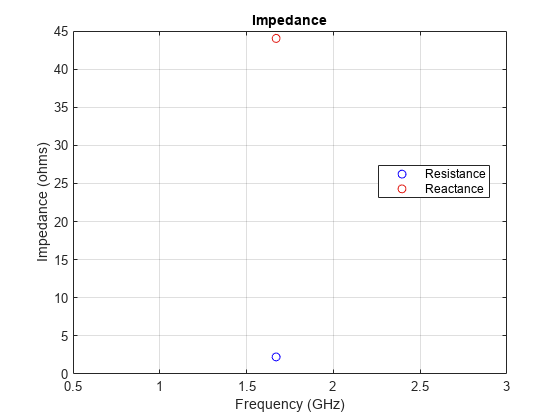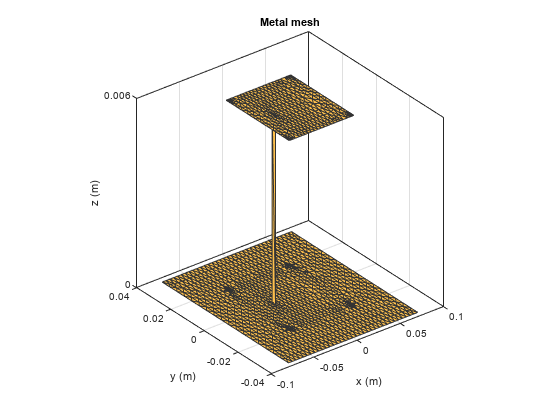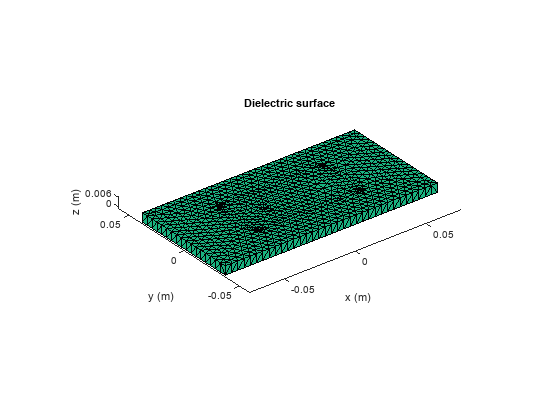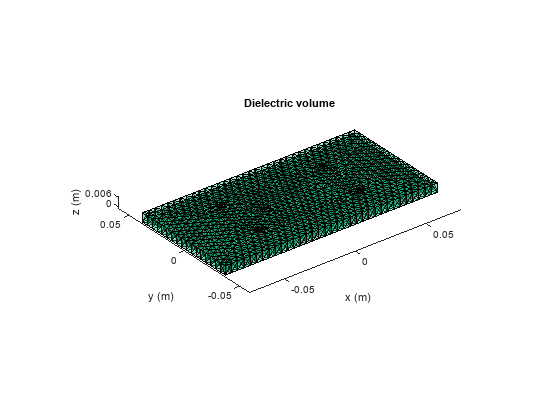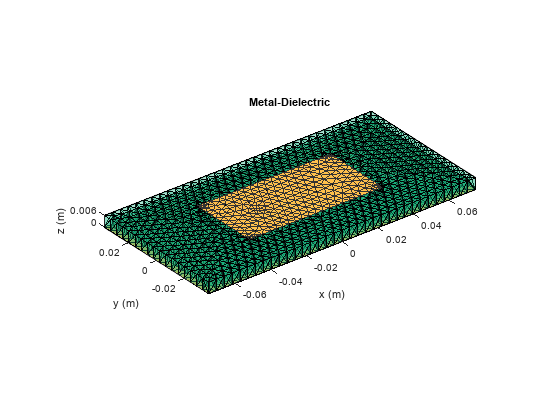showDielectricSurfaceMesh
Description
showDielectricSurfaceMesh(___,Name=Value) displays the
dielectric surface mesh, with additional properties specified by one or more Name-Value Arguments.
Examples
Input Arguments
Name-Value Arguments
Version History
Introduced in R2023b