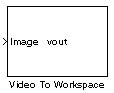Video To Workspace
Export image or video to MATLAB workspace
Libraries:
Computer Vision Toolbox /
Sinks
Description
The Video To Workspace block exports an image or video to the MATLAB® workspace. It accepts images or videos as a matrix, 3-D array, 4-D array and converts them to a 3-D or 4-D array. The input size determines the output size.
M-by-N, the block exports it as an M-by-N-by-2 array. M and N are the number of rows and columns, respectively, in an image frame and 2 is the number of frames in the image.
M-by-N-by-3, the block exports it as a M-by-N-by-3-by-2 array. M and N are the number of rows and columns in a image or video frame, 3 is the number of color channels, and 2 is the number of frames in the video.
M-by-N-by-3-by-T, the block exports it as a M-by-N-by-3-by-T array. M and N are the number of rows and columns in a video frame, 3 represents the number of color channels, and T is the number of frames in the video.
Note
Simulink® Coder™ does not generate code for this block.
The block supports grayscale and color images, which are exported to the MATLAB workspace with an extra dimension that represents the number of frames. An image is always exported with a frame value of 2.
Examples
Ports
Input
Parameters
Block Characteristics
Data Types |
|
Multidimensional Signals |
|
Variable-Size Signals |
|
Version History
Introduced before R2006a