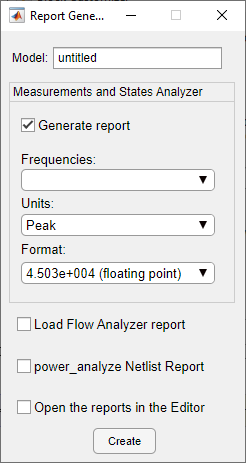Report Generator
(To be removed) Generate report of steady state variables, initial states, and machine load flow for model
Since R2021b
The Specialized Power Systems library will be removed in R2026a. Use the Simscape™ Electrical™ blocks and functions instead. For more information on updating your models, see Upgrade Specialized Power Systems Models to use Simscape Electrical Blocks.
Description
The Report Generator app generates reports of steady state variables, initial states, netlist representation, and machine load flow for a model.
Open the Report Generator App
MATLAB® command prompt: Enter
power_reportPowergui block: Click Report Generator
Parameters
Version History
Introduced in R2021b