simscape.multibody.SphericalJoint Class
Namespace: simscape.multibody
Superclasses: simscape.multibody.Joint
Description
Use an object of the simscape.multibody.SphericalJoint class to construct a
spherical joint. The S property of the object has a single simscape.multibody.SphericalPrimitive object that models an arbitrary 3-D rotation
of the follower frame with respect to the base frame. During a simulation, the origins of the
base and follower frames remain coincident, as shown in the image.
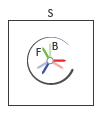
Unlike a gimbal joint, the follower frame of a spherical joint can rotate arbitrarily with respect to the base frame and has no kinematic singularity.
Class Attributes
Sealed | true |
ConstructOnLoad | true |
RestrictsSubclassing | true |
For information on class attributes, see Class Attributes.
Creation
Description
sj = simscape.multibody.SphericalJoint
Properties
Examples
Version History
Introduced in R2022a