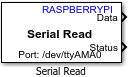Serial Read
Read data from serial device
Add-On Required: This feature requires the Simulink Support Package for Raspberry Pi Hardware add-on.
Libraries:
Simulink Support Package for Raspberry Pi Hardware /
Communication
Description
Read data from a serial device connected to the Raspberry Pi® hardware.
Refer to Asynchronous Serial Communication for information. To open the pin map of the Raspberry Pi board, click the View pin map button.
Ports
Output
Parameters
Version History
Introduced in R2017a