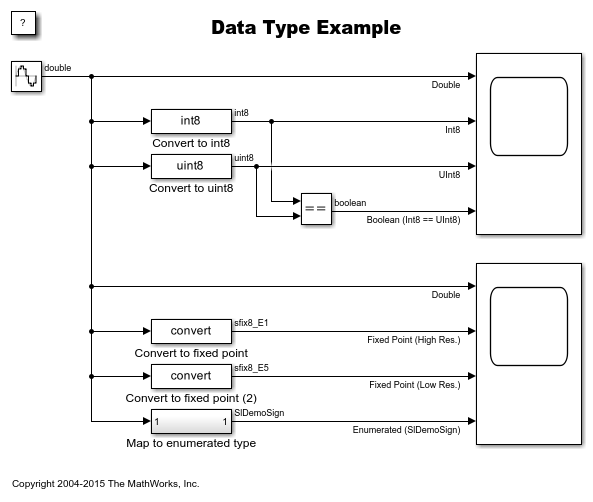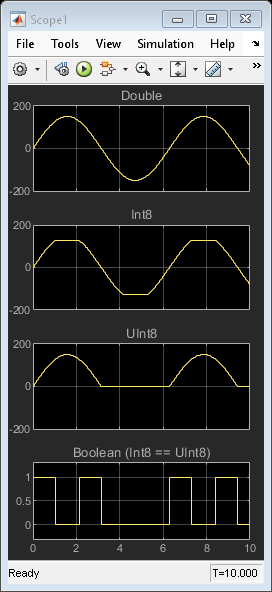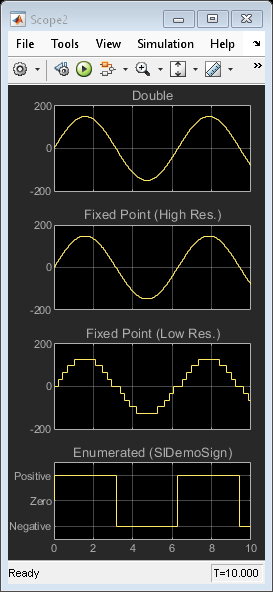Simulink のデータ型
この例では、Simulink® でのデータ型の使用方法を示します。この例で使用されるモデルは、振幅 150 の倍精度正弦波をさまざまなデータ型に変換し、変換された信号を 2 つのスコープに表示します。
1 つ目のスコープには、元の正弦波と、飽和を有効にしてこの信号を符号付きおよび符号なしの 8 ビット整数データ型に変換した結果が表示されます。下の座標軸には、符号付き整数値と符号なしの整数値の比較結果が boolean で表示されます。
2 つ目のスコープには、元の正弦波と、この信号を 1 つは高解像度、もう 1 つはそれよりも低い解像度という 2 つの固定小数点データ型に変換した結果が表示されます。下の座標軸には、正弦波を列挙データ型にマッピングした結果が表示され、この信号が正、負、またはゼロのいずれであるかが示されます。
パラメーターとステートにも、同様のデータ型サポートがあります。Simulink は他にも、single、int16、uint32 などの整数および浮動小数点のデータ型や、語長 1 から 128 ビットの傾き/バイアスをもつ固定小数点型もサポートしています。また、バス信号のタイプや、既存のタイプのエイリアスを定義することもできます。
メモ: Fixed-Point Designer™ のライセンスがない場合、固定小数点信号は単精度信号に置き換えられます。