Network Coupler (Thermal Mass)
Libraries:
Simscape /
Utilities /
Network Couplers
Description
The Network Coupler (Thermal Mass) block uses a thermal mass to break a network connection. If your existing network has a suitable thermal mass already modeled, then replace it with the network coupler block. Otherwise, introduce a new thermal mass to the system using the Network Coupler (Thermal Mass) block.
Both of the port interfaces of the Network Coupler (Thermal Mass) block are implemented as temperature sources. Therefore, you cannot connect this block directly to a thermal mass or other temperature source because this would cause an Index-2 topology (for more information, see Avoiding Numerical Simulation Issues).
To facilitate working with models that contain arrays of thermal nodes, such as Simscape™ Battery™ models, the Port 1 Interface and Port 2 Interface subsystems contain custom blocks, such as Controlled Temperature Source or Heat Flow Rate Sensor. These custom blocks are based on the equivalent Foundation library blocks but are modified to support vectorized thermal nodes. The source files for these custom blocks are located in the following package directory:
matlabroot/toolbox/physmod/simscape/library/m/+foundation/+internal/+couplers/+thermal
where matlabroot is the MATLAB® root directory on your machine, as returned by entering
matlabroot
at the MATLAB command prompt. The package contains source files for heat flow and temperature sources and sensors and a thermal reference with array support. You can use these blocks to customize your network coupler configuration.
Working with the Block on the Model Canvas
When you add the block to your model and double-click it, the Network Coupler (Thermal Mass) subsystem opens.
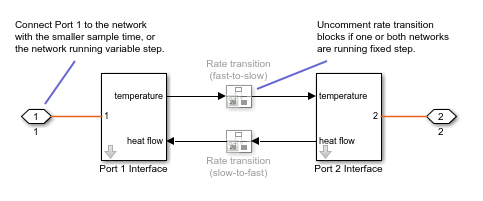
The Port 1 Interface block contains the dynamics that break the algebraic loop. Double-click this block to set all of the Network Coupler (Thermal Mass) subsystem parameters and view the derived values.
The rate transition blocks are, by default, commented through. Uncomment them if at least one of the coupled networks is running fixed step.
Using the Derived Values to Estimate Block Parameters
On the Analysis tab of the Port 1 Interface block dialog box, the Derived values section contains a list of recommended values that you can use when specifying block parameters. For example, use the Recommended max discrete sample time (s) derived value to verify that your Port 1 network discrete sample time (s) and Port 2 network discrete sample time (s) parameter values are within acceptable limits.
The derived values list is based on the chosen block configuration.
If both networks are running variable step, then the Analysis tab is empty, and there are no restrictions on the thermal mass value you specify.
If one or both networks are running fixed step, then the Analysis tab provides assistance on selecting a suitable thermal mass value, by asking you for an approximate thermal conductance value for the connected networks. If the thermal conductances of the two networks differ, provide the higher value. The Update button then provides a maximum recommended discrete sample time to use.
