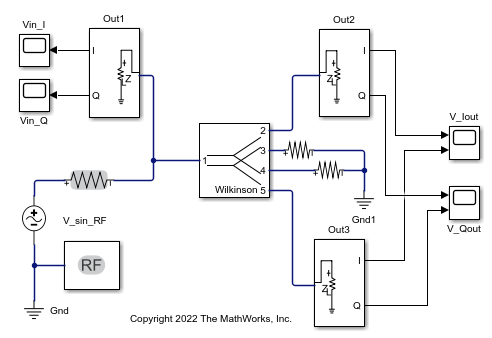Divider
Model ideal frequency-independent dividers or combiners with S-parameters
Libraries:
RF Blockset /
Circuit Envelope /
Junctions
Description
The Divider block models power dividers or combiners in a circuit envelope environment as an S-parameter model. In a power divider, the input power enters at a port, splits, and exits at different ports.
To use a power divider to model and simulate a 66 GHz QPSK RF transmit and receive system with a 32-element hybrid beamforming antenna, see the Transmit Subarrays section in the Modeling RF mmWave Transmitter with Hybrid Beamforming example.