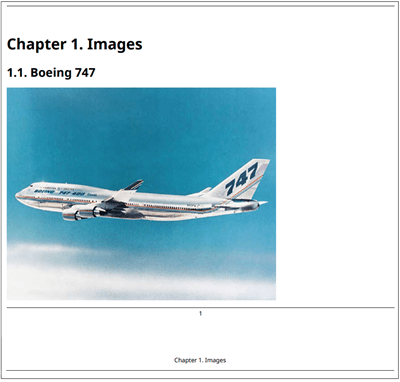章の作成
この例では、横向きのページ方向でタイトル ページを含む章を作成する方法を示します。
mlreportgen.report.Chapterクラスを使用してレポートに章を追加できます。DOM オブジェクトを使用して章を作成するよりも、このクラスを使用する方がはるかに簡単で効率的です。Chapter クラスはmlreportgen.report.Sectionから継承します。Chapter クラスは、書式設定された章をレポートに追加します。既定の書式設定は縦方向で、ヘッダーとフッターがあります。フッターにはページ番号が含まれます。章のレイアウトはオーバーライドできます。
import mlreportgen.report.* import mlreportgen.dom.* rpt = Report("My Report","pdf"); add(rpt,TitlePage("Title","My Report")); chapter = Chapter("Images"); chapter.Layout.Landscape = true; add(chapter,Section("Title","Boeing 747", ... "Content",Image("b747.jpg"))); add(rpt,chapter); close(rpt); rptview(rpt);