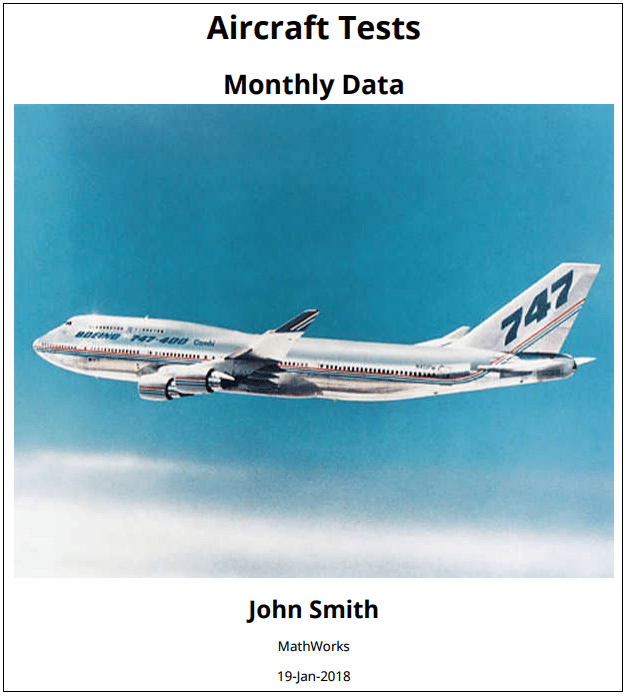タイトル ページの作成
この例では、既定の書式設定を使用するタイトル ページを作成する方法を示します。
mlreportgen.report.TitlePageクラスを使用して、タイトル ページをレポートに追加することができます。DOM オブジェクトを使用してタイトル ページを作成してレポートに追加するよりも、このクラスを使用する方がはるかに簡単で効率的です。このクラスには次の事前定義されたホールと書式設定があります。
タイトル
サブタイトル
イメージ
作成者
発行者
発行日
タイトル ページに含めない項目は除外することができます。また、TitlePage テンプレートを編集してさらに項目を追加することができます。
import mlreportgen.report.* rpt = Report("output","pdf"); tp = TitlePage(); tp.Title = "Aircraft Tests"; tp.Subtitle = "Monthly Data"; tp.Image = "b747.jpg"; tp.Author = "John Smith"; tp.Publisher = "MathWorks"; tp.PubDate = date(); add(rpt,tp); close(rpt); rptview(rpt);