単純なライブ エディター タスクの作成
この例では、単純なライブ エディター タスクを作成してライブ スクリプトに追加する方法を説明します。
ライブ エディター タスクのサブクラスの定義
NormalizeVectorData というクラスを定義します。このクラスは、ベクトル データを正規化するカスタム ライブ エディター タスクを作成します。
このクラスを定義するには、次の機能をもつ NormalizeVectorData クラスの定義を含む NormalizeVectorData.m というファイルを作成します。
タスクの現在の状態と、タスクで実行される内容の動的な概要をそれぞれ格納するパブリック プロパティ
StateおよびSummary。入力データの選択とパラメーターの指定を行うドロップダウン リスト、スピナー、チェックボックス、グリッド レイアウト マネージャーを格納するプライベート プロパティ。
タスクを初期化する
setupメソッド。タスクに対して生成されたコードを更新する
generateCodeメソッド。タスクの概要と状態を取得および設定するための
get.Summary、get.State、およびset.Stateメソッド。ユーザーが入力データを選択したり、パラメーターを変更したりするとタスクを更新する
updateComponentsメソッド。タスクの状態をリセットする
resetメソッド。
NormalizeVectorData クラスの定義
classdef NormalizeVectorData < matlab.task.LiveTask properties(Access = private,Transient) InputDataDropDown matlab.ui.control.DropDown MethodDropDown matlab.ui.control.DropDown ZscoreGrid matlab.ui.container.GridLayout ZscoreDropDown matlab.ui.control.DropDown RangeGrid matlab.ui.container.GridLayout LeftRangeSpinner matlab.ui.control.Spinner RightRangeSpinner matlab.ui.control.Spinner InputDataCheckBox matlab.ui.control.CheckBox NormalizedDataCheckBox matlab.ui.control.CheckBox end properties(Dependent) State Summary end methods(Access = private) function createComponents(task) g = uigridlayout(task.LayoutManager,[1,1]); g.RowHeight = ["fit" "fit" "fit" "fit" "fit" "fit"]; g.ColumnWidth = "fit"; % Row 1: Select data section label uilabel(g,Text="Select data",FontWeight="bold"); % Row 2: Select data section components inputgrid = uigridlayout(g,RowHeight="fit", ... ColumnWidth=["fit","fit"],Padding=0); uilabel(inputgrid,Text="Input data"); task.InputDataDropDown = uidropdown(inputgrid, ... ValueChangedFcn=@task.updateComponents, ... DropDownOpeningFcn=@task.populateWSDropdownItems); task.populateWSDropdownItems(task.InputDataDropDown); % Row 3: Specify method section label uilabel(g,Text="Specify method",FontWeight="bold"); % Row 4: Method section components methodgrid = uigridlayout(g,RowHeight="fit", ... ColumnWidth=["fit","fit","fit"],Padding=0); uilabel(methodgrid,Text="Normalization method"); task.MethodDropDown = uidropdown(methodgrid, ... ValueChangedFcn=@task.updateComponents); task.MethodDropDown.Items = ["Z-score" "2-Norm" ... "Scale by standard deviation" "Scale to new range" ... "Center to mean 0"]; task.MethodDropDown.ItemsData = ["zscore" "norm" "scale" ... "range" "center"]; % Subgrid 1 in method section task.ZscoreGrid = uigridlayout(methodgrid,RowHeight="fit", ... ColumnWidth=["fit","fit"],Padding=0); uilabel(task.ZscoreGrid,Text="Deviation type"); task.ZscoreDropDown = uidropdown(task.ZscoreGrid, ... ValueChangedFcn=@task.updateComponents, ... Items=["Standard" "Median absolute"], ... ItemsData=["std" "robust"], ... Tooltip="Center data to 0 and scale to deviation 1"); % Subgrid 2 in method section task.RangeGrid = uigridlayout(methodgrid,RowHeight="fit", ... ColumnWidth={"fit" 50 50},Padding=0); task.RangeGrid.Layout.Row = 1; task.RangeGrid.Layout.Column = 3; uilabel(task.RangeGrid,Text="Range edges"); task.LeftRangeSpinner = uispinner(task.RangeGrid, ... ValueChangedFcn=@task.updateComponents, ... Tag="LeftRangeSpinner", ... Tooltip="Left edge of new range"); task.RightRangeSpinner = uispinner(task.RangeGrid, ... ValueChangedFcn=@task.updateComponents, ... Tag="RightRangeSpinner", ... Tooltip="Right edge of new range"); % Row 5: Display results section label uilabel(g,Text="Display results",FontWeight="bold"); % Row 6: Display results section components displaygrid = uigridlayout(g,RowHeight="fit", ... ColumnWidth=["fit","fit"],Padding=0); task.InputDataCheckBox = uicheckbox(displaygrid, ... Text="Input data",ValueChangedFcn=@task.updateComponents); task.NormalizedDataCheckBox = uicheckbox(displaygrid, ... Text="Normalized data",ValueChangedFcn=@task.updateComponents); end function setComponentsToDefault(task) task.MethodDropDown.Value = "zscore"; task.ZscoreDropDown.Value = "std"; task.LeftRangeSpinner.Value = 0; task.RightRangeSpinner.Value = 1; task.InputDataCheckBox.Value = true; task.NormalizedDataCheckBox.Value = true; end function updateComponents(task,source,~) if nargin > 1 if isequal(source.Tag,"LeftRangeSpinner") if task.RightRangeSpinner.Value <= task.LeftRangeSpinner.Value task.RightRangeSpinner.Value = task.LeftRangeSpinner.Value + 1; end elseif isequal(source.Tag,"RightRangeSpinner") if task.RightRangeSpinner.Value <= task.LeftRangeSpinner.Value task.LeftRangeSpinner.Value = task.RightRangeSpinner.Value - 1; end end end hasData = ~isequal(task.InputDataDropDown.Value,"select variable"); task.MethodDropDown.Enable = hasData; task.ZscoreDropDown.Enable = hasData; task.LeftRangeSpinner.Enable = hasData; task.RightRangeSpinner.Enable = hasData; task.InputDataCheckBox.Enable = hasData; task.NormalizedDataCheckBox.Enable = hasData; % Show only relevant subgrids task.ZscoreGrid.Visible = isequal(task.MethodDropDown.Value,"zscore"); task.RangeGrid.Visible = isequal(task.MethodDropDown.Value,"range"); % Trigger the live editor to update the generated script notify(task,"StateChanged"); end function populateWSDropdownItems(~,src,~) workspaceVariables = evalin("base","who"); src.Items = ["select variable"; workspaceVariables]; end end methods(Access = protected) function setup(task) createComponents(task); setComponentsToDefault(task); updateComponents(task); end end methods function [code,outputs] = generateCode(task) if isequal(task.InputDataDropDown.Value,"select variable") % Return empty values if there is not enough % information to generate code code = ""; outputs = {}; return end outputs = {'normalizedData'}; inputdata = "`" + task.InputDataDropDown.Value + "`"; if isequal(task.MethodDropDown.Value,"zscore") && ... isequal(task.ZscoreDropDown.Value,"std") code = "normalizedData = normalize(" + inputdata + ");"; elseif isequal(task.MethodDropDown.Value,"zscore") code = "normalizedData = normalize(" + inputdata + "," + ... """zscore"",""" + task.ZscoreDropDown.Value + """);"; elseif isequal(task.MethodDropDown.Value,"range") if isequal(task.LeftRangeSpinner.Value,0) && ... isequal(task.RightRangeSpinner.Value,1) code = "normalizedData = normalize(" + inputdata + ... ",""range"");"; else code = "normalizedData = normalize(" + inputdata + ... ",""range"",[" + task.LeftRangeSpinner.Value + "," + ... task.RightRangeSpinner.Value + "]);"; end else code = "normalizedData = normalize(" + inputdata + ... ",""" + task.MethodDropDown.Value + """);"; end inputplotcode = "plot(" + inputdata + ",DisplayName=""Input data"")"; outputplotcode = "plot(normalizedData,DisplayName=""Normalized data"")"; if task.InputDataCheckBox.Value && task.NormalizedDataCheckBox.Value code = ["% Normalize data"; code; "% Display results"; ... inputplotcode; "hold on"; outputplotcode; "hold off"; ... "legend"]; elseif task.InputDataCheckBox.Value code = ["% Normalize data"; code; "% Display results"; ... inputplotcode; "legend"]; elseif task.NormalizedDataCheckBox.Value code = ["% Normalize data"; code; "% Display results"; ... outputplotcode; "legend"]; else code = ["% Normalize data"; code]; end end function summary = get.Summary(task) if isequal(task.InputDataDropDown.Value,"select variable") summary = "Normalize vector data"; else switch task.MethodDropDown.Value case "zscore" methodString = " using z-score"; case "norm" methodString = " using 2-norm"; case "scale" methodString = " using scaling by standard deviation"; case "range" methodString = " by scaling to new range"; case "center" methodString = " by centering the data to 0"; end summary = "Normalized vector `" + task.InputDataDropDown.Value + ... "`" + methodString; end end function state = get.State(task) state = struct; state.InputDataDropDownValue = task.InputDataDropDown.Value; state.MethodDropDownValue = task.MethodDropDown.Value; state.ZscoreDropDownValue = task.ZscoreDropDown.Value; state.LeftRangeSpinnerValue = task.LeftRangeSpinner.Value; state.RightRangeSpinnerValue = task.RightRangeSpinner.Value; state.InputDataCheckboxValue = task.InputDataCheckBox.Value; state.NormalizedDataCheckboxValue = task.NormalizedDataCheckBox.Value; end function set.State(task,state) value = state.InputDataDropDownValue; if ~ismember(value, task.InputDataDropDown.ItemsData) % In case the selected Input Data variable was cleared after % saving the mlx file and before reopening the mlx file task.InputDataDropDown.Items = [task.InputDataDropDown.Items value]; end task.InputDataDropDown.Value = value; task.MethodDropDown.Value = state.MethodDropDownValue; task.ZscoreDropDown.Value = state.ZscoreDropDownValue; task.LeftRangeSpinner.Value = state.LeftRangeSpinnerValue; task.RightRangeSpinner.Value = state.RightRangeSpinnerValue; task.InputDataCheckBox.Value = state.InputDataCheckboxValue; task.NormalizedDataCheckBox.Value = state.NormalizedDataCheckboxValue; updateComponents(task); end function reset(task) setComponentsToDefault(task); updateComponents(task); end end end
ライブ エディター タスクのメタデータの構成
タスクのメタデータを構成するには、関数 matlab.task.configureMetadata を呼び出し、NormalizeVectorData.m ファイルを選択します。事前に設定された必要なタスク メタデータの詳細をすべて示す [タスクのメタデータ] ダイアログ ボックスが開きます。

事前設定されたメタデータの詳細を変更し、[OK] をクリックします。タスク クラスの定義ファイルを含むフォルダー内に、resources という名前のフォルダーが作成されます。resources フォルダー内には、liveTasks.json という名前のファイルが生成されます。関数 addpath を呼び出すか、[パスの設定] ダイアログ ボックスの [フォルダーの追加] ボタンを使用して、タスク クラス定義ファイルを含むフォルダーを MATLAB パスに追加します。
ライブ スクリプトへのライブ エディター タスクの追加
コード行に「vector」と入力します。入力内容と一致する候補の一覧が表示されます。

一覧から [Normalize Vector Data] を選択します。Normalize Vector Data タスクがライブ スクリプトに追加されます。
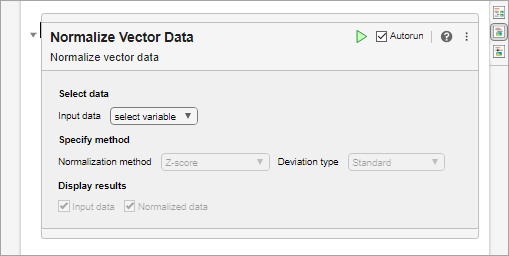
参考
matlab.task.LiveTask | setup | generateCode | reset