Create Deep Learning Processor Configuration for Custom Layers
Deep learning networks use custom layers to perform actions such as resizing 2-D inputs by a scale factor, performing element-wise multiplications, and so on. If your network requires layers to perform certain actions and the layers are not provided by Deep Learning Toolbox™, create a custom layer. Rapidly prototype, validate and deploy your networks that have custom layers by:
Creating and registering your custom layer function and Simulink® model.
Validating your custom layer
Generating a custom bitstream
Deploy the network that has custom layers to a target board by using the custom bitstream
Deploy Custom Layer Networks
Create a custom processor configuration object by using the
dlhdl.ProcessorConfigobject.For layers that use a custom function, create a MATLAB® function and Simulink model that replicates your custom layer function.
Register your custom layer function and Simulink model by using the
registerCustomLayermethod.Enable the registered custom layers in your custom deep learning processor configuration.
Simulate and verify your custom layer by using a generated verification model. Generate a verification model by using the
openCustomLayerModelmethod. Verify the custom layer by using theverifyCustomLayerModelmethod. This step is optional.Generate a custom bitstream by using the
dlhdl.buildProcessorfunction.Create a workflow object that has your custom layer network and custom bitstream by using the
dlhdl.Workflowobject.Compile and deploy the workflow object by using the
compileanddeploymethods.Retrieve the prediction results from the deployed network by using the
predictmethod.
Tip
If you are creating a layer with multiple inputs, then you must set the
NumInputs properties in the layer constructor.
Retrieve the prediction results from the deployed network by using MATLAB.
Create a Deep Learning Processor Configuration
To generate a custom processor configuration, use the
dlhdl.ProcessorConfig object. The generated deep learning processor
configuration object has a custom module that contains the preconfigured
custom layers. Save the deep learning processor configuration to a variable named
hPC.
hPC = dlhdl.ProcessorConfig
hPC =
Processing Module "conv"
ModuleGeneration: 'on'
LRNBlockGeneration: 'off'
SegmentationBlockGeneration: 'on'
ConvThreadNumber: 16
InputMemorySize: [227 227 3]
OutputMemorySize: [227 227 3]
FeatureSizeLimit: 2048
Processing Module "fc"
ModuleGeneration: 'on'
SoftmaxBlockGeneration: 'off'
SigmoidBlockGeneration: 'off'
FCThreadNumber: 4
InputMemorySize: 25088
OutputMemorySize: 4096
Processing Module "custom"
ModuleGeneration: 'on'
Addition: 'on'
Multiplication: 'on'
InputMemorySize: 40
OutputMemorySize: 40
Processor Top Level Properties
RunTimeControl: 'register'
RunTimeStatus: 'register'
InputStreamControl: 'register'
OutputStreamControl: 'register'
ProcessorDataType: 'single'
System Level Properties
TargetPlatform: 'Xilinx Zynq UltraScale+ MPSoC ZCU102 Evaluation Kit'
TargetFrequency: 200
SynthesisTool: 'Xilinx Vivado'
ReferenceDesign: 'AXI-Stream DDR Memory Access : 3-AXIM'
SynthesisToolChipFamily: 'Zynq UltraScale+'
SynthesisToolDeviceName: 'xczu9eg-ffvb1156-2-e'
SynthesisToolPackageName: ''
SynthesisToolSpeedValue: ''Create Custom Layer MATLAB Function
Design the custom layer function by using a MATLAB function. The custom layer function must:
Have a maximum of two inputs and one output.
Use only element-wise operations. These operations are not element-wise operations:
Matrix multiplication
Flatten
Reshape
Concatenation
Batch normalization
This example code shows the MATLAB function for a custom signum layer.
classdef SignumLayer < nnet.layer.Layer % Example custom Signum layer. properties testPropertyValue1 single = 3; testPropertyValue2 single = 4; end methods function layer = SignumLayer(name) % Set layer name. layer.Name = name; % Set layer description. layer.Description = "custom signum layer"; end function Z = predict(layer, X) % Z = predict(layer, X) forwards the input data X through the % layer and outputs the result Z. Z = sign(X) + layer.testPropertyValue1 + layer.testPropertyValue2; end end end
Create Custom Layer MATLAB Function with inputParser
When you call the openCustomLayerModel method without a
Network name-value argument for a custom layer with no properties
the custom layer must take the layer name as its only argument. For
example,
classdef Exp1Layer < nnet.layer.Layer methods function layer = Exp1Layer(varargin) p = inputParser; addParameter(p,'Name', 'exp'); parse(p,varargin{:}); layer.Name = p.Results.Name; ... end ... end end
When you call the openCustomLayerModel method without a
Network name-value argument for a custom layer with properties you
must use an inputParser object to parse the properties and the properties
should be a property-value pair list that includes the layer name and the other
properties. For
example,
classdef sek3Layer < nnet.layer.Layer properties G = 0.95; end methods function layer = sek3Layer(varargin) p = inputParser; addParameter(p,'Name', 'sek'); addParameter(p,'G', 0.95); parse(p,varargin{:}); layer.Name = p.Results.Name; layer.G = p.Results.G; ... end ... end end
Create Custom Layer Simulink Function
Design the custom layer model in Simulink. Your model design must:
Use subsystem reference blocks only. Model reference blocks are not supported.
Model the
inputValidandoutputValidsignals.Have the same inputs and outputs as the custom layer MATLAB function.
This image shows the Simulink model for the custom signum layer.
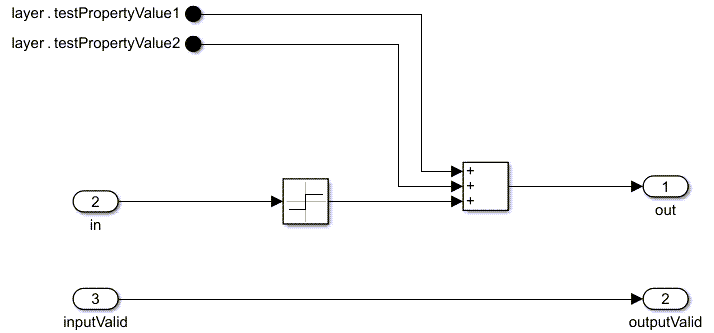
Register Custom Layer and Model
Register an instance of the custom layer and custom layer Simulink model by using the registerCustomLayer method.
hSignum = SignumLayer('Signum1'); registerCustomLayer(hPC, Layer = hSignum, Model = 'mySignumModel.slx'); hPC
The custom deep learning processor configuration has a Signum layer
under the custom processing module. The custom signum layer is enabled
for bitstream generation.
hPC
hPC =
Processing Module "conv"
ModuleGeneration: 'on'
LRNBlockGeneration: 'off'
SegmentationBlockGeneration: 'on'
ConvThreadNumber: 16
InputMemorySize: [227 227 3]
OutputMemorySize: [227 227 3]
FeatureSizeLimit: 2048
Processing Module "fc"
ModuleGeneration: 'on'
SoftmaxBlockGeneration: 'off'
SigmoidBlockGeneration: 'off'
FCThreadNumber: 4
InputMemorySize: 25088
OutputMemorySize: 4096
Processing Module "custom"
ModuleGeneration: 'on'
Addition: 'on'
Multiplication: 'on'
SignumLayer: 'on'
InputMemorySize: 40
OutputMemorySize: 40
Processor Top Level Properties
RunTimeControl: 'register'
RunTimeStatus: 'register'
InputStreamControl: 'register'
OutputStreamControl: 'register'
ProcessorDataType: 'single'
System Level Properties
TargetPlatform: 'Xilinx Zynq UltraScale+ MPSoC ZCU102 Evaluation Kit'
TargetFrequency: 200
SynthesisTool: 'Xilinx Vivado'
ReferenceDesign: 'AXI-Stream DDR Memory Access : 3-AXIM'
SynthesisToolChipFamily: 'Zynq UltraScale+'
SynthesisToolDeviceName: 'xczu9eg-ffvb1156-2-e'
SynthesisToolPackageName: ''
SynthesisToolSpeedValue: ''Generate Verification Model for Custom Layer
Generate a verification model for your custom layer by using the
openCustomLayerModel method. Generate a test network and test image for
your custom layer network by specifying blank arguments for the Network
and InputImages arguments of the openCustomLayerModel
method. The size of the test image matches the input layer size of the created test
network.
openCustomLayerModel(hPC)
### The 'Network' property is empty for the given object. An auto-generated network is provided. ### Custom layer verification model generation begin. ### Compiling network for Deep Learning FPGA prototyping ... ### Custom layer verification model generation complete.
An input image of size two-by-two-by four is created for the generated verification model. This image shows the auto-generated network for the custom layer model.
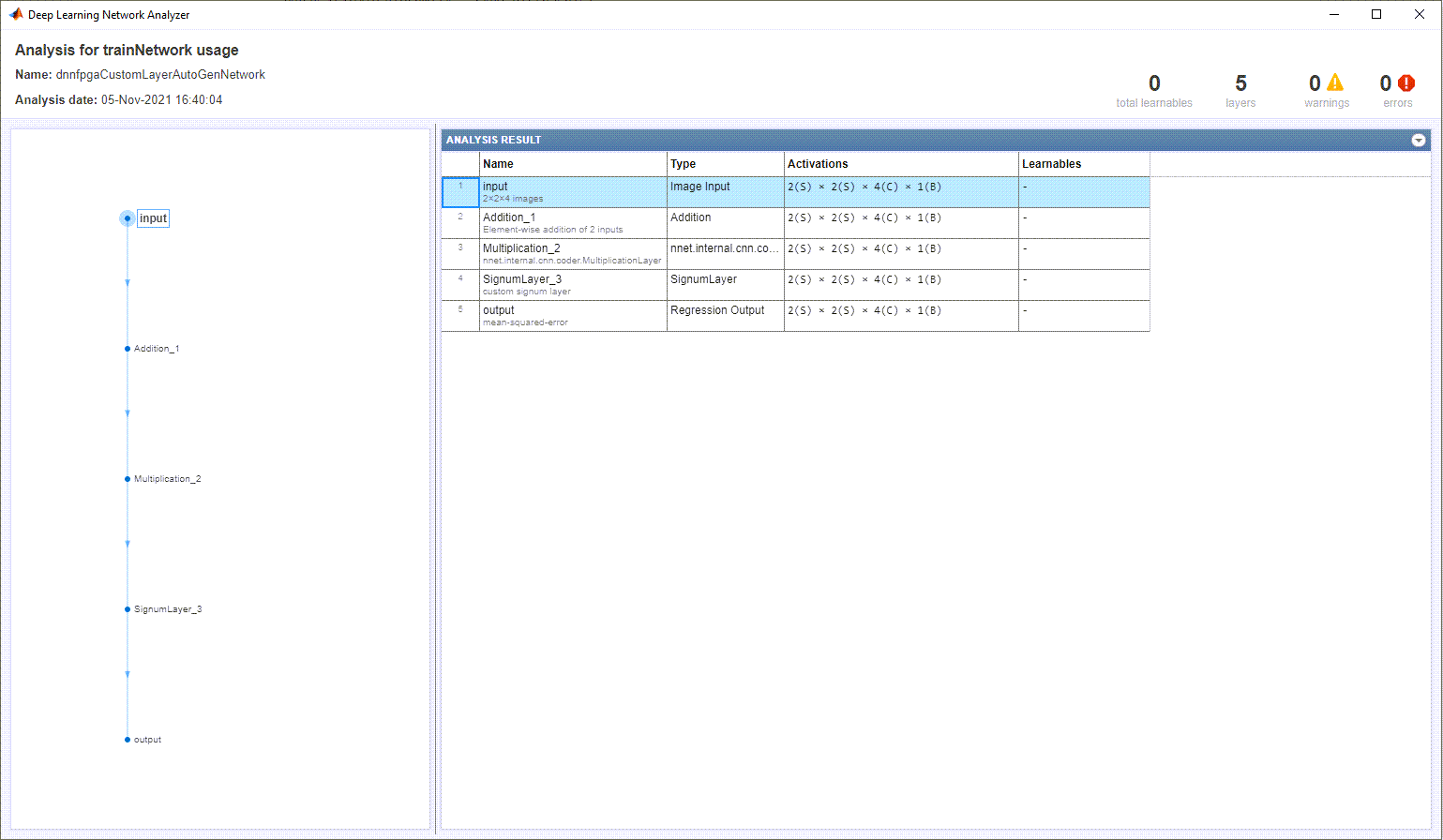
The openCustomLayerModel method generates a verification model file
called dnnfpgaCustomLayerVerificationModel.slx for your custom layer. The
generated verification model consists of a test bench block TB and a
design under test block DUT. The testbench block contains tests signals
that are applied to your custom layer model which is a part of the design under test block
to verify the functionality of the custom layer and prediction accuracy of the network that
has the custom layer. This image shows the generated verification model blocks.
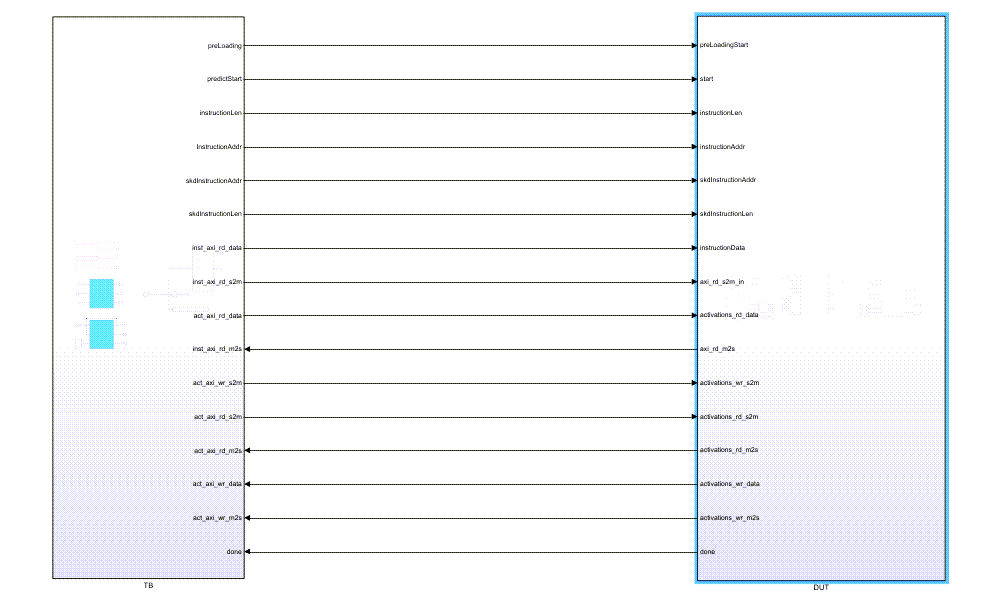
Simulate and Validate Custom Layer Model
Before you verify your custom layer model by using the
verifyCustomLayerModel method, open the
dnnfpgaCustomLayerVerificationModel.slx verification model. The
verifyCustomLayerModel method verifies the functionality of the custom
layer and prediction accuracy of the network that has the custom layer.
verifyCustomLayerModel(hPC)
### Custom layer verification model simulation and validation begin. ### Compiling Simulink model 'dnnfpgaCustomLayerVerificationModel' ... ### Complete Simulink model 'dnnfpgaCustomLayerVerificationModel' compilation. Verification passed. ### Custom layer verification model simulation and validation complete.
Use the generated verification model to simulates, test, iterate and develop your custom kernel Simulink model. This image shows the custom kernel development process.
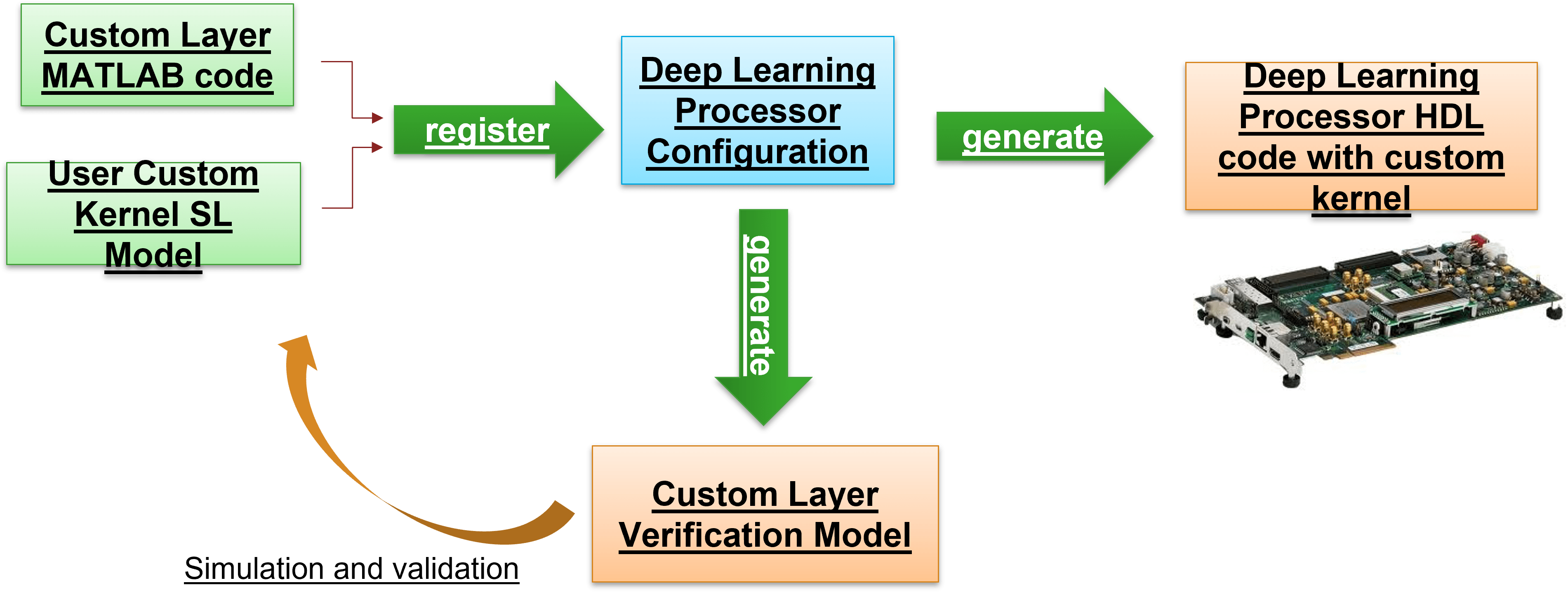
Generate Custom Bitstream
Generate a custom bitstream that has the name myCustomLayer.bit by
using the dlhdl.buildProcessor function. Save the generated bitstream
to the myCustomLayer_prj folder.
dlhdl.buildProcessor(hPC, ProjectFolder = 'myCustomLayer_prj', ProcessorName = 'myCustomLayer');
Deploy and Predict Custom Layer Network on Hardware
Deploy the custom layer network by creating a dlhdl.Workflow object
with the custom layer network as the Network argument and the custom
bitstream myCustomLayer.bit as the Bitstream
argument. To retrieve the prediction results from the deployed network use MATLAB and the predict method.
hTarget = dlhdl.Target('Xilinx','Interface','JTAG'); hW = dlhdl.Workflow(Network = myCustomNet, Bitstream = 'myCustomLayer.bit' , ... Target = hTarget); hW.compile; hW.deploy; image = randi(255, [2,2,4]); hW.predict(single(image),Profile = 'on' );
Custom Layer Registration File
To reuse your verified custom layers, register them by using a custom layer registration
file. Custom registration layer files must be named
dlhdl_customLayer_registration.m. The custom layer registration file
contains a list of dlhdl.CustomLayer objects. A specific board can have
multiple custom layer registration files on the MATLAB path. Do not list dlhdl.CustomLayer objects in more than one
custom layer registration file.
When the processor configuration object is created, Deep Learning HDL Toolbox™ searches the MATLAB path for files named dlhdl_customLayer_registration.m, and
uses the information in the files to populate the registered custom layer information. List
only custom layers in the custom layer registration file after they have been verified by
using the verifyCustomLayerModel method.
This script is an example of a dlhdl_customLayer_registration.m
file.
function customLayerList = dlhdl_customLayer_registration % Custom layer registration file % 1. Any registration file with this name on MATLAB path will be picked up. % 2. Registration file returns a cell array of dlhdl.CustomLayer % object which are used to register custom layer information for Deep % Learning HDL Toolbox workflow % 3. Use dlhdl.CustomLayer object to register a layer class, and a % model file path relative to the location of this registration file % Copyright 2021 The MathWorks, Inc. customLayerList = { ... dlhdl.CustomLayer('Name', 'Addition', 'Layer', additionLayer(2), 'Model', 'model/customLayers/dnnfpgaAdditionLayerModel.slx'), ... dlhdl.CustomLayer('Name', 'Multiplication', 'Layer', multiplicationLayer(2), 'Model', 'model/customLayers/dnnfpgaMultiplicationLayerModel.slx'), ... }; end
To register the custom signum layer for reuse, create this
dlhdl_customLayer_registration.m file and place it on the MATLAB
path.
function customLayerList = dlhdl_customLayer_registration % Custom layer registration file % 1. Any registration file with this name on MATLAB path will be picked up. % 2. Registration file returns a cell array of dlhdl.CustomLayer % object which are used to register custom layer information for Deep % Learning HDL Toolbox workflow % 3. Use dlhdl.CustomLayer object to register a layer class, and a % model file path relative to the location of this registration file % Copyright 2021 The MathWorks, Inc. customLayerList = { ... dlhdl.CustomLayer('Name','Signum','Layer',SignumLayer('Signum'),'Model','C:\myCustomLayer\dnnfpgaSignumLayerModel.slx'), ... }; end
Create a dlhdl.ProcessorConfig object. The custom signum layer now
appears in the default processor configuration object under the custom
processing
module.
hPC = dlhdl.ProcessorConfig
hPC =
Processing Module "conv"
ModuleGeneration: 'on'
LRNBlockGeneration: 'off'
SegmentationBlockGeneration: 'on'
ConvThreadNumber: 16
InputMemorySize: [227 227 3]
OutputMemorySize: [227 227 3]
FeatureSizeLimit: 2048
Processing Module "fc"
ModuleGeneration: 'on'
SoftmaxBlockGeneration: 'off'
SigmoidBlockGeneration: 'off'
FCThreadNumber: 4
InputMemorySize: 25088
OutputMemorySize: 4096
Processing Module "custom"
ModuleGeneration: 'on'
Addition: 'on'
Multiplication: 'on'
Signum: 'on'
InputMemorySize: 40
OutputMemorySize: 40
Processor Top Level Properties
RunTimeControl: 'register'
RunTimeStatus: 'register'
InputStreamControl: 'register'
OutputStreamControl: 'register'
ProcessorDataType: 'single'
System Level Properties
TargetPlatform: 'Xilinx Zynq UltraScale+ MPSoC ZCU102 Evaluation Kit'
TargetFrequency: 200
SynthesisTool: 'Xilinx Vivado'
ReferenceDesign: 'AXI-Stream DDR Memory Access : 3-AXIM'
SynthesisToolChipFamily: 'Zynq UltraScale+'
SynthesisToolDeviceName: 'xczu9eg-ffvb1156-2-e'
SynthesisToolPackageName: ''
SynthesisToolSpeedValue: 'For an example of how to create, register, validate, and deploy a network with a custom
log layer, see Register, Validate, and Deploy Custom Natural Logarithm Layer Network to FPGA.
See Also
dlhdl.ProcessorConfig | registerCustomLayer | openCustomLayerModel | verifyCustomLayerModel