Field Analysis of Monopole Antenna
This example shows how to conduct the field analysis of monopole antenna using pattern function.
Construct and Visualize Antenna
Use the design function to create a monopole antenna at 300 MHz. Use lead as the conductor material for the antenna.
f = 300e6; ant = design(monopole(Conductor=metal("Lead")),f); figure show(ant) title("Monopole Antenna");

Compute Directivity, Gain, and Realized Gain
Use the Type name-value pair in the pattern function to visualize the directivity, gain, and realized gain of the monopole antenna.
directivity
figure
pattern(ant,f,Type="directivity")
gain
figure
pattern(ant,f,Type="gain")
realized gain
figure
pattern(ant,f,Type="realizedgain")
Use the max function in dB scale to compute the maximum value of the corresponding 3D patterns.
Dmax = max(max(pattern(ant,f,Type="directivity")))Dmax = 1.2046
Gmax = max(max(pattern(ant,f,Type="gain")))Gmax = -1.4579
RGmax = max(max(pattern(ant,f,Type="realizedgain")));Calculate the radiation efficiency using the efficiency function and the port reflection loss using the S-parameters function.
DiffGminusD = Gmax - Dmax
DiffGminusD = -2.6625
EfficiencyValue = 10*log10(efficiency(ant,f))
EfficiencyValue = -2.6625
s = sparameters(ant,f); s11 = s.Parameters; ReflectionLoss = 10*log10(1-(abs(s11))^2)
ReflectionLoss = -0.0495
DiffRGminusG = RGmax - Gmax
DiffRGminusG = -0.0495
You see that the efficiency value is the difference between the maximum gain and maximum directivity. The difference between the realized gain and gain values is equal to the port efficiency.
To visualize the maximum amplitude normalize pattern, set Normalize name-value pair in the pattern function to true.
figure
pattern(ant,f,Type="directivity",Normalize=true)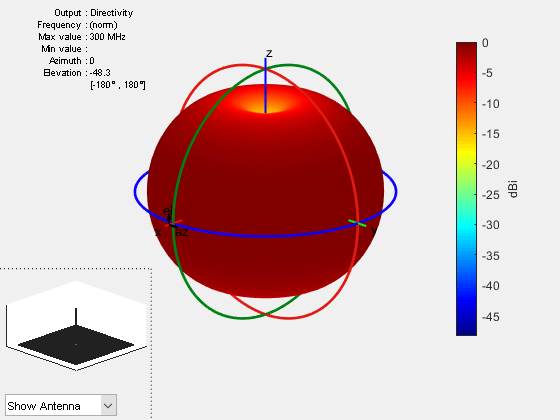
You can see in the figure that with Normalize name-value pair set to true the maximum gain value is 0 dB.
Calculate Electric Field Magnitude and Norm
To visualize the electric field magnitude set the Type name-value pair to efield.
figure
pattern(ant,f,Type="efield")
To visualize the norm of the electric field in absolute scale set the Type name-value pair to power.
figure
pattern(ant,f,Type="power")
To visualize the norm of the electric field in dB scale set the Type name-value pair to powerdB.
figure
pattern(ant,f,Type="powerdb")
The unit of power when Type is set to power is Watt and when set to powerdB, it is dBW. The Type set to power provides the norm of the electric field at each observation location over the far field radiation sphere. The radiated power of the antenna or the array is different from the power obtained when the Type is set to power. The second one is in volt per meter squared. However, the radiated power of the antenna or array is
Compute Electric Field Phase
The electric field computed at each observation point over the radiation sphere is a 3-by-1 complex vector. In Cartesian coordinates this vector is written as
In the far-field region, the radial component of the electric field becomes zero. The equivalent component of the electric field in the spherical coordinate is:
For a spherical coordinate system, you can use azimuth and elevation angles instead of theta and phi.
azimuth =
elevation =
To compute the phase, you need to specify the polarization in the pattern.
Compute the phase of the electric field with vertical polarization.
figure pattern(ant,f,Type="phase",Polarization="V")
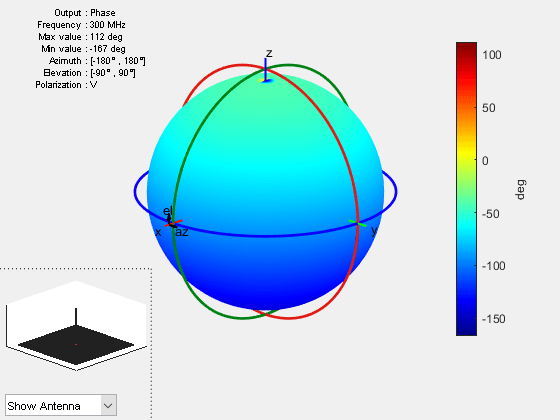
Embedded Pattern in Antenna Array
For antenna arrays, the embedded pattern is the pattern obtained by exciting one antenna port and terming the other antenna ports to a certain termination impedance. To plot the embedded element pattern of an array, set the element index ElementNumber property in pattern function. While computing the embedded pattern, you can terminate the antenna’s excitation port to a customized impedance using the Termination property in pattern function. The termination impedance will influence the port efficiency ( for a single port antenna) and the realized gain depends on the termination impedance value. To have a comparative overview, consider a default four-element rectangular array with two different termination impedance values.
l = rectangularArray;
figure
show(l)
title("2-by-2 Rectangular Array of Dipoles");
pat1 = pattern(l,70e6,0,-90:5:90,ElementNumber=1,Termination=50,... Type="realizedgain",CoordinateSystem="rectangular"); pat2 = pattern(l,70e6,0,-90:5:90,ElementNumber=1,Termination=200,... Type="realizedgain",CoordinateSystem="rectangular"); figure plot(-90:5:90,pat1,'r') hold on plot(-90:5:90,pat2,'--b') xlabel("Angle (in degree)") ylabel("Realized Gain (in dB)") legend("Termination Impedance = 50 Ohm","Termination Impedance = 200 Ohm")
