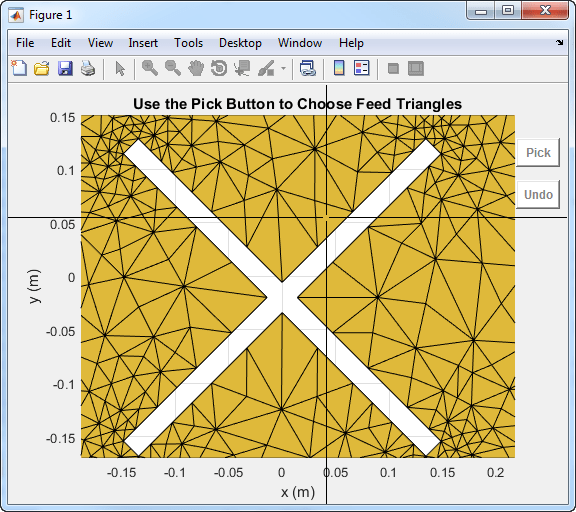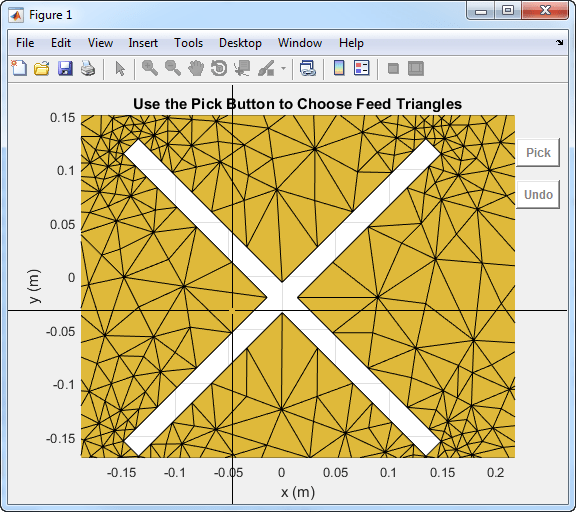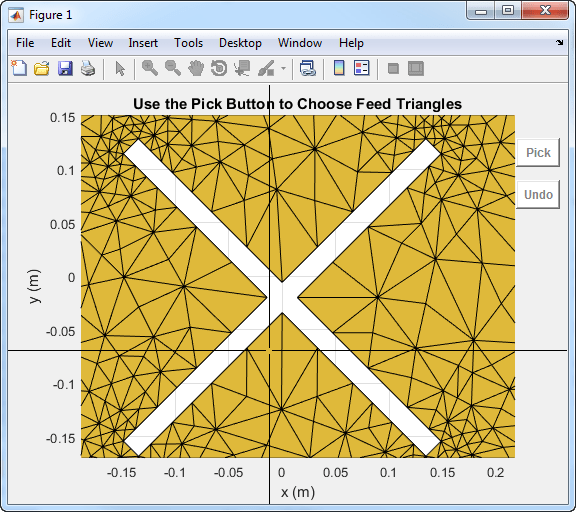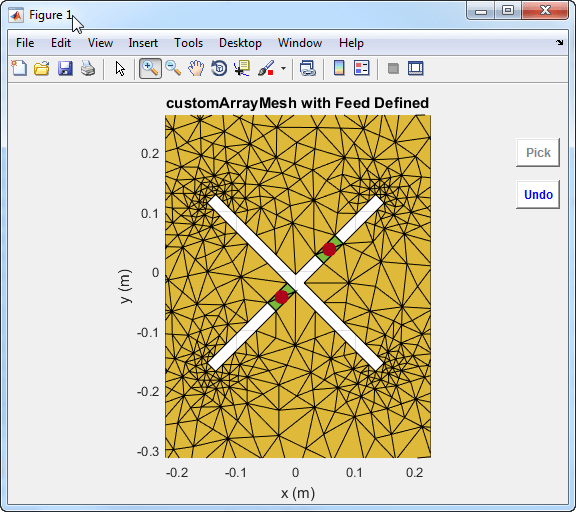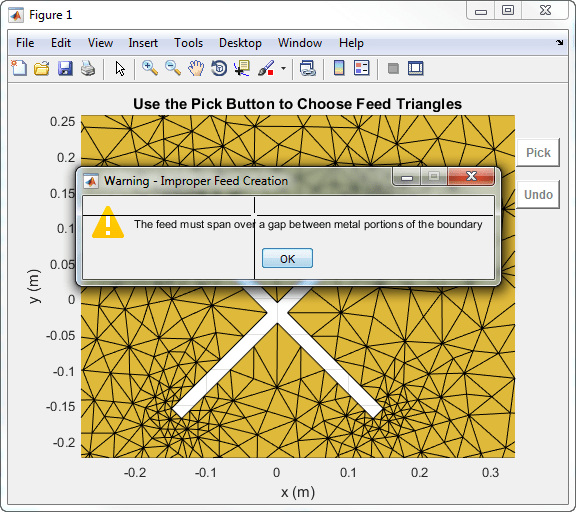createFeed
Create feed at specified locations on custom array
Description

createFeed( plots a custom array mesh in a
figure window. In the figure window, you can specify feed locations by clicking
on edges of the mesh triangles. To specify a region for the feed point, select
two pairs of points, inside triangles on either side of the air gap. The feed
points are highlighted as soon as you select the relevant edges in the
mesh.array)
createFeed(
creates the feed across the triangle edges identified by pairs of points
array,point1a,point1b,.....,pointNa,pointNb)point1a and point1b. Specify multiple
such pairs of points to create multiple feed points. After creating the feed,
feed location is highlighted when you plot the resulting array mesh.
Examples
Input Arguments
Version History
Introduced in R2016a