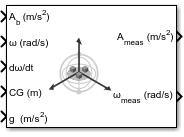このページは機械翻訳を使用して翻訳されました。最新版の英語を参照するには、ここをクリックします。
Three-axis Inertial Measurement Unit
3軸慣性計測ユニット(IMU)を実装する
ライブラリ:
Aerospace Blockset /
GNC /
Navigation
説明
Three-Axis Inertial Measurement Unit ブロックは、3 軸加速度計と 3 軸ジャイロスコープを含む慣性測定ユニット (IMU) を実装します。
方程式の説明と誤差の適用については、Three-axis Accelerometer と Three-axis Gyroscope を参照してください。
Three-axis Inertial Measurement Unit ブロック アイコンには、Units パラメータから選択された入力ユニットと出力ユニットが表示されます。
例
制限
このブロックでは、振動振れ誤差、ヒステリシス影響、異弾性バイアス、異慣性バイアスは考慮されません。
このブロックは、楽器のさまざまな形式の内部ダイナミクスをモデル化することを目的としていません。
端子
入力
出力
パラメーター
参照
[1] Rogers, R. M., Applied Mathematics in Integrated Navigation Systems, AIAA Education Series, 2000.
拡張機能
バージョン履歴
R2006a より前に導入