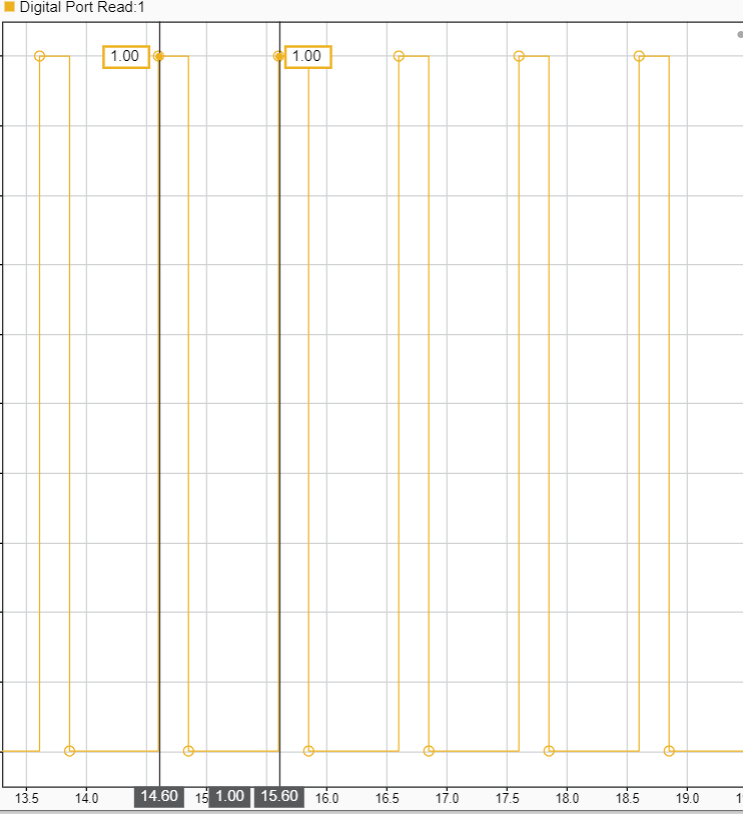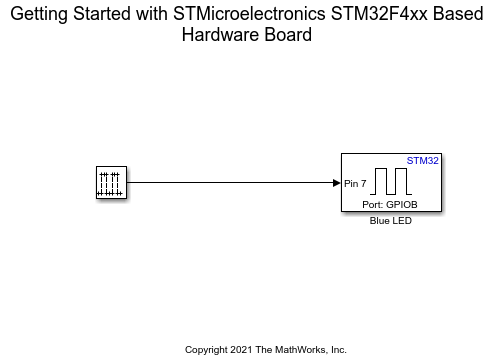Encoder
Add-On Required: This feature requires the Embedded Coder Support Package for STMicroelectronics STM32 Processors add-on.
Libraries:
Embedded Coder Support Package for STMicroelectronics STM32 Processors /
STM32F3xx Based Boards
Embedded Coder Support Package for STMicroelectronics STM32 Processors /
STM32F4xx Based Boards
Embedded Coder Support Package for STMicroelectronics STM32 Processors /
STM32F7xx Based Boards
Embedded Coder Support Package for STMicroelectronics STM32 Processors /
STM32G4xx Based Boards
Embedded Coder Support Package for STMicroelectronics STM32 Processors /
STM32H7xx Based Boards (Dual-core)
Embedded Coder Support Package for STMicroelectronics STM32 Processors /
STM32H7xx Based Boards (Single-core)
Embedded Coder Support Package for STMicroelectronics STM32 Processors /
STM32L4xx Based Boards
Embedded Coder Support Package for STMicroelectronics STM32 Processors /
STM32L5xx Based Boards
Embedded Coder Support Package for STMicroelectronics STM32 Processors /
STM32U5xx Based Boards
Embedded Coder Support Package for STMicroelectronics STM32 Processors /
STM32WBxx Based Boards
Simulink Support Package for Arduino Hardware /
Arduino Motor Carrier
Simulink Support Package for Arduino Hardware /
Sensors
Description
Measure the rotation of the encoder in counts.
The Count port outputs the timer counter value as
uint32 data.
Examples
Ports
Input
Output
Parameters
Extended Capabilities
Version History
Introduced in R2022b