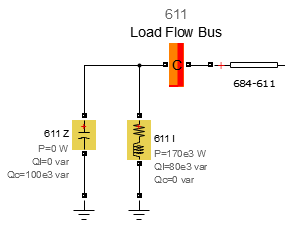Load Flow Bus
(To be removed) Identify and parameterize load flow bus
The Specialized Power Systems library will be removed in R2026a. Use the Simscape™ Electrical™ blocks and functions instead. For more information on updating your models, see Upgrade Specialized Power System Models to use Simscape Electrical Blocks.
Libraries:
Simscape /
Electrical /
Specialized Power Systems /
Utilities
Description
You use the Load Flow Bus block in models to specify the bus locations and parameters to solve a load flow. The Powergui Load Flow tool solves the load flow. Simscape Electrical Specialized Power Systems allows you to perform two types of load flows:
Positive-sequence load flow applied to a three-phase system. Positive-sequence voltages as well as active power (P) and reactive power (Q) flows are computed at each three-phase bus.
Unbalanced load flow applied to a mix of three-phase, two-phase, and single-phase systems. Individual phase voltage and PQ flow are computed for each phase.
To perform a positive-sequence load flow, you must define all of the Load
Flow Bus blocks in your model with the
Connectors parameter set to
single. For this type of load flow, the load flow
blocks are:
Asynchronous Machine
Simplified Synchronous Machine
Synchronous Machine
Three-Phase Dynamic Load
Three-Phase Parallel RLC Load
Three-Phase Programmable Voltage Source
Three-Phase Series RLC Load
Three-Phase Source
To perform an unbalanced load flow, you must define all of the Load Flow
Bus blocks in your model with the Connectors
parameter set to one of the following values: ABC,
AB, AC,
BC, A,
B, or C. For an
unbalanced load flow, the load flow blocks are:
AC Voltage Source
Asynchronous Machine
Parallel RLC Load
Series RLC Load
Synchronous Machine
Three-Phase Dynamic Load
Three-Phase Parallel RLC Load
Three-Phase Series RLC Load
Three-Phase Source
The Powergui Load Flow tool reports an error if a model contains a mix of Load Flow Bus blocks set to perform a positive-sequence load flow and Load Flow Bus blocks set to perform an unbalanced load flow.
When several load flow blocks are connected together at the same bus, only one Load Flow Bus block is required. You can also connect the Load Flow Bus block at a location where you are interested in monitoring the load flow, even if no load flow blocks are connected at that location.
Implicit Buses (for Positive-Sequence Load Flow Only)
If you omit to connect a Load Flow Bus block to a load flow block, the Load Flow tool will automatically define an implicit (internal) load flow bus for that block. The bus base voltage of this implicit bus is set to the same value as the nominal voltage of the load flow block. When several load flow blocks are connected together, one nominal voltage is arbitrarily selected among the blocks.
Although the Load Flow tool can perform load flow on a model with no Load Flow Bus block in the model (working only with implicit buses), the recommended practice is to connect a Load Flow Bus block everywhere a load flow block exists.
Ports
Conserving
Parameters
Extended Capabilities
Version History
Introduced in R2011a