LPDDR5X IBIS-AMI with Clock Forwarding
This example shows how to use Signal Integrity Toolbox™ for MATLAB® to analyze an LPDDR5X interface with the IBIS-AMI feature clock forwarding enabled for analysis of system margins. IBIS BIRD 204, "DQ_DQS GetWave Flow for Clock Forwarding Modeling", adds the ability to pass in an external clock signal (or strobe, as appropriate) to an address (or data) IBIS-AMI receiver GetWave model using the clock_times pointer defined by the IBIS specification. A new AMI reserver parameter, Rx_Use_Clock_Input, is used to enable this functionality.
Open LPDDR5X Clock Forwarding Kit
Open the LPDDR5X Memory-Down Clock Forwarding kit in the Parallel Link Designer app using the openSignalIntegrityKit function.
openSignalIntegrityKit("LPDDR5X_CF")
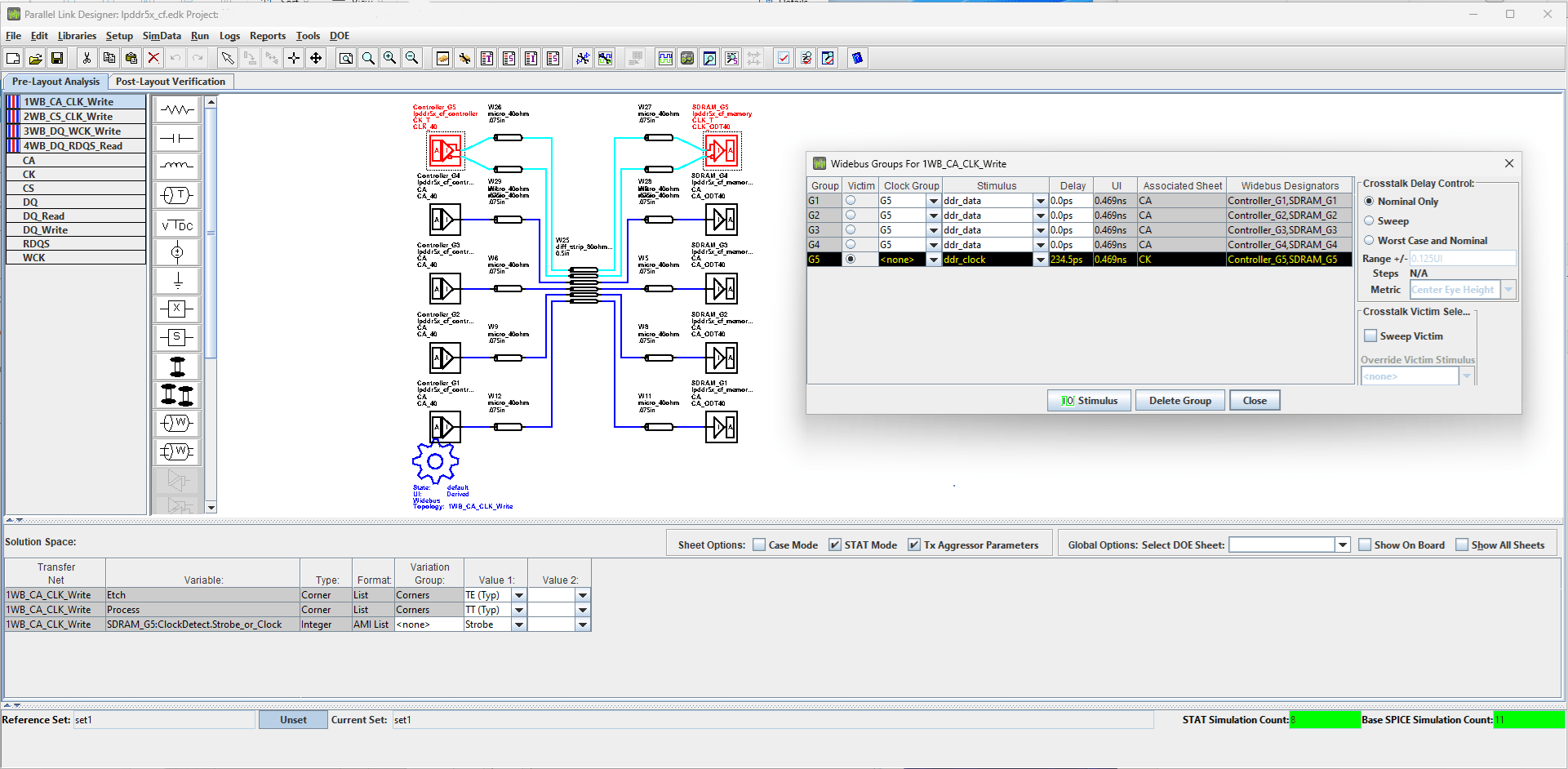
Kit Overview
Project name:
LPDDR5X_CF
Note: Clock forwarding analysis requires widebus sheets.
Typical DDR5 Coupled Channel Simulation Setup Using Clock Forwarding
The clock times or waveform generated by DQS is passed to DQ[n:n+1] using the DQ DLL clock_times pointer.
The DQ DLL then operates on these clock times as desired (for example: triggering DFE taps, modelling DQS delay tree, or centering the DQ on the DQS waveform) and then passes out the same or modified clock_times.