Set host COM port
Specify a COM port to download the executable on the hardware board
Model Configuration Pane: Hardware Implementation / Simulink or Embedded Coder Hardware Support Package / Hardware board settings / Target hardware resources / External mode
Description
To download the executable on the hardware board, specify a COM port. You can specify whether MATLAB® detects the COM port automatically or sets the COM port to that you specify.
Settings
Automatically (default) |
ManuallyAutomaticallyFor setting the COM port automatically, in the Set host COM port parameter, select
Automaticallyoption.ManuallyFor setting the COM port manually, in the Set host COM port parameter, select
Manuallyoption.If you select the
Manuallyoption for Set host COM port parameter, specify the corresponding COM port in the COMPort parameter.To find the COM port on your Windows® computer, select Start > Control Panel > Device Manager > Ports (COM & LPT).
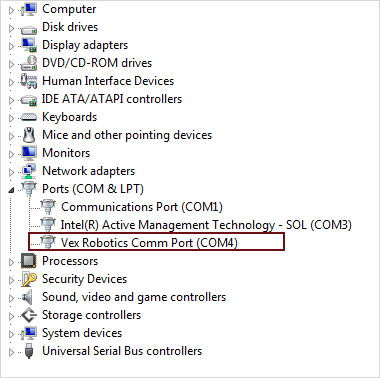
To find the COM port on your Mac computer, open a terminal window and enter the following command:
ls /dev/cu.usb*.This command lists the path and file name of the USB device that is connected to the VEX® hardware.
For example: /dev/cu.usbmodem1410
Note
The COMPort parameter appears when you select
Manuallyoption in the Set host COM port parameter.
Recommended Settings
No recommendation.
Programmatic Use
| No programmatic use is available. |
Version History
Introduced in R2014b