コンフィギュレーション参照を使用したコード生成ターゲットの選択
この例では、コンフィギュレーション参照を使用して、個々のモデルを変更せずにモデル参照階層のコード生成ターゲットを選択する方法を説明します。
モデル例を開く
モデル例 ConfigSetCodegenTargetTop を開きます。
open_system('ConfigSetCodegenTargetTop');
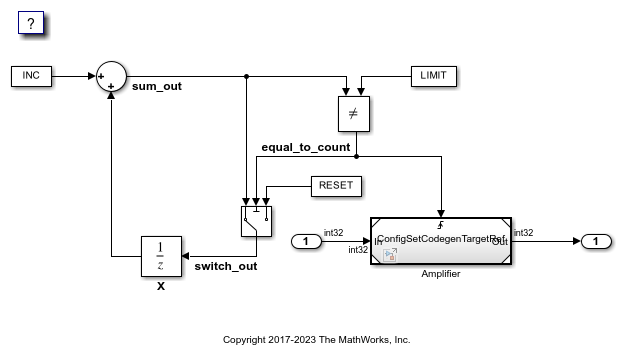
モデル ConfigSetCodegenTargetTop のアクティブなコンフィギュレーション セットを開くには、[モデル化] タブで [モデル コンフィギュレーション パラメーター] ボタンをクリックします。

モデルが参照コンフィギュレーションを使用しているため、[コンフィギュレーション参照] ダイアログ ボックスが開き、参照コンフィギュレーション セットの読み取り専用のビューが表示されます。ダイアログ ボックスの上部の情報により、モデルがデータ ディクショナリ ConfigSetRefData.sldd にあるコンフィギュレーション セット Reference を使用していることが示されます。この例では、Reference は別のコンフィギュレーション参照である Configuration_ERT を使用します。
モデル エディターで Model ブロック Amplifier を右クリックし、[最上位モデルとして開く] を選択します。これにより、参照モデル ConfigSetCodegenTargetRef が開きます。
open_system('ConfigSetCodegenTargetTop/Amplifier');
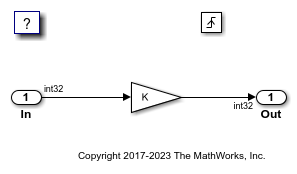
このモデルのアクティブなコンフィギュレーション セットを開きます。参照コンフィギュレーションの名前と場所は ConfigSetCodegenTargetTop の場合と同じです。
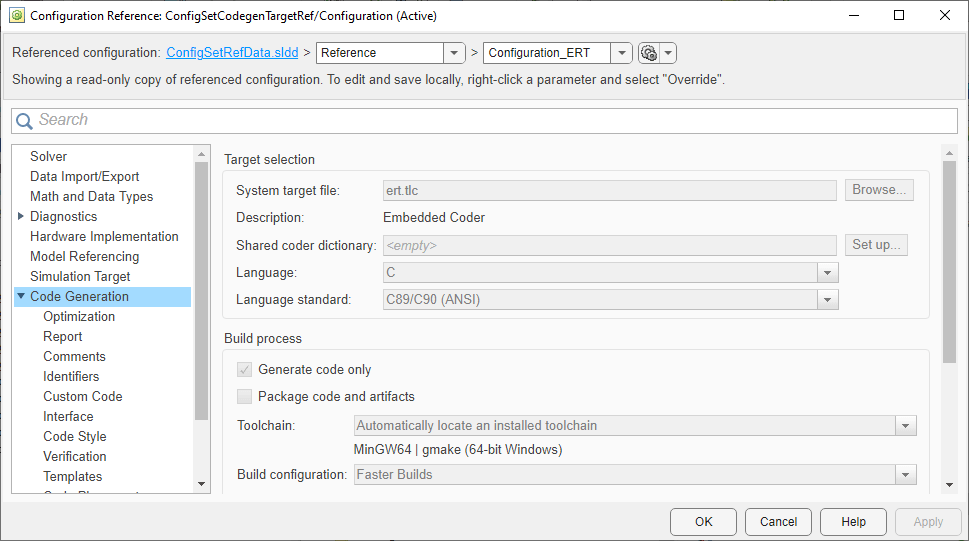
参照コンフィギュレーション セットを開く
コンフィギュレーション セットのパラメーター値を変更して適用する必要がある場合、いずれかの [コンフィギュレーション参照] ダイアログ ボックスの上部の [モデル コンフィギュレーション パラメーター] アイコンをクリックして、Configuration_ERT を開き [コンフィギュレーション パラメーター] ダイアログ ボックスで編集します。
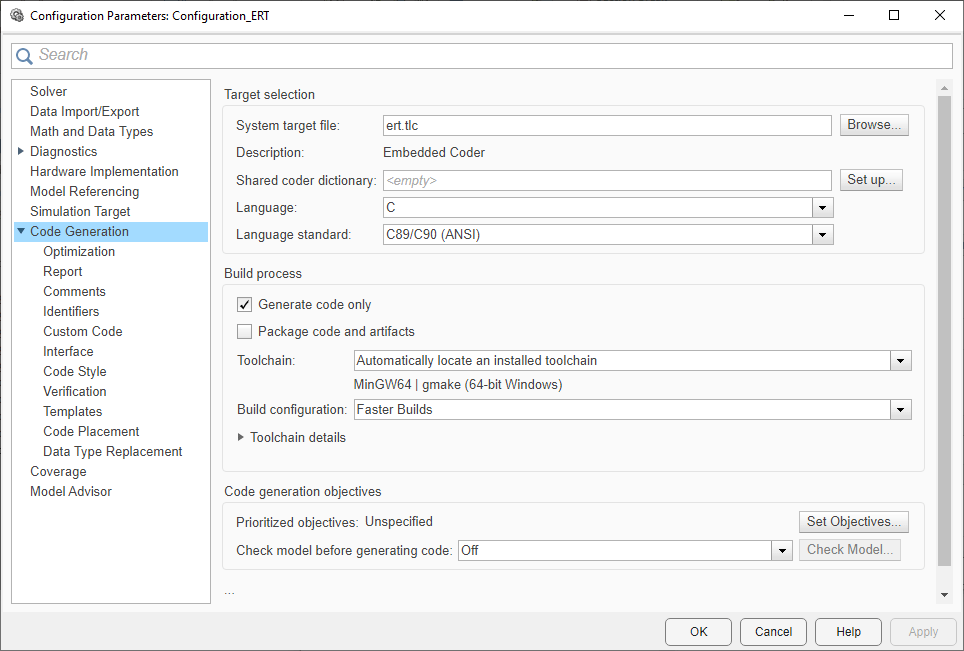
ERT ターゲットのコードの生成
参照コンフィギュレーション セットは ERT コード生成用にカスタマイズされています。コードを生成するには Ctrl+B キーを押します。
slbuild('ConfigSetCodegenTargetTop');
### Searching for referenced models in model 'ConfigSetCodegenTargetTop'. ### Total of 2 models to build. ### Starting serial code generation build. ### Starting build procedure for: ConfigSetCodegenTargetRef ### Successful completion of code generation for: ConfigSetCodegenTargetRef ### Starting build procedure for: ConfigSetCodegenTargetTop codeInterfacePackaging: Nonreusable function codeInterfacePackaging: NonReusable ### Successful completion of code generation for: ConfigSetCodegenTargetTop Build Summary Model reference code generation targets: Model Build Reason Status Build Duration =============================================================================================================== ConfigSetCodegenTargetRef Target (ConfigSetCodegenTargetRef.c) did not exist. Code generated. 0h 0m 13.258s Top model targets: Model Build Reason Status Build Duration =============================================================================================================== ConfigSetCodegenTargetTop Information cache folder or artifacts were missing. Code generated. 0h 0m 13.2s 2 of 2 models built (0 models already up to date) Build duration: 0h 0m 28.116s
コード生成が完了すると、コード生成レポートが表示されます。
ターゲットの切り替えと AUTOSAR ターゲットのコード生成
このモデルの場合、AUTOSAR コード生成用にカスタマイズされている別のコンフィギュレーション セット Configuration_AUTOSAR があります。[コンフィギュレーション参照] ダイアログ ボックスの上部の右端にあるドロップダウン リストで、[Configuration_AUTOSAR] を選択します。slexConfigSetREfExample およびその参照モデルである slexConfigSetMdlRef の両方は、コンフィギュレーション セット Configuration_AUTOSAR を使用します。

コンフィギュレーション参照を編集したため、データ ディクショナリには未保存の変更があります。コンフィギュレーションがモデルの外部で保存されているため、モデルには未保存の変更はありません。
AUTOSAR パッケージをダウンロードしている場合は、AUTOSAR ターゲット用のコードを生成できます。モデル エディター ウィンドウで、Ctrl+B キーを押します。