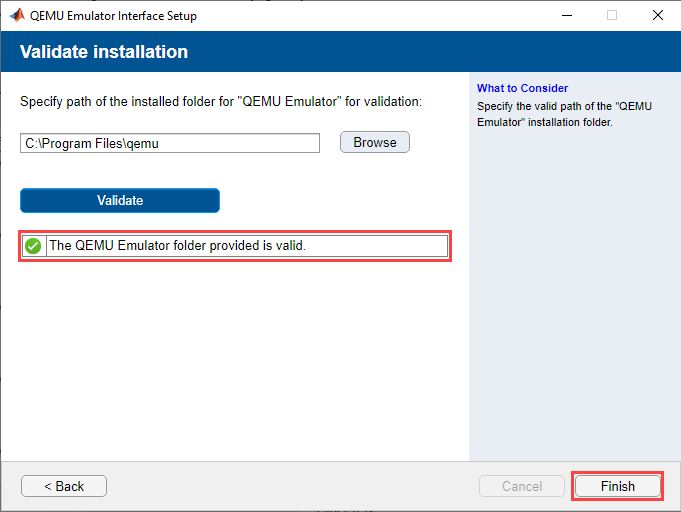Interface to QEMU Emulator の設定
Embedded Coder® Interface to QEMU Emulator にはサードパーティ ソフトウェアが必要です。画面の指示に従ってインストールを完了します。
次のコマンドを MATLAB® コマンド プロンプトに入力すると、[QEMU Emulator Interface Setup] ウィンドウが開きます。
getQEMUEmulatorAddOn
[Install third-party software] ウィンドウの [詳細] セクションで、[ダウンロード] をクリックします。これにより、QEMU をダウンロードするための Web ページに移動します。
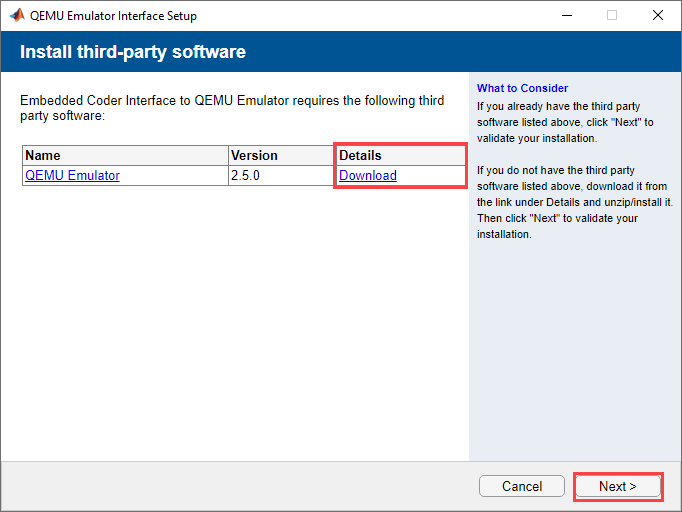
Windows 用のインストーラーを選択し、QEMU の設定を完了します。
[次へ] をクリックして検証します。
[Validate installation] ウィンドウで、[参照] をクリックして、QEMU Emulator のインストール フォルダー パスを見つけます。
[検証] をクリックします。
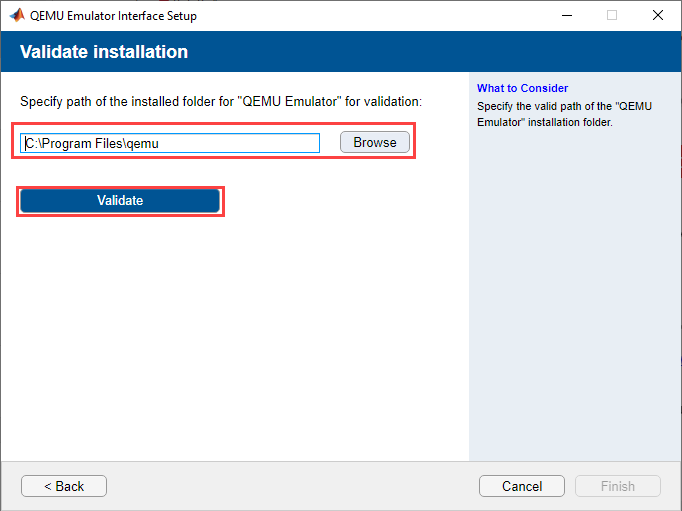
QEMU Emulator の検証が正常に完了したら、[終了] をクリックします。