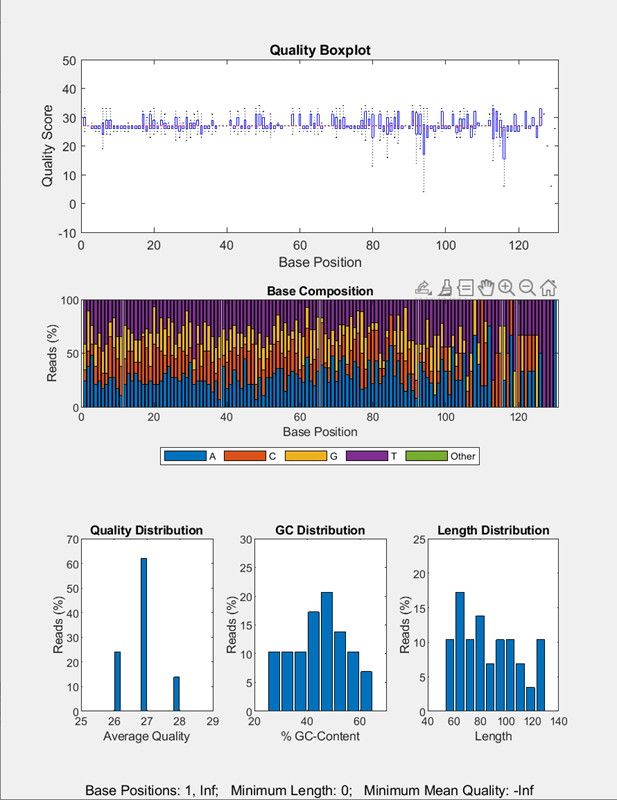bioinfo.pipeline.Pipeline
Pipeline object to build and run end-to-end bioinformatics analyses and workflows
Since R2023a
Description
The bioinfo.pipeline.Pipeline object lets you construct and
execute bioinformatics pipelines and workflows to analyze genomic data.
Creation
Create the object using bioinfo.pipeline.Pipeline.
Properties
Object Functions
addBlock | Add blocks to pipeline |
blockName | Return the names of specified blocks in pipeline |
cancel | Cancel blocks in pipeline that are running in parallel |
compile | Verify pipeline structure and check for warnings and errors |
connect | Connect two blocks in pipeline |
copy | Copy array of handle objects |
deleteResults | Delete block results from pipeline |
disconnect | Remove connection between ports in a pipeline |
fetchResults | Wait for parallel-running block to finish and return its results |
findBlock | Get block objects from bioinformatics pipeline |
inputNames | Get names of unconnected block inputs from pipeline |
portMap | Show connected ports between two blocks |
processTable | Return information about all processes in pipeline |
removeBlock | Remove blocks from pipeline |
renameBlock | Rename block in pipeline |
results | Get bioinformatics pipeline results |
run | Run pipeline |
wait | Wait for running blocks to complete |
Examples
Version History
Introduced in R2023a