このページの内容は最新ではありません。最新版の英語を参照するには、ここをクリックします。
Symbolic Math Toolbox による解析プロット
Symbolic Math Toolbox™ は、数値データを明示的に生成することなく数式の解析プロットを提供します。これらのプロットは、2 次元または 3 次元のライン プロット、曲線プロット、等高線図、表面プロットまたはメッシュ プロットになります。
これらの例では、シンボリック関数、式、および方程式を入力として受け入れる以下のグラフィックス関数について扱います。
fplotfimplicitfcontourfplot3fsurffmeshfimplicit3
fplot を使用した陽関数 のプロット
関数 をプロットします。
syms x
fplot(sin(exp(x)))
三角関数 、、および を同時にプロットします。
fplot([sin(x),cos(x),tan(x)])
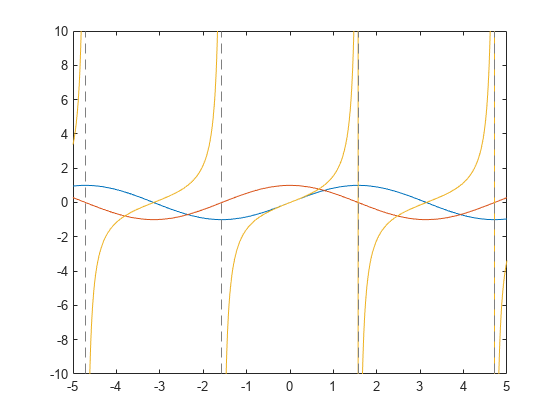
によって定義された関数の、さまざまな の値によるプロット
関数 を、 および についてプロットします。
syms x a expr = sin(exp(x/a)); fplot(subs(expr,a,[1,2,4])) legend show

関数の微分と積分のプロット
関数 、その微分 、およびその積分 をプロットします。
syms f(x)
f(x) = x*(1 + x) + 2f(x) =
f_diff = diff(f(x),x)
f_diff =
f_int = int(f(x),x)
f_int =
fplot([f,f_diff,f_int])
legend({'$f(x)$','$df(x)/dx$','$\int f(x)dx$'},'Interpreter','latex','FontSize',12)
を横軸とする関数 のプロット
微分方程式 を解いて、関数 を最小化する を求めます。
syms g(x,a);
assume(a>0);
g(x,a) = a*x*(a + x) + 2*sqrt(a)g(x, a) =
x0 = solve(diff(g,x),x)
x0 =
0 から 5 までの について の最小値をプロットします。
fplot(g(x0,a),[0 5]) xlabel('a') title('Minimum Value of $g(x_0,a)$ Depending on $a$','interpreter','latex')

fimplicit を使用した陰関数 のプロット
によって定義された円を、1 から 10 までの整数の半径 でプロットします。
syms x y r = 1:10; fimplicit(x^2 + y^2 == r.^2,[-10 10]) axis square;

fcontour を使用した関数 の等高線のプロット
関数 の等高線を、–6 から 6 までの等高線レベルについてプロットします。
syms x y f(x,y) f(x,y) = x^3 - 4*x - y^2; fcontour(f,[-3 3 -4 4],'LevelList',-6:6); colorbar title 'Contour of Some Elliptic Curves'

スプライン内挿を使用した解析関数とその近似のプロット
解析関数 をプロットします。
syms f(x)
f(x) = x*exp(-x)*sin(5*x) -2;
fplot(f,[0,3])解析関数からいくつかのデータ点を作成します。
xs = 0:1/3:3; ys = double(subs(f,xs));
データ点と、解析関数を近似するスプライン内挿をプロットします。
hold on plot(xs,ys,'*k','DisplayName','Data Points') fplot(@(x) spline(xs,ys,x),[0 3],'DisplayName','Spline interpolant') grid on legend show hold off

関数のテイラー近似のプロット
の、最大 5 階および 7 階までの 付近のテイラー展開を求めます。
syms x t5 = taylor(cos(x),x,'Order',5)
t5 =
t7 = taylor(cos(x),x,'Order',7)t7 =
とそのテイラー近似をプロットします。
fplot(cos(x)) hold on; fplot([t5 t7],'--') axis([-4 4 -1.5 1.5]) title('Taylor Series Approximations of cos(x) up to 5th and 7th Order') legend show hold off;

矩形波のフーリエ級数近似のプロット
周期 、振幅 の矩形波は、次のフーリエ級数展開で近似できます。
周期 、振幅 の矩形波をプロットします。
syms t y(t) y(t) = piecewise(0 < mod(t,2*pi) <= pi, pi/4, pi < mod(t,2*pi) <= 2*pi, -pi/4); fplot(y)
この矩形波のフーリエ級数近似をプロットします。
hold on; n = 6; yFourier = cumsum(sin((1:2:2*n-1)*t)./(1:2:2*n-1)); fplot(yFourier,'LineWidth',1) hold off

フーリエ級数近似はジャンプ不連続点でオーバーシュートし、近似に項が追加されても "リンギング" は解消しません。この動作は、ギブス現象としても知られています。
fplot3 を使用したパラメトリック曲線 のプロット
によって定義されるらせんを、–10 から 10 までの についてプロットします。
syms t fplot3(sin(t),cos(t),t/4,[-10 10],'LineWidth',2) view([-45 45])

fsurf を使用した によって定義される表面のプロット
で定義される表面をプロットします。fsurf を使用した解析プロットでは、(数値データを生成することなく) 曲面と 付近の漸近領域を表示します。
syms x y fsurf(log(x) + exp(y),[0 2 -1 3]) xlabel('x')

fsurf を使用した多変数表面 のプロット
以下によって定義される多変数表面をプロットします。
ここで、 です。
のプロット区間を –5 から 5 まで、 のプロット区間を 0 から 2 までに設定します。
syms f(u) x(u,v) y(u,v) z(u,v) f(u) = sin(u)*exp(-u^2/3)+1.5; x(u,v) = u; y(u,v) = f(u)*sin(v); z(u,v) = f(u)*cos(v); fsurf(x,y,z,[-5 5 0 2*pi])

fmesh を使用した多変数表面 のプロット
以下によって定義される多変数表面をプロットします。
ここで、 です。fmesh を使用して、プロットされた表面をメッシュとして表示します。 のプロット区間を 0 から 2 まで、 のプロット区間を 0 から までに設定します。
syms s t r = 8 + sin(7*s + 5*t); x = r*cos(s)*sin(t); y = r*sin(s)*sin(t); z = r*cos(t); fmesh(x,y,z,[0 2*pi 0 pi],'Linewidth',2) axis equal

fimplicit3 を使用した陰関数表面 のプロット
陰関数表面 をプロットします。
syms x y z f = 1/x^2 - 1/y^2 + 1/z^2; fimplicit3(f)

表面の等高線と勾配のプロット
fsurf を使用して表面 をプロットします。'ShowContours' を 'on' に設定して、同じグラフに等高線を表示できます。
syms x y f = sin(x)+sin(y)-(x^2+y^2)/20
f =
fsurf(f,'ShowContours','on') view(-19,56)

次に、より細かい等高線の間隔で別のグラフに等高線をプロットします。
fcontour(f,[-5 5 -5 5],'LevelStep',0.1,'Fill','on') colorbar
表面の勾配を求めます。meshgrid を使用して 2 次元グリッドを作成してグリッド座標を代入し、勾配を数値的に評価します。quiver を使用して勾配を表示します。
hold on
Fgrad = gradient(f,[x,y])Fgrad =
[xgrid,ygrid] = meshgrid(-5:5,-5:5);
Fx = subs(Fgrad(1),{x,y},{xgrid,ygrid});
Fy = subs(Fgrad(2),{x,y},{xgrid,ygrid});
quiver(xgrid,ygrid,Fx,Fy,'k')
hold off
