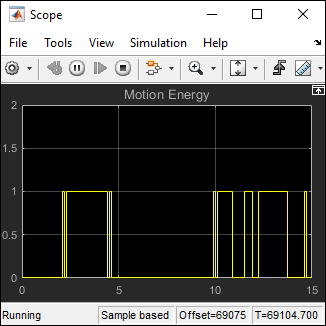LED
Illuminate built-in LED
Libraries:
Simulink Coder Support Package for BeagleBone Blue Hardware /
Basic
Description
The LED block illuminates a user-controllable LED on the hardware.
The block accepts a uint8 value as input. If the input to the block
is a nonzero value, the LED specified in the LED parameter turns
on. If the input to the block is zero, the LED specified in the
LED parameter turns off.
During simulations without hardware, this block does nothing. See Block Produces Zeros or Does Nothing in Simulation.
Note
Do not specify the same LED in multiple blocks within a model.
Ports
Input
Parameters
Version History
Introduced in R2017b