Generate SimBiology Model Report
You can generate a customizable report that summarizes various details of a SimBiology model, such as a model diagram, quantities and their corresponding values, model equations and expressions, doses, and variants.
On the Home tab of the SimBiology Model Builder
app, select Export > Generate Model
Report.
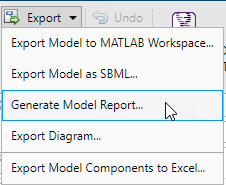
Next, in the SimBiology Model Export dialog, you can customize which model information to include in the report. Click OK and the app generates an HTML file as a report.
To export just the model diagram, select Export > Export
Diagram. You can select the file format and image size.
The app saves the customization options you chose in the project so that they are available across MATLAB® sessions for the same model. To configure the default settings of the dialog, go to Preferences > Report Generation.
See Also
SimBiology Model Builder | SimBiology Model Analyzer