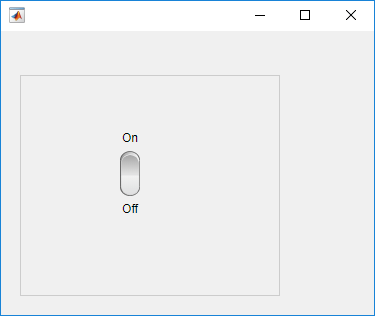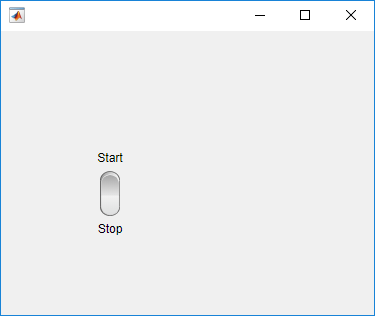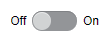uiswitch
スライダー スイッチ、ロッカー スイッチまたはトグル スイッチの各コンポーネントを作成
構文
説明
sw = uiswitchSwitch オブジェクトを返します。MATLAB® は関数 uifigure を呼び出してこの Figure を作成します。
sw = uiswitch(style)
sw = uiswitch(___,Name,Value)Name,Value のペアの引数を使用して、オブジェクトのプロパティを指定します。このオプションは、前述の構文のすべての入力引数の組み合わせで使用できます。