テクニカル サポートへのお問い合わせ
MathWorks® 製品を使用していて技術的な問題が発生する場合は、MathWorks テクニカル サポートに問い合わせて、バグを報告したりサポートを依頼したりできます。テクニカル サポートにアクセスするには、有効なライセンス番号とソフトウェア保守サービスのサブスクリプションが必要です。
MATLAB® から直接テクニカル サポートに連絡するには、次の手順に従います。この方法にはインターネット接続が必要です。
[ホーム] タブの [リソース] セクションで、[サポートのリクエスト] をクリックします。
画面に従い、MathWorks アカウントの電子メール アドレスとパスワードを使用してサインインします。MathWorks アカウントを保有していない場合は、作成してください。
テクニカル サポートが問題を再現できるよう、[概要] フィールドと [説明] フィールドに、実行した手順の説明やコードの抜粋などの情報を入力します。必要に応じて、リクエストにはファイルを 5 つまで添付できます。各ファイルの大きさは 5 MB を超えないようにしてください。
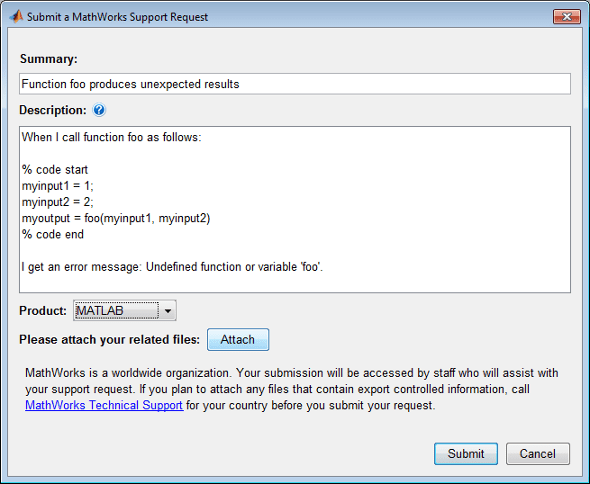
[製品] フィールドで、問題に関連する製品を指定します。
[送信] ボタンを押してリクエストを送信します。
あるいは、MathWorks サポートへのお問い合わせページでサポートをリクエストできます。MATLAB Online™ および特定のライセンス タイプでは、 [サポートのリクエスト] ボタンをクリックすると、[MathWorks サポート リクエストの送信] ダイアログ ボックスではなく MathWorks サポートへのお問い合わせページが開きます。
MathWorks ヘルプ センター ページでは多数のリソースも利用できます。これらのリソースには MathWorks 製品のドキュメンテーション、MATLAB Answers™、およびインストールのヘルプが含まれます。