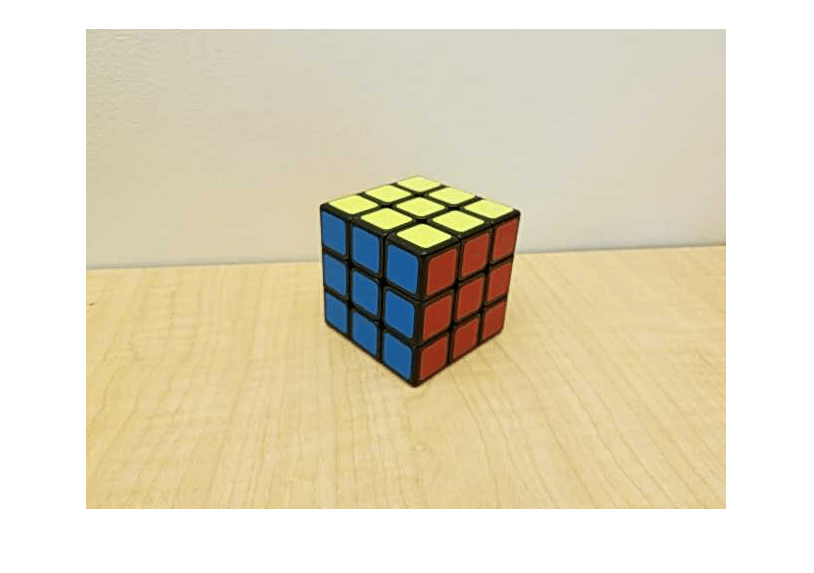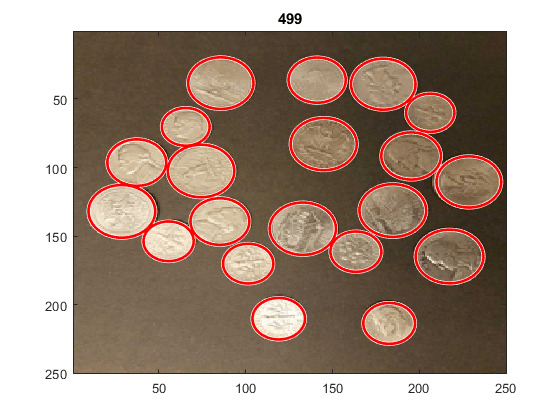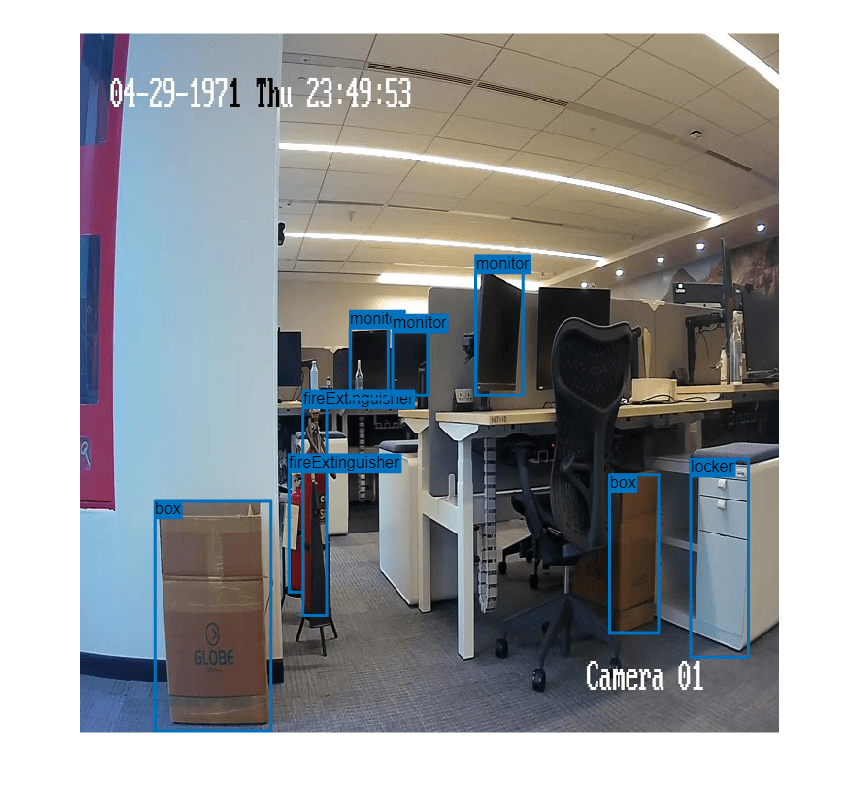イメージの取得
ipcam オブジェクトを使用して、IP カメラへの接続を作成します。オブジェクトを作成するには、カメラの URL が必要です。カメラで認証が必要な場合は、ユーザー名とパスワードを指定します。URL は、HTTP/RTSP 経由の Motion JPEG (mjpeg)、または RTSP ストリーム経由の H.264 のいずれかでなければなりません。
関数 snapshot を使用して IP カメラからイメージを取得します。単一のイメージを取得するか、ループを設定して複数のイメージを取得できます。関数 preview を使用してカメラ ストリームをテストします。
接続方法を示す例と、IP カメラの URL およびストリームのコーデックを特定するためのヒントについては、Connect to IP Camerasを参照してください。
関数
ipcam | Create ipcam object to acquire images from an IP
camera |
preview | Preview live video data from IP camera |
snapshot | Acquire single image frame from an IP camera |
closePreview | Close IP camera preview window |
トピック
- Find IP Camera URL
Find the URL of your IP Camera.
- Set Properties for IP Camera Acquisition
Set device specific properties of the IP camera during or after object creation and using the
webreadfunction. - Acquire Images from IP Cameras
Learn how to use the
snapshotfunction to acquire one image frame from an IP camera and display it. - Acquire IP Camera Images in a Loop and Create an AVI File
Acquire multiple image frames from an IP camera, and log the images to an AVI file using MATLAB® VideoWriter.